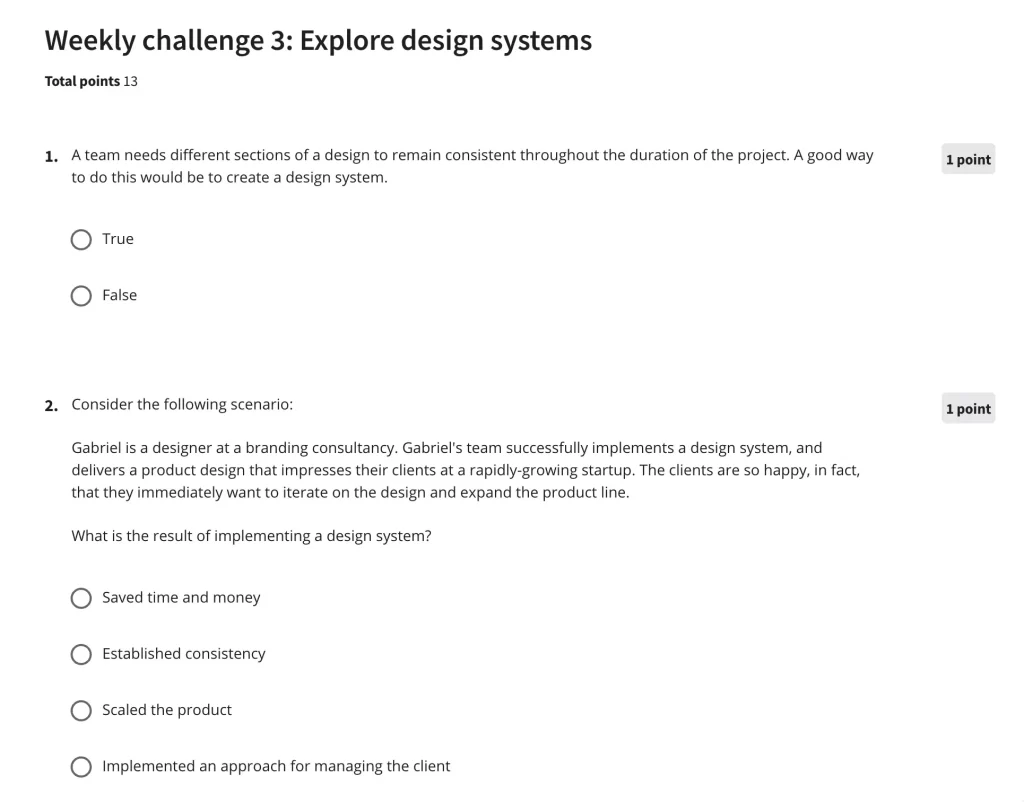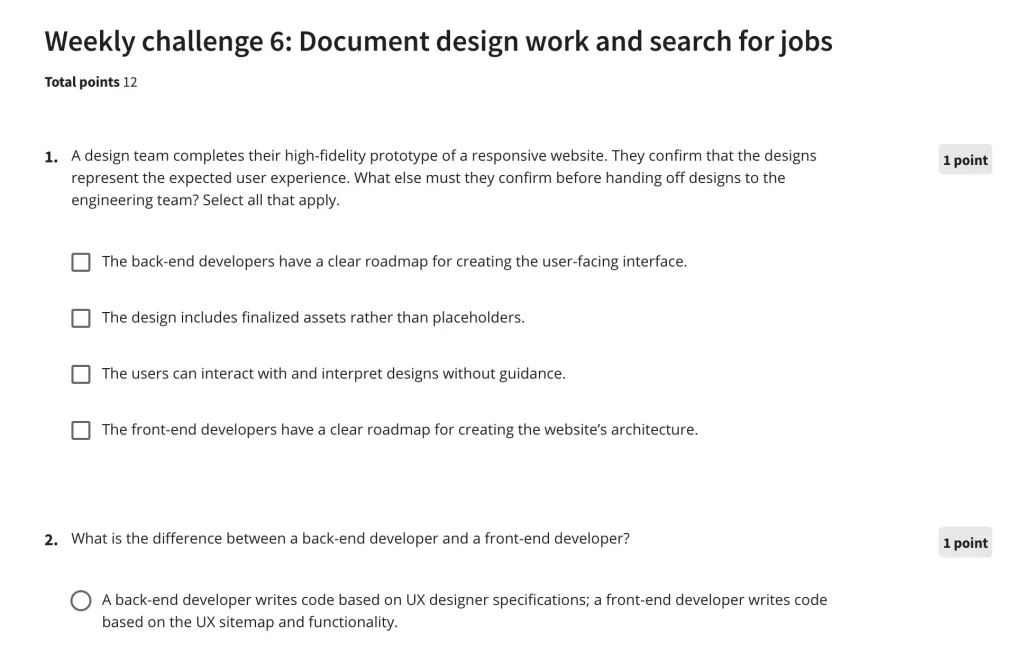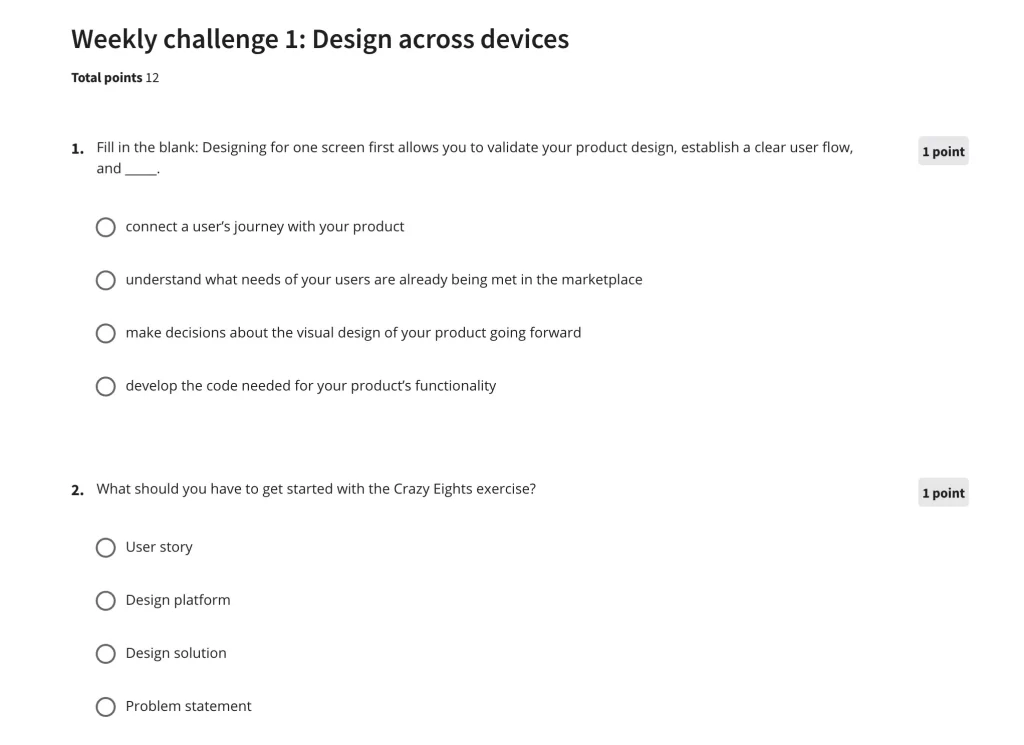If you want to start a career as a User Experience Designer, getting a certification from Google is a great starting point.
In this review, you’ll learn everything you need to know about the Google UX Design Professional Certificate.
We’ll cover the course contents in detail, what you’ll learn, and how this certificate can help you secure a UX designer job.
The Google UX Design certificate is a great certification to pursue if you want to start a career in UX or web design. It will equip you with the skills needed to get an entry-level job as a UX designer. The course is easy to follow and it’s aimed at people that have no prior experience with web or graphic design.
Enroll Now For Free
What is Google UX Design Certificate?
The Google UX Design Professional Certificate will help you build the skills needed to get an entry-level job in UX design without having prior experience. The program is developed by Google Design Engineers and offered by Coursera.
The course covers everything from research and strategy to design thinking and prototyping. By the end of this course, you’ll know how to create effective user interfaces and designs that meet the needs of your users.
This Google Career Certificate is suitable for anyone wishing to start a career in web design without having any prior experience. Upon completion of the course, you’ll be able to work as a User Experience designer, web designer, mobile app designer, and product designer.
What You’ll Learn?
The Google UX Design Professional Certificate covers a wide range of design-related topics, from creating wireframes and prototypes to conducting interviews and usability studies.
The following are some of the key areas you’ll learn about:
- How to understand your users and their needs
- Ideation and brainstorming techniques
- Prototyping tools and methods
- Design principles and how to use them
- User interface design best practices
Time Investment and Certification
The Google UX Design Professional Certificate consists of seven courses, which you can complete in about four months.
To get certified, you need to complete all courses and pass all graded assignments.
Enroll Now For Free
How Much Does Google UX Design Certificate Cost?
The total cost to get the Google UX Design certificate is $196. The course is offered by Coursera through the Coursera plus subscription which costs $49 per month. On average it takes 4 months (4 X $49) for students to complete the course and get certified.
Google UX Design Certificate Contents
The Google UX design certificate includes seven online courses. Each course includes videos, reading material, and assignments. To successfully finish this program, you have to take the courses in the order specified below.
- Foundations of User Experience (UX) Design
- Start the UX Design Process: Empathize, Define, and Ideate
- Build Wireframes and Low-Fidelity Prototypes
- Conduct UX Research and Test Early Concepts
- Create High-Fidelity Designs and Prototypes in Figma
- Responsive Web Design in Adobe XD
- Design a User Experience for Social Good & Prepare for Jobs
Course 1: Foundations of User Experience (UX) Design
The Foundations of User Experience (UX) Design course is the first course to take in your path to become a certified Google UX designer.
The course is delivered by Google UX designers and researchers and it includes a number of hands-on projects and assignments.
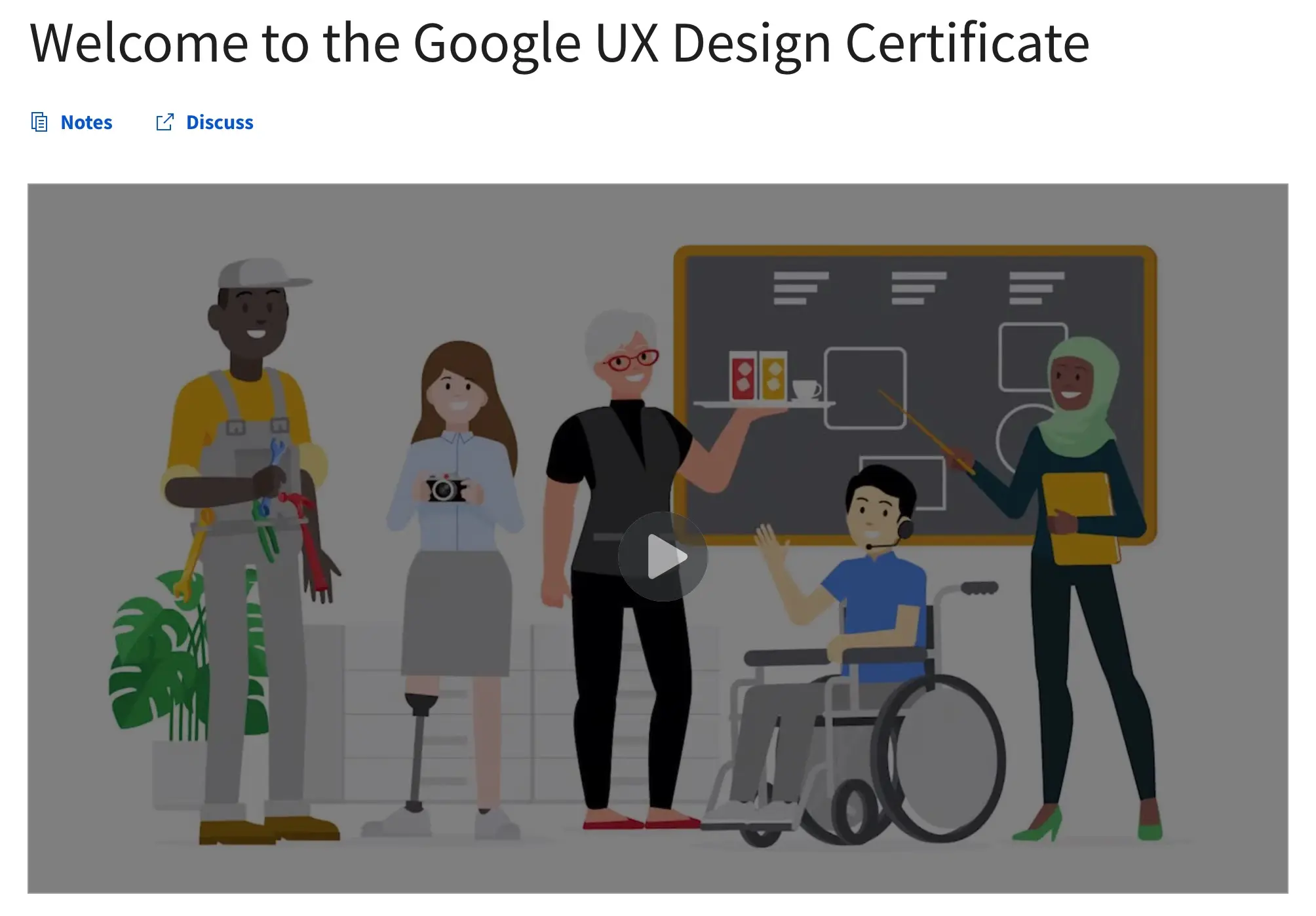
This is an introductory course to UX design and it will teach you what UX design is and why it’s important for both users and businesses. It summarizes all concepts that you’ll learn in detail in the other 6 courses.
Although the time needed to cover the material of this course is around 8 hours, if you’re a complete beginner, you may need more time to understand some of the basic concepts.
The lessons are split into four weeks as shown below.
| Topic | Video Time | Reading Time | |
|---|---|---|---|
| Week 1 | Introducing User Experience Design | 1hr | 1hr 55 minutes |
| Week 2 | Getting to know common terms, tools, and frameworks in UX design | 56 minutes | 35 minutes |
| Week 3 | Joining design sprints | 27 minutes | 25 minutes |
| Week 4 | Building a professional presence | 54 minutes | 1hr 20 minutes |
In total this course includes 4 graded assignments that are multiple-choice questions.
Course 2: Start the UX Design Process: Empathize, Define, and Ideate
The second course to take to become a Google certified UX designer is the Start the UX Design Process.
The course covers some of the most important concepts designers need to know related to understanding user needs and coming up with ideas and solutions to solve their problems.
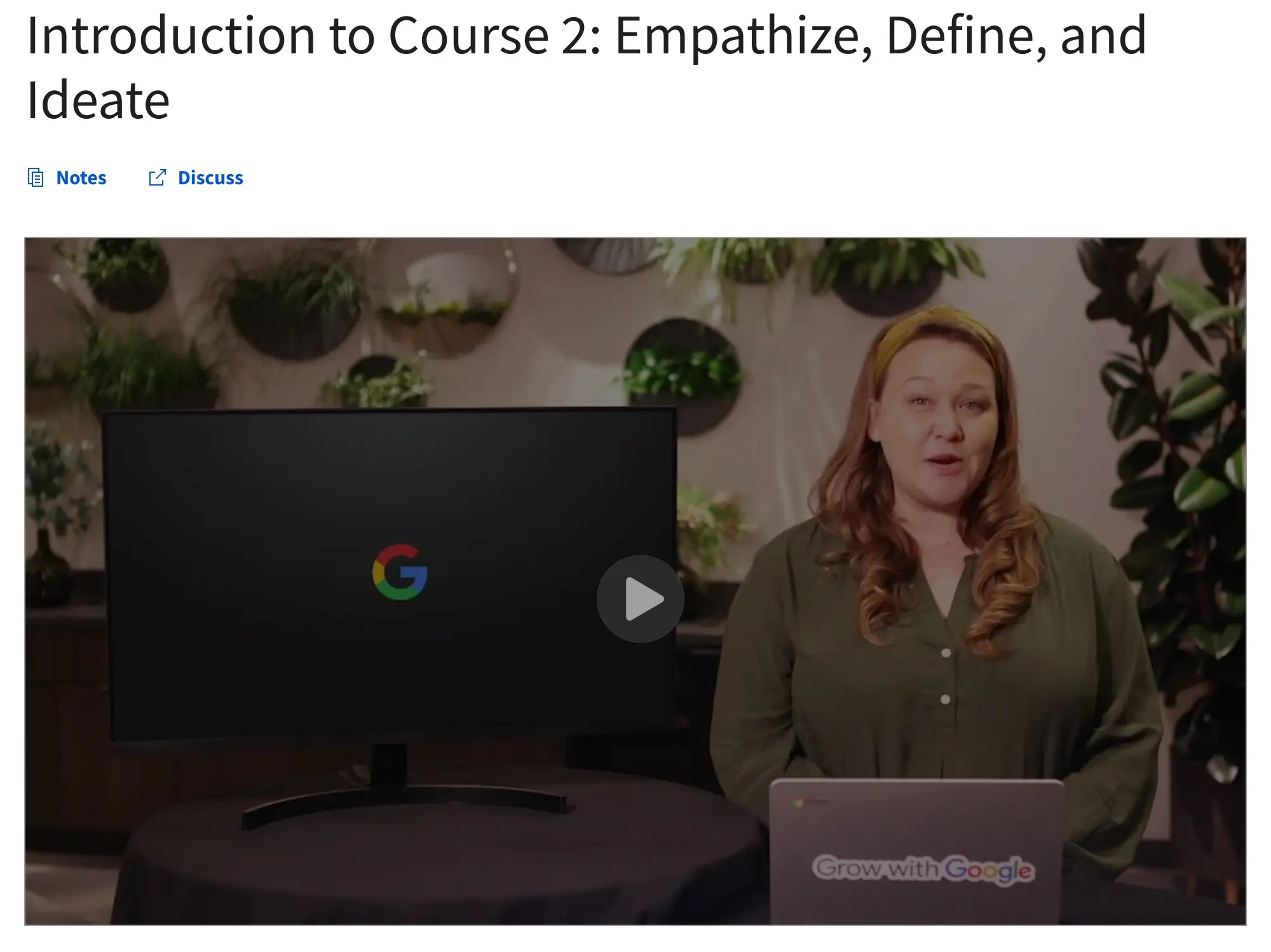
By the end of this course, you’ll know how to perform research using common UX methods and how to generate and present design ideas to users and potential clients.
The material is broken down into five weeks and the total time investment is 9 hours.
| Topic | Video Time | Reading Time | |
|---|---|---|---|
| Week 1 | Integrating research into the design process | 43 minutes | 55 minutes |
| Week 2 | Empathizing with users and defining pain points | 37 minutes | 1hr 45 minutes |
| Week 3 | Creating user stories and user journey maps | 25 minutes | 1hr 5 minutes |
| Week 4 | Defining user problems | 18 minutes | 1hr 5 minutes |
| Week 5 | Ideating design solutions | 40 minutes | 1hr 30 minutes |
To successfully complete this course, you’ll have to pass a multiple-choice quiz and submit 3 assignments (user persona, user journey map, and competitive audit).
As part of the graded work, you’ll have to rate and review the work of other students.
Course 3: Build Wireframes and Low-Fidelity Prototypes
The Build Wireframes course, is a practical course that teaches you how to create storyboards and wireframes. You’ll be introduced to the basics of UX design and the Figma design tool.
As part of the coursework, you’ll start building a prototype for a mobile app.
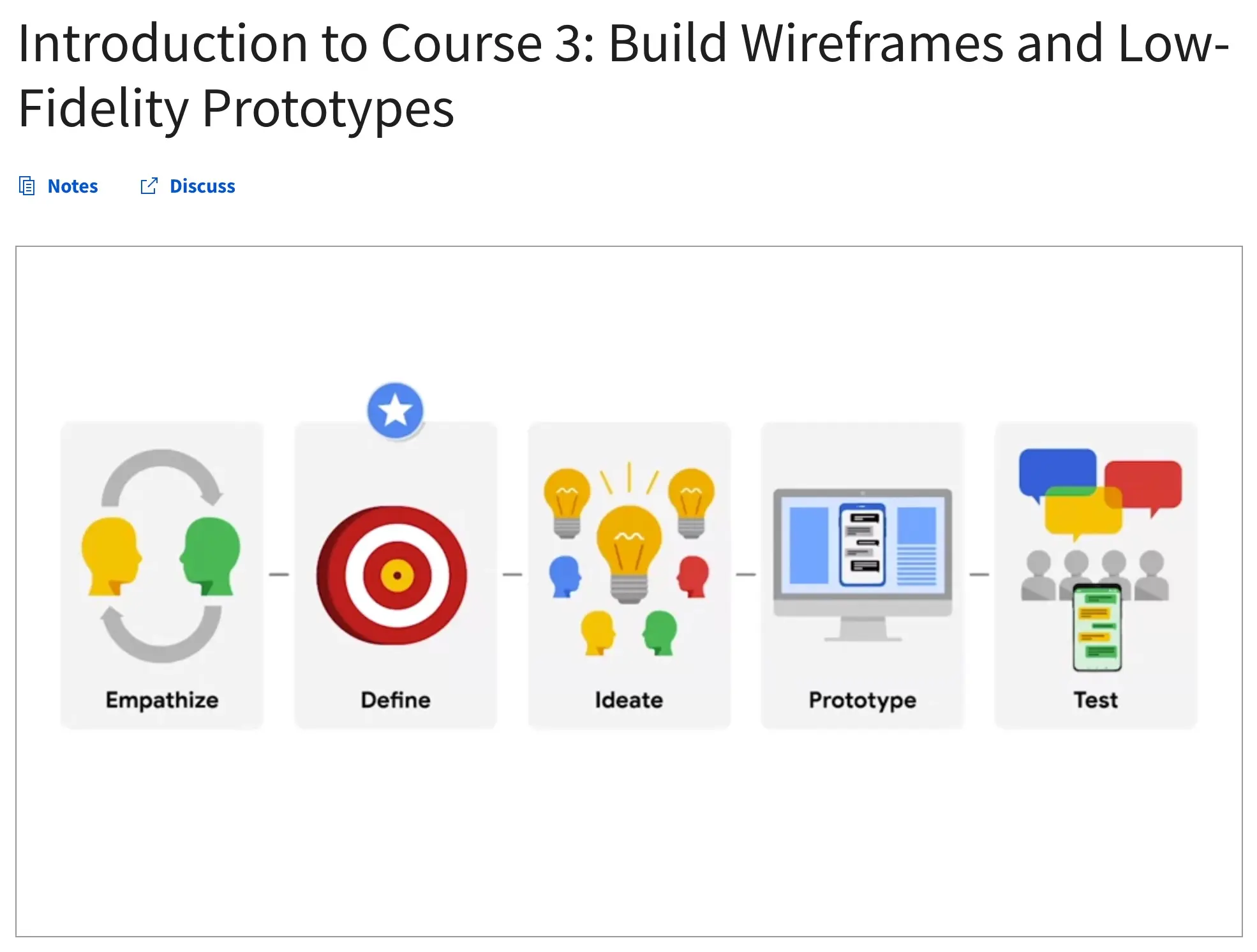
The course material is just three weeks long and the total time investment is 8 hours.
| Topic | Video Time | Reading Time | |
|---|---|---|---|
| Week 1 | Storyboarding and wireframing | 49 minutes | 2hr 5 minutes |
| Week 2 | Creating paper and digital wireframes | 57 minutes | 1hr 5 minutes |
| Week 3 | Building low-fidelity prototypes | 57 minutes | 2hr |
To complete this course, you’ll have to submit three assignments (Create storyboards and digital wireframes for your portfolio project and build a low-fidelity prototype).
Course 4: Conduct UX Research and Test Early Concepts
In this Conduct UX Research course, you will learn how to plan and conduct a usability study in order to get feedback from potential users about your designs.
You’ll then learn how to modify those low-fidelity prototypes based on insights gained through research.
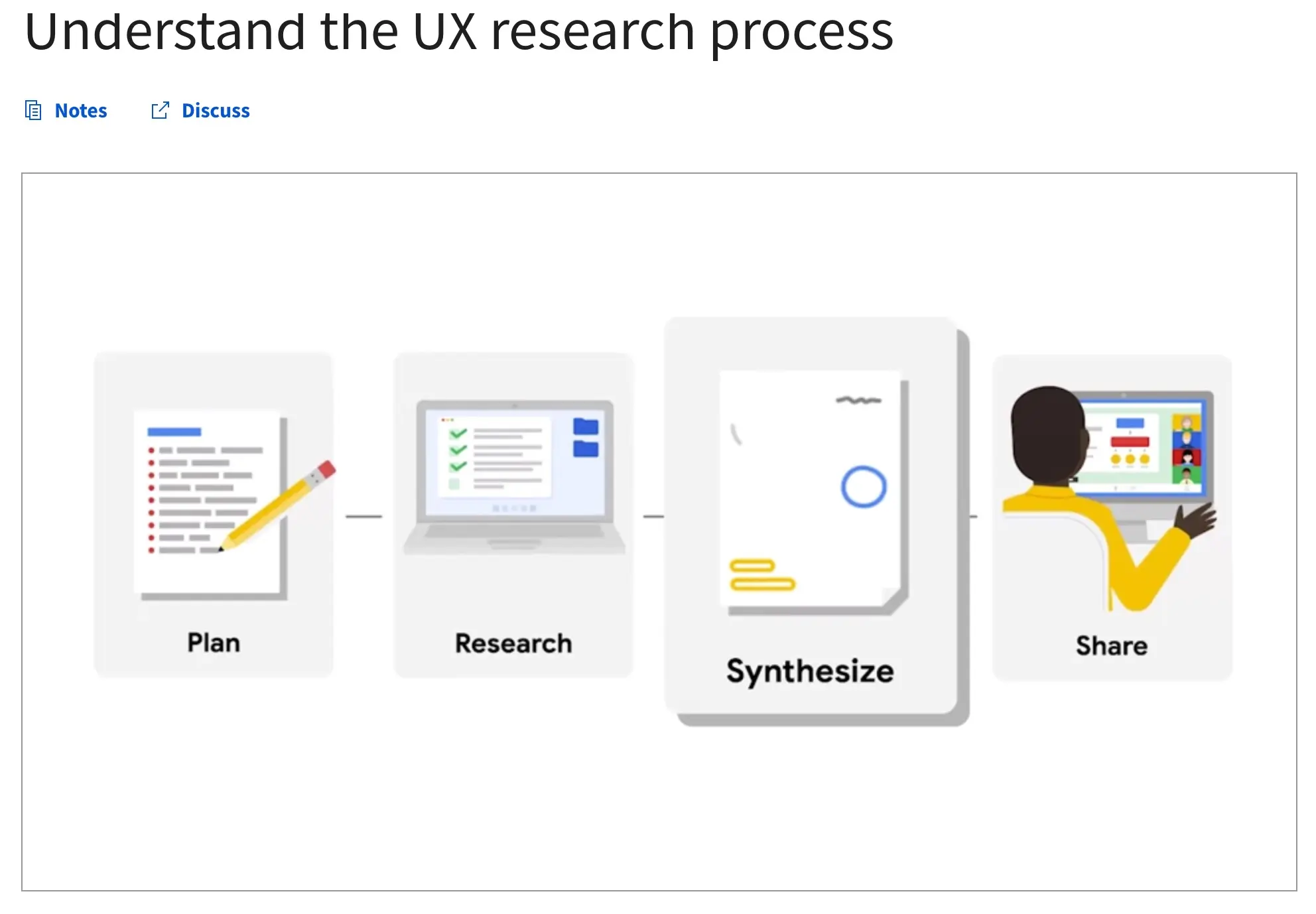
By the end of this course, you’ll know how to perform a full UX research study, how to conduct a usability study, and how to present your findings to users.
The course material is broken down into four weeks and the total time investment is around 9 hours.
| Topic | Video Time | Reading Time | |
|---|---|---|---|
| Week 1 | Planning UX research studies | 58 minutes | 2hr 20 minutes |
| Week 2 | Conducting research with usability studies | 1hr 8 minutes | 1hr 15 minutes |
| Week 3 | Analyzing and synthesizing research results | 23 minutes | 45 minutes |
| Week 4 | Sharing research insights for better designs | 30 minutes | 1hr |
This course has four graded assignments related to research and usability as well as reviewing the work of other students.
Course 5: Create High-Fidelity Designs and Prototypes in Figma
The Create High-Fidelity Designs and Prototypes in Figma course will teach you how to create mockups in Figma and how to transform your mockups into an interactive prototype that users can test.
It’s a highly practical course and one of the most interesting courses in the UX design certification.
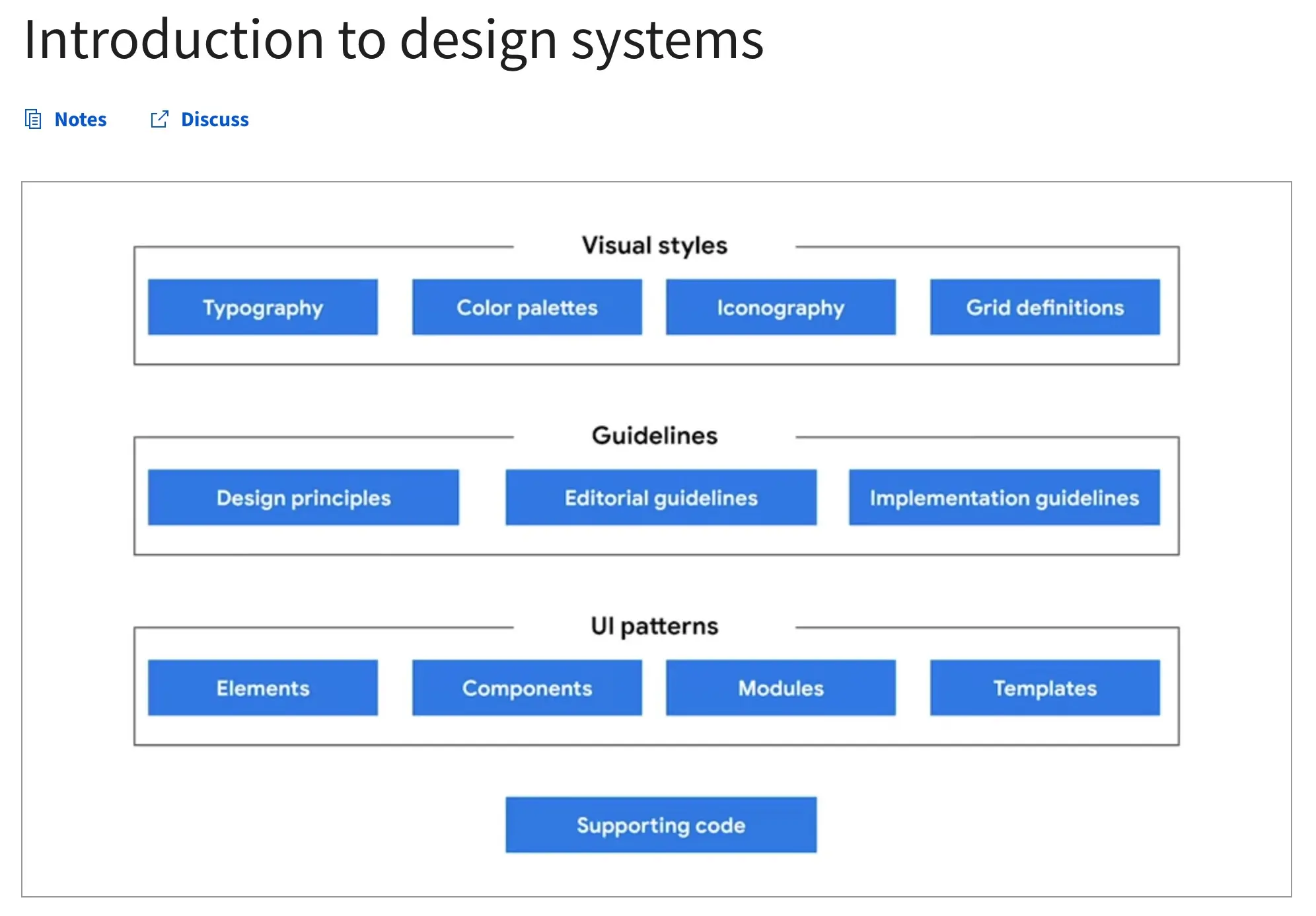
It will take you around 15 hours to go through the material that is divided into six weeks.
| Topic | Video Time | Reading Time | |
|---|---|---|---|
| Week 1 | Starting to create mockups | 52 minutes | 3hr 50 minutes |
| Week 2 | Applying visual design principles to mockups | 28 minutes | 1hr 45 minutes |
| Week 3 | Exploring design systems | 33 minutes | 45 minutes |
| Week 4 | Participating in design critique sessions | 35 minutes | 15 minutes |
| Week 5 | Creating high-fidelity prototypes | 32 minutes | 35 minutes |
| Week 6 | Testing and iterating on designs | 40 minutes | 1hr 50 minutes |
The exams include both quizzes and assignments.
Course 6: Responsive Web Design in Adobe XD
The sixth course you’ll have to complete is Responsive Website Design in Adobe XD. It will teach you how to design a complete responsive website in Adobe XD.
To take this course it’s a pre-requisite that you have successfully finished all five previous courses.
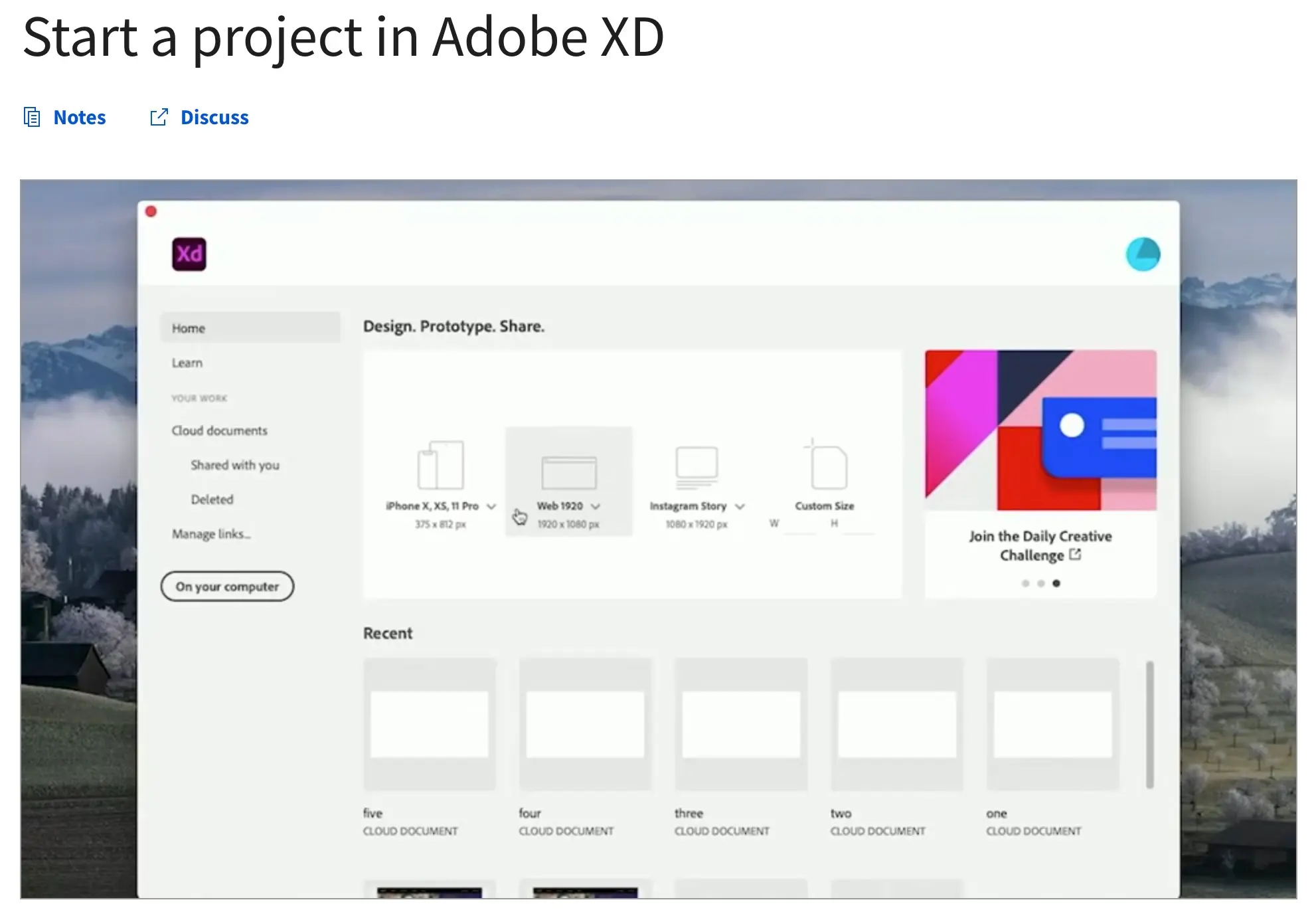
In addition to creating a design from scratch, you’ll also learn how to find entry-level design jobs and how to start building your UX resume.
The total time investment needed to complete this six-week course is 16 hours.
| Topic | Video Time | Reading Time | |
|---|---|---|---|
| Week 1 | Starting the UX design process: Empathize and define | 38 minutes | 2hr 25 minutes |
| Week 2 | Continuing the UX design process: Ideate | 30 minutes | 1hr 15 minutes |
| Week 3 | Creating wireframes for a responsive website | 53 minutes | 2hr 5 minutes |
| Week 4 | Creating and testing low-fidelity prototypes | 28 minutes | 1hr 55 minutes |
| Week 5 | Creating and testing high-fidelity designs | 47 minutes | 2hr 25 minutes |
| Week 6 | Documenting design work and searching for jobs | 50 minutes | 1hr 30 minutes |
The exams for this course include tasks for creating a website from scratch.
Course 7: Design a User Experience for Social Good & Prepare for Jobs
This is the last course in the series. It’s basically a recap of what you’ve learned during the UX certificate program. You’ll have to design a mobile app and website focused on social good using all the concepts discussed in the previous six courses.
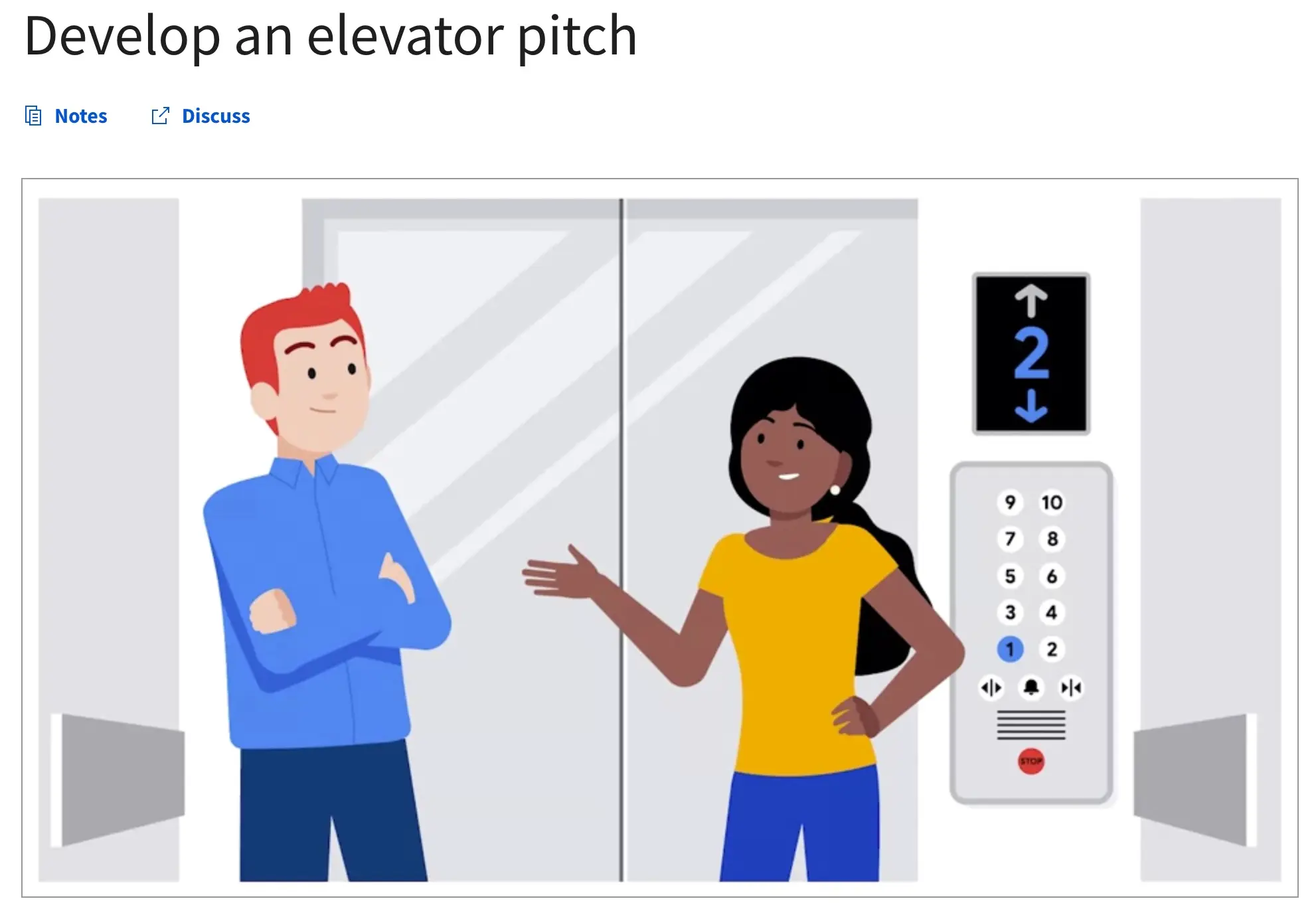
Upon successfully completing this course, you’ll have a new cross-platform design project to include in your professional UX portfolio.
The course includes 5 assignments and the time investment required to go through the lessons is approx 20 hours.
| Topic | Video Time | Reading Time | |
|---|---|---|---|
| Week 1 | Starting the UX design process: empathize, define, ideate | 56 minutes | 3hr 5 minutes |
| Week 2 | Creating wireframes and low-fidelity prototypes | 24 minutes | 2hr 15 minutes |
| Week 3 | Creating mockups and high-fidelity prototypes | 15 minutes | 1hr 15 minutes |
| Week 4 | Designing a complimentary responsive website | 36 minutes | 2hr 15 minutes |
| Week 5 | Finding a UX job | 1hr 19 minutes | 3hr 35 minutes |
Google UX Design Certificate Exams
To become a Google UX Designer you need to successfully complete all seven courses and pass all exams.
There is no final exam for this certificate but there are several graded assignments for each of the courses.
Some of the assignments are in the form of a multiple-choice quiz but most of them are in the form of written assignments and different forms of designs (wireframes, prototypes, mockups, etc).
As part of the graded work, you’ll also have to review and mark other students’ assignments.
You can submit all work online without having to attend any classroom-based exams.
You can see below some samples of what the exam questions look like:
How Hard is the Google UX Design Certificate?
The Google UX Design certificate is not hard to get. It’s an entry-level certification aimed at students that have no prior experience with web design.
The certificate starts from the beginning explaining what UX design is and how it works. It includes a lot of examples and practical assignments to help you understand each topic in detail.
The most difficult part is not the lessons but having the ability to come up with creative design solutions to solve people’s problems. In the course, you’ll learn how to do research, usability studies, and prototypes but you won’t learn how to come up with the right idea.
So, if you’re a creative person, this course can help you transform your creativity into a mobile or web design. If you feel that you’re not as creative, you’ll have more difficulties finishing this course and making a career as a web designer.
In this case, you can also consider alternatives like a career in digital marketing. Becoming a digital marketer does not require dealing with designs but it’s more about using strategies and techniques to promote a product or brand online.
You can review this post, which explains in detail what it takes to pursue a digital marketing certification and become a professional digital marketer.
Enroll Now For Free
Is the Google UX Design Certificate Worth it?
The Google UX Design Certificate is definitely worth it. For starters, it’s a low-cost certification that you can get for less than $200. It’s an accredited program that you can do online from home that will prepare you for getting an entry-level job in UX design.
UX-design jobs are high in demand with an average salary of $58,600 per year (in the US).
In addition, it’s a practical Google Certification that will help you build the skills needed to work with popular design tools like Figma and Adobe.
So, if you like the idea of working as a UX designer, web developer, or graphic designer, this certification is a great starting point.
Enroll Now For Free
Other Google Career Certifications
The Google UX Design Certificate is one of the five certificates offered as part of the Google Career program. You can read our detailed reviews of the other certificates below.
- Google IT Support Professional Certificate Review
- Google IT Automation Professional Certificate Review
- Google Data Analytics Professional Certificate Review
- Google Project Management Professional Certificate Review
- Google Digital Marketing and eCommerce Certificate Review