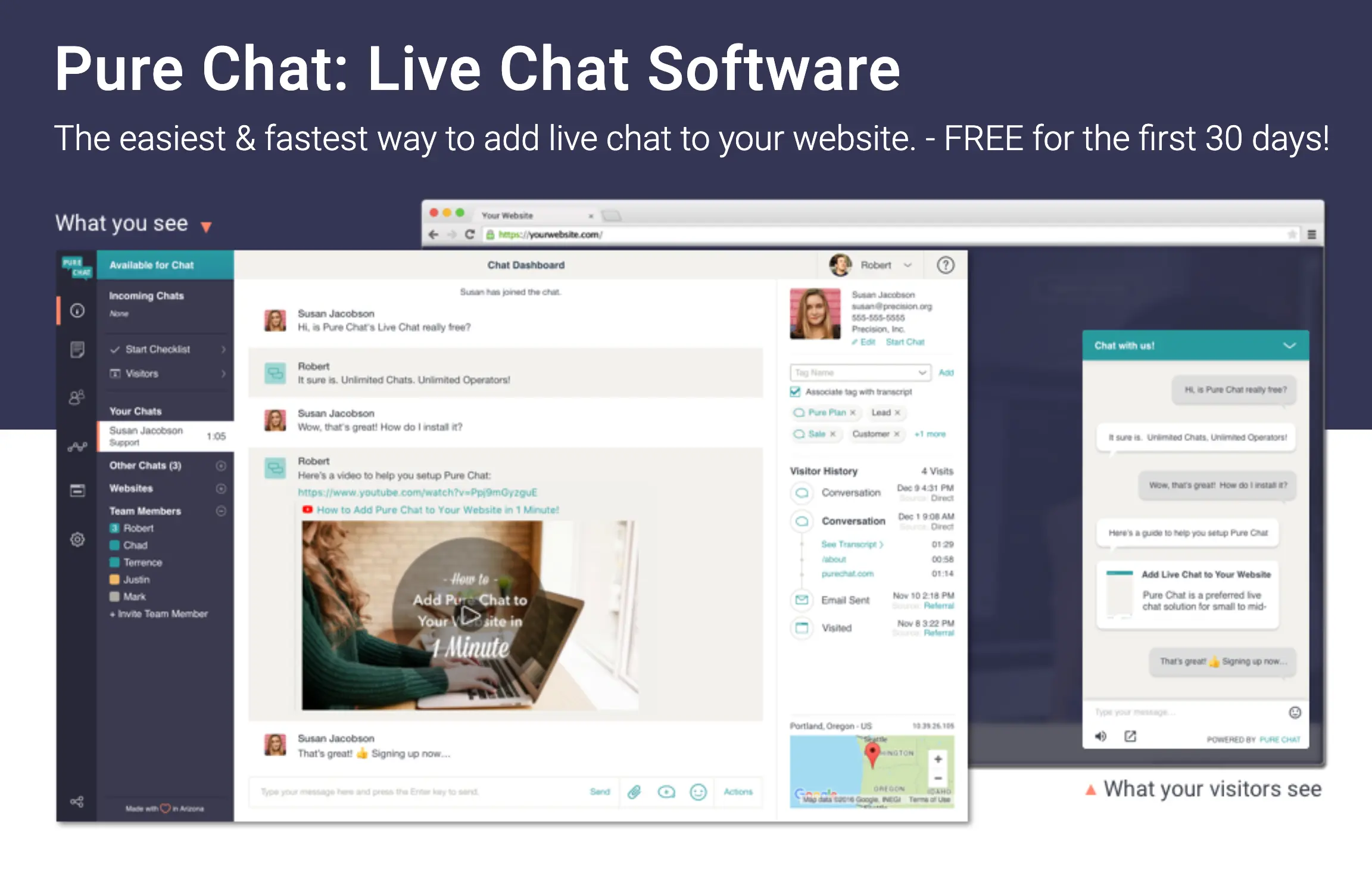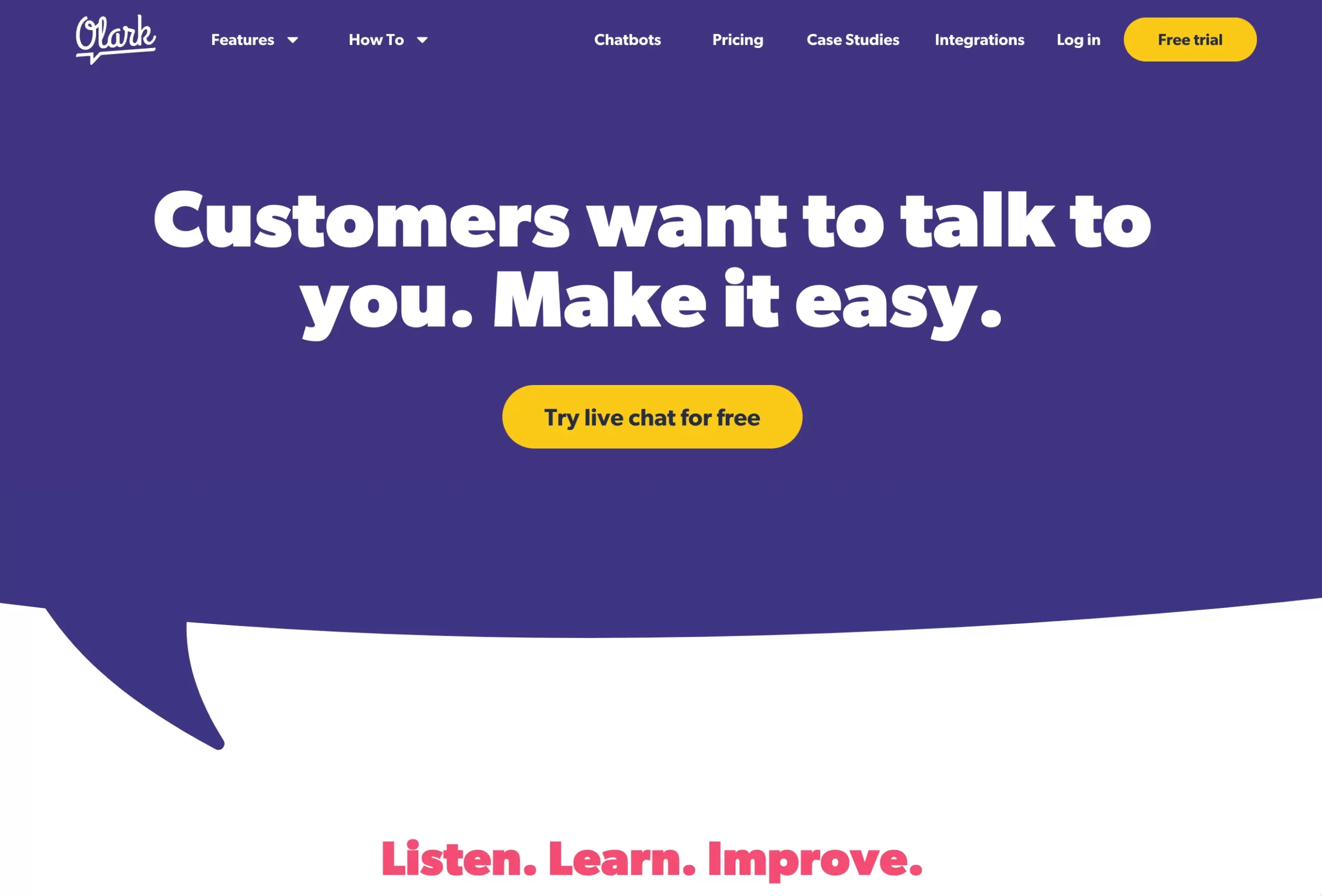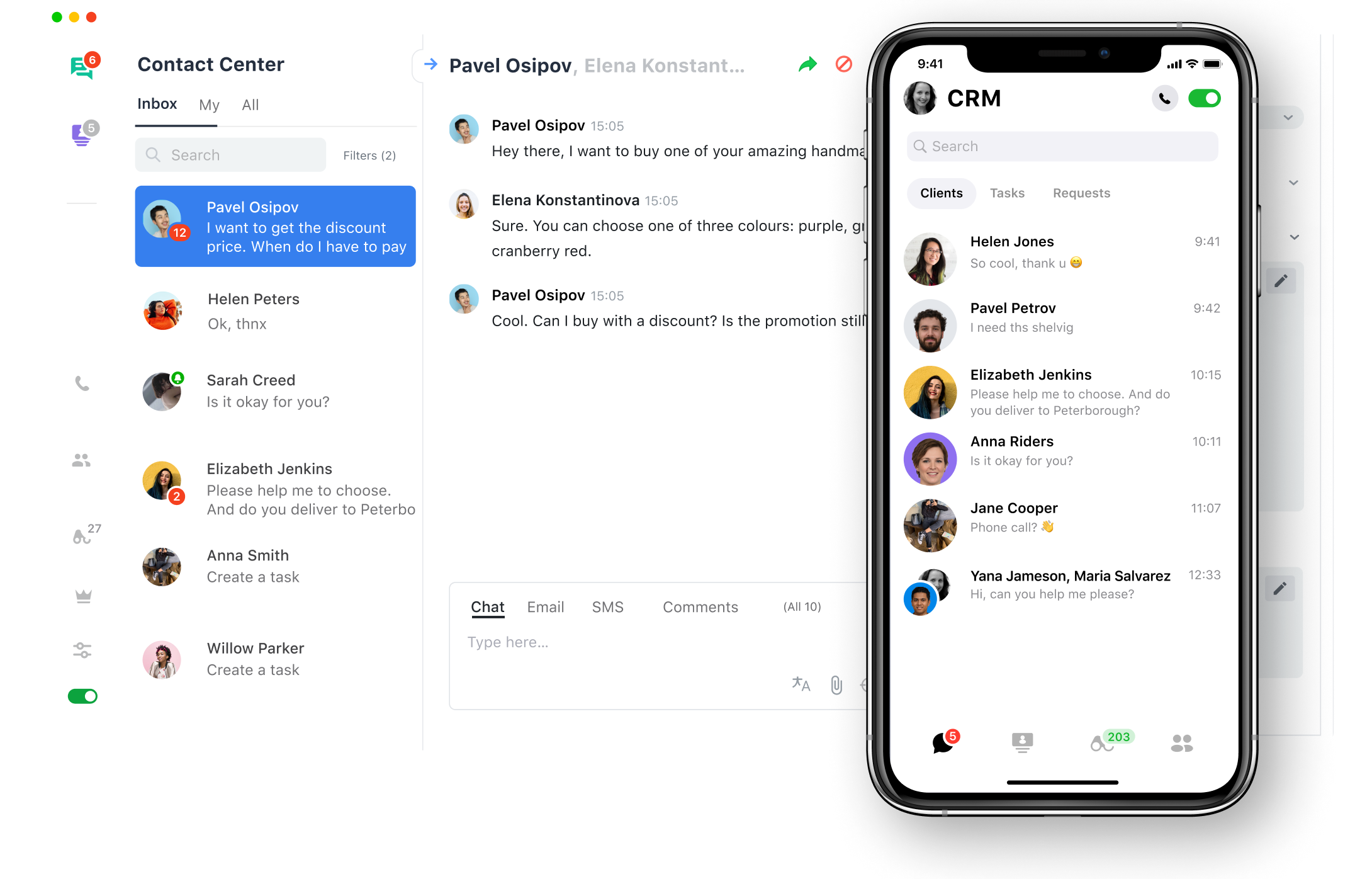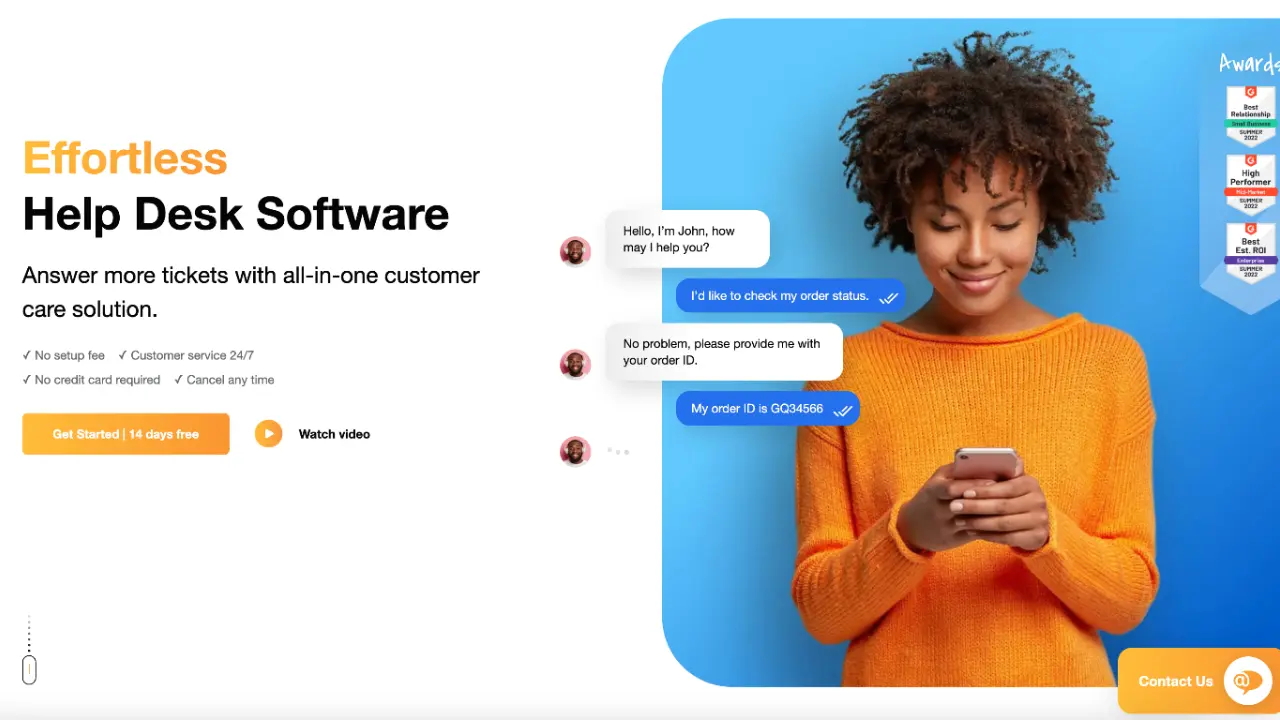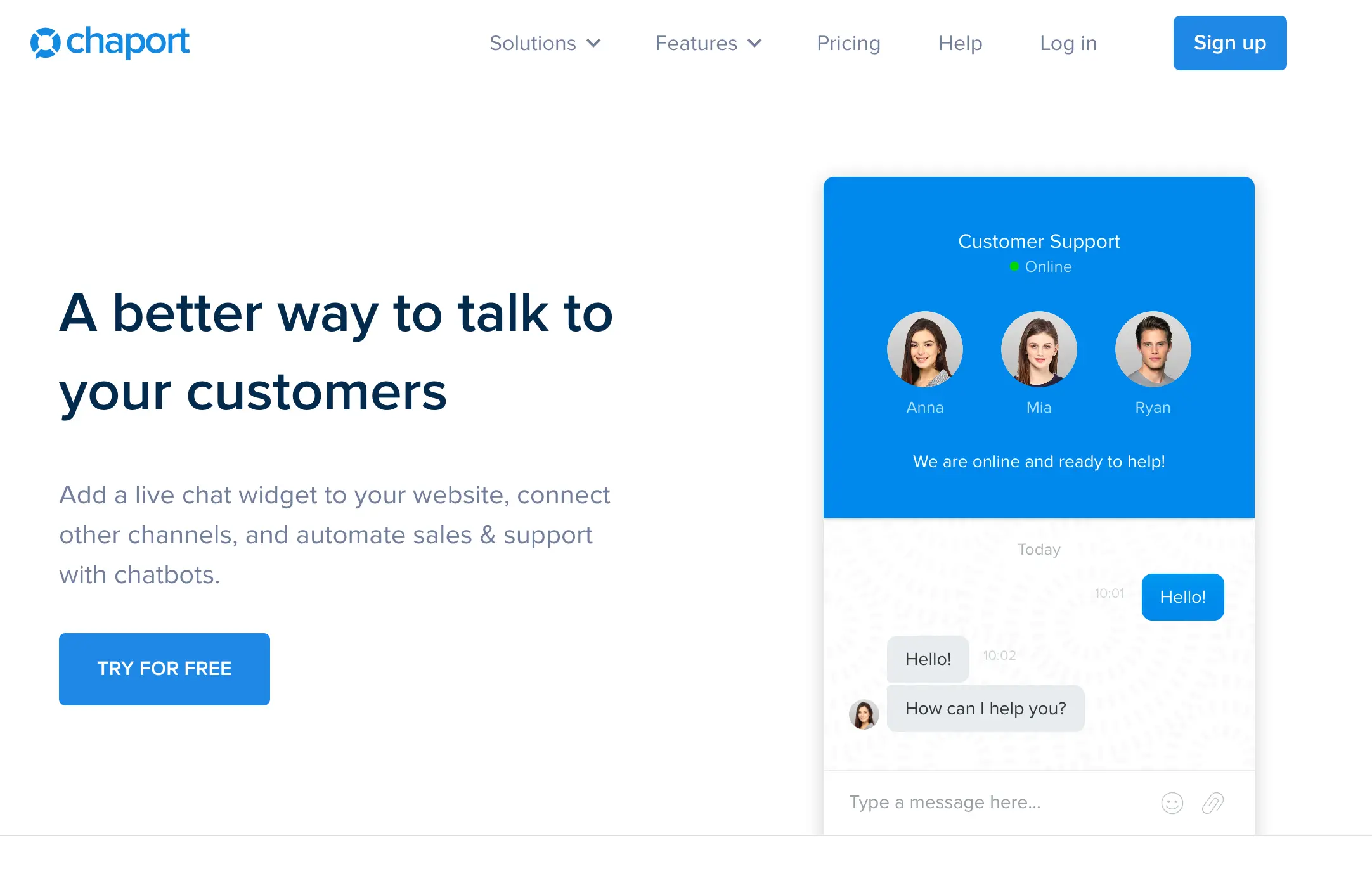
Chaport is a simple and effective tool designed to help businesses connect with their audience through a customizable live chat widget, which can be added to virtually any website.
The all-in-one messaging solution combines everything companies need to effectively support their target audience, deliver customer service, and accelerate sales.
Users can embed a custom widget into their website, which supports live chat and automated services with chatbot capabilities.
We’ve tested almost all popular live chat software on the market, and Chaport is one of the options to consider for a high-quality live chat solution.
Chaport is a modern-day messaging and communication tool, combining live chat capabilities with knowledgebase management, proactive messaging, and chatbot functionality.
This convenient software aligns multiple communication tools in a simple platform, allowing business leaders and customer support teams to monitor and respond to various messages.
Alongside a live chat widget, companies can also take advantage of integrations with offline messaging tools, Facebook, Viber, Telegram, and more.
Easy-to-use and feature-rich, Chaport provides organizations with a host of new and improved ways to reach and serve their customer base.
Try Chaport For Free
Chaport Key Features
Like many popular chat tools today, Chaport is an omnichannel customer service solution intended to help companies increase sales and improve brand loyalty.
The straightforward tool can connect with various communication platforms, such as MailChimp, Slack, and Facebook Messenger.
It also integrates with a variety of customer relationship management and CMS tools.
This ensures businesses can deliver comprehensive support and service to customers across a range of platforms from one convenient environment.
Alongside messaging capabilities, Chaport also provides access to other tools to boost customer experiences, such as a knowledgebase creator, automatic invitation tools, multilingual translation, and customer profiles for tracking interactions.
Here are some of the core features you can access on Chaport.
Live Chat Software
At the heart of the Chaport solution is its live chat software, which can be embedded into any website using HTML or native integrations.
Designed with a modern and straightforward interface, the live chat solution makes it easy to connect with customers across a variety of channels with a unified backend inbox.
As mentioned above, integrating Chaport with your customers’ messaging tools and services is extremely straightforward.
The solution supports a range of native integrations with solutions like Google Docs and Shopify. Plus, you can take advantage of custom integrations using Zapier webhooks or API connections.
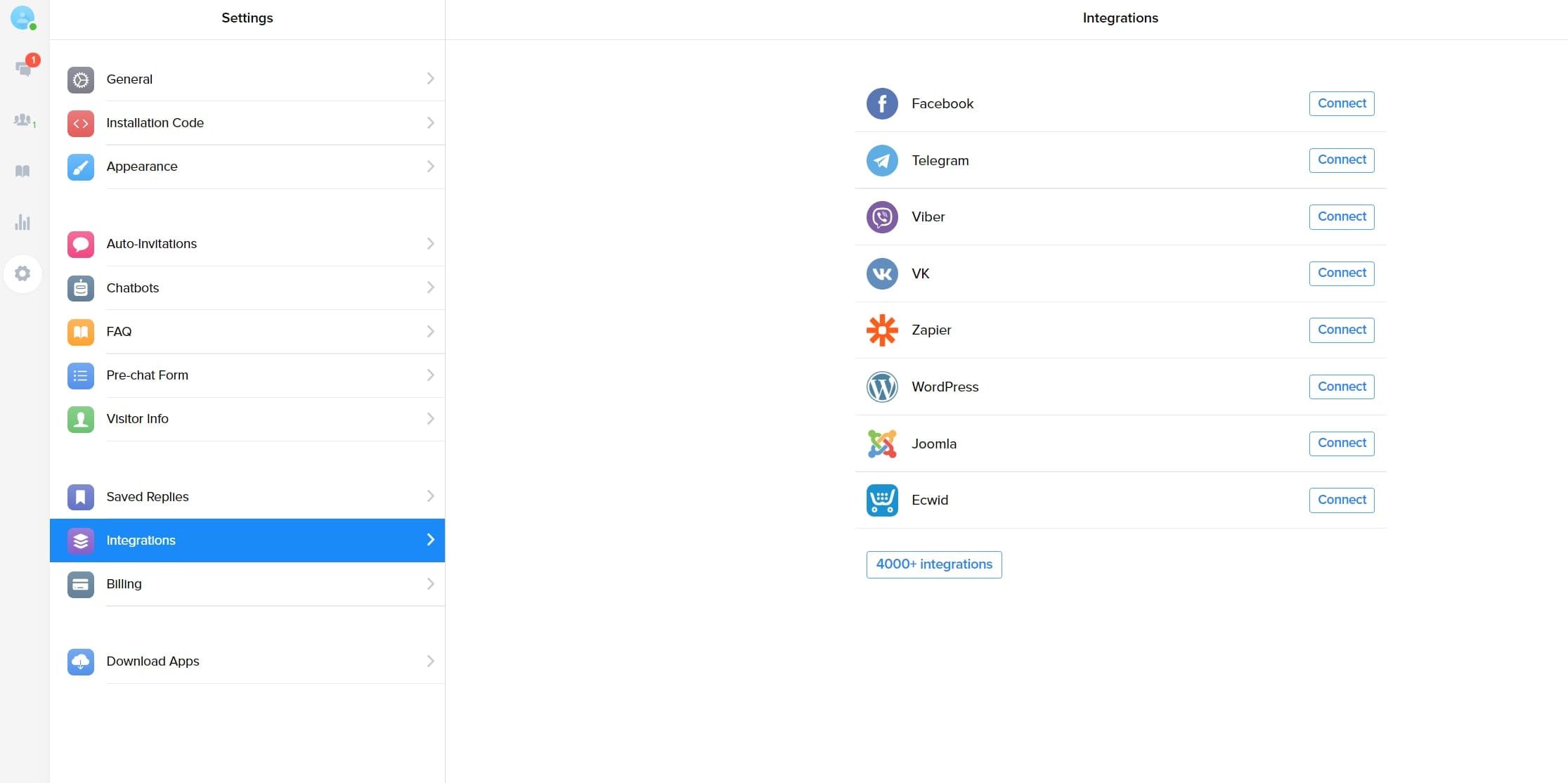
Notably, users of Chaport will also have the option to connect with customers through a desktop or mobile application.
There’s a convenient downloadable app accessible to all operators, and team leaders can even use the “Settings” page of Chaport to determine what happens when an operator doesn’t automatically respond to a message.
The Chat Widget
The chat widget is customizable, with a range of colors and design components. It’s even possible to upload your own custom color for your widget to ensure it matches your website theme or brand identity.
Users can enhance widgets with bespoke online and offline greeting messages, sounds, and bot or team names.

One great thing about the Chaport live chat software is that it makes it extremely easy for business leaders to engage customers proactively and consistently.
You can use automation triggers to send invitations to customers when they arrive on your website, encouraging them to interact with your team.
The typing insights feature means team members can track what customers are typing at the moment, which means they can respond much faster.
Chaport also allows users to transfer conversations seamlessly to other staff members or invite employees in their team into a collaborative group message.
What’s more, you can build pre-chat forms which collect valuable data about your customers before they start talking to an expert. The custom forms allow you to ask for email addresses or phone numbers, names, and more.
Alongside all those features, Chaport also offers access to saved replies and templates, enabling quick responses from customer service reps, offline messaging, and even chat rating systems so that you can gather valuable insights into the customer experience.
Chatbots
One of the most compelling features of Chaport is its ability to offer access to a range of self-service solutions to online customers.
Companies can create custom chatbots designed to capture more leads, automate customer service, or just increase average order values.
The chatbots can be easily designed to initiate client conversations using pre-designed message templates.
The user-friendly editor even allows companies to start without programming or coding knowledge.
You can decide exactly which information you want your chatbots to capture and set up workflows that support your human service team.

It’s also possible to produce various chatbot templates for various scenarios. For instance, Chaport has templates for ecommerce bots, lead generation bots, SaaS bots, and customer engagement bots.
Companies can use the same analytics and reporting page to track the performance of their bots alongside their customer service employees.
The bots can even automatically respond to customers in their native language, thanks to live translation capabilities.
Knowledgebase Creation
To accompany its chatbot and live chat features, Chaport also allows companies to create a customer knowledge base that can be customized to match your brand.
You can even use triggers to suggest relevant articles to customers based on their questions automatically.
The knowledge base you create on Chaport can leverage your own custom domain, which is great if you want to demonstrate a consistent and reliable brand identity to customers.
Additionally, the knowledgebase and chatbot functionality the software offers can be integrated. You can create an FAQ bot that automatically delivers knowledgebase articles in your chat widgets across all channels.
The visual editor available for the knowledgebase makes it simple to customize the look and feel of your content, adding images, links, headings, code snippets, and other formatting options.
There’s a custom search function to help customers track down the articles they need. Plus, Chaport’s knowledgebase platform is designed to look fantastic on any screen.
Reporting and Analytics
Chaport ensures business leaders and their teams can collect valuable information about every customer, through everything from pre-chat forms to in-built reports and analytics.
The “visitor info” page on the Chaport dashboard allows companies to choose exactly what kind of data they need to capture about their customers and monitor everything in one convenient space.
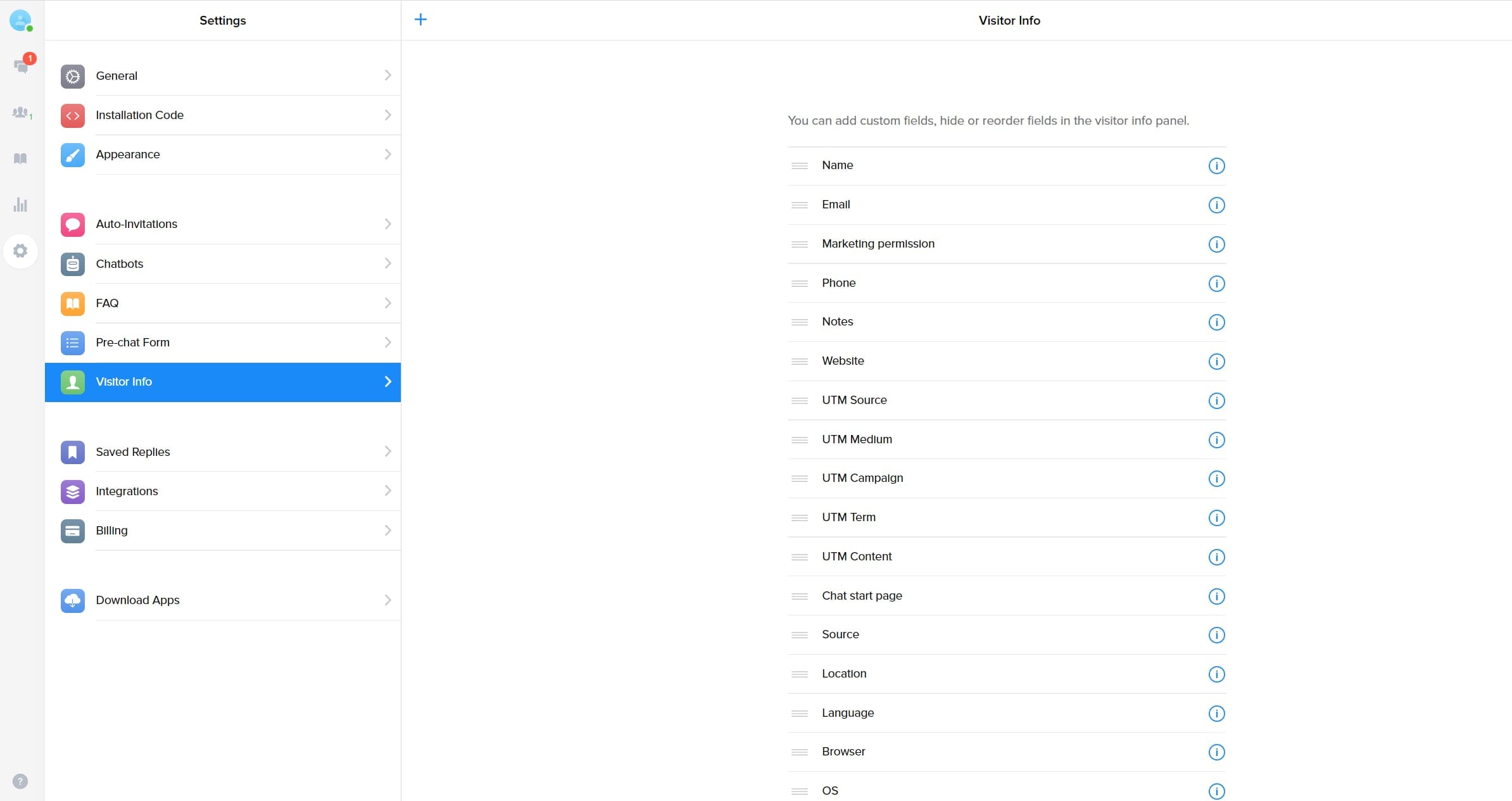
Heading into the “Reports” section on the Chaport interface will also allow you to track useful KPIs and metrics rapidly.
You can monitor how many automatic invitations have been sent to customers on your website and closely monitor the ratings employees receive for each chat.
Employee insights are available, so you can track how often your team members are responding to messages and even evaluate their response times.
The Chaport ecosystem can also integrate with solutions like Google Analytics so that you can leverage more in-depth insights.
Operator Productivity and Management Features
Chaport helps companies to make the most of their multi-channel customer service solution with a range of management features and team-focused tools. The platform comes with embedded collision detection to help ensure multiple employees aren’t focusing on serving the same customer.
It’s also possible for team members to make internal notes within the ecosystem about customers and their needs, which can be shared with other staff members.
Business leaders can create custom profiles for each “operator” using the platform, giving team members their own roles and job titles and even adding a photo to their profile for an extra human touch.

Chats can be exported from the platform to share with shareholders and other team members. There are “supervision” options available on some of the plans offered by Chaport, so team leaders and managers can monitor agents’ performance.
Chaport comes with a host of extra features for automatically transferring chats to other team members when an employee isn’t available.
Users can even set up specific working hours for each team member, automatically close answered chats to minimize complexity, and give certain team members the ability to ban customers from messaging them.
Chaport Pros
Overall, Chaport is a convenient, straightforward, and feature-rich tool for live chat and self-service. It’s packed with useful features to help companies better serve and support their target audiences across a host of different channels. Primary benefits include:
- Custom live chat: The customizable chat widget available on Chaport is excellent. Companies can add their colors to the widget, integrate various tools, and even create beautiful profiles for their team members to boost the quality of each interaction.
- Team management: Each “operator” added to Chaport can be given their own role on the platform and access to various features and tools. Chaport makes it easy to transfer conversations between agents, track availability times, and monitor team performance.
- Flexibility: Connecting Chaport to various messaging and support tools is quick and simple, thanks to pre-existing integrations and API capabilities. It’s even possible for users to access the solution on their mobile devices and a web-based app.
- Self-service: Companies can use Chaport to combine live chat functionality with a range of self-service options, including autoresponders, chatbots, and a knowledgebase environment. Plus, you can create FAQ bots to enhance the performance of your knowledge base.
- Insights and analytics: With Chaport, business leaders can monitor everything from customer reviews to crucial client profile information. It’s possible to track everything from visitor behavior on a website, to the number of queries agents respond to.
- Ease of use: Chaport is extremely easy to use, with a streamlined and clean interface designed for beginners. You can create custom widgets and chatbots with no coding knowledge, and there’s plenty of guidance available on the website for beginners.
Chaport Cons
For the most part, the benefits of Chaport far outweigh any downsides. However, there are a few issues users may need to be aware of before they invest in this tool.
The primary disadvantages I noticed when using Chaport include the following:
- Limited communication options: Compared to other customer service tools, Chaport’s communication options are limited. There’s no option to integrate SMS channels, voice capabilities, or video conferencing options.
- Basic free plan: Although the free plan on Chaport is great for beginners, it lacks a lot of the functionality businesses may need, such as knowledgebase creation options, integrations, and access to advanced management tools and reporting capabilities.
- Mobile app: While useful, it can be a little complex for beginners. The functionality isn’t as streamlined as expected based on the web platform. However, Chaport may improve this functionality in the future.
Chaport Plans and Pricing
Business users of Chaport will have three plans to choose from, starting with the free package. The free solution allows companies to set up a chat solution for 2 operators, with support for unlimited chats and websites. You’ll also get access to basic widget customization, a 60-day chat history, and the various web, desktop, and mobile Chaport apps.
If you want to upgrade to a more advanced version of Chaport, there are two premium plans, which are available at a discount if you opt for annual pricing.
You can also access unlimited functionality within the platform for 14 days for free. The premium plans include the following:
- Pro: $19 per month (for 4 operators): All of the features of the free plan, plus detailed reports, unlimited chat histories, automatic invitations, integrations with other messaging tools, advanced widget customizations, and saved replies. You’ll also get access to REST and JavaScript APIs, pre-chat forms, autoresponders, and a host of management features.
- Unlimited: $75 per month (unlimited operators): All of the features of the Pro plan, plus chatbot access, knowledgebases, and FAQ bots. You’ll also get custom fields for pre-chat forms, shared saved replies, on-demand reports, Zapier integrations, chat ratings, and advanced analytics options.
How Does Chaport Compare with Other Chat Software?
Chaport Vs LiveChat
Both Chaport and LiveChat provide access to a unified inbox where operators can monitor and respond to conversations from various platforms.
LiveChat also supports the same live chat widget capabilities and chatbots offered by Chaport.
While LiveChat is a little more expensive than Chaport, it does allow companies to connect with their customers across more channels and platforms.
There are more team management tools, such as a staffing prediction solution, agent groups, and work scheduler tools. However, Chaport may be a little easier to use for beginners.
Chaport Vs Tidio
Like Chaport, Tidio also provides companies with a convenient way to unify customer messages across a range of channels in a simple inbox.
You can connect with clients across social media and messaging apps.
Tidio has its built-in email marketing service, allowing you to create automated messages for your target audience.
Tidio features built-in email validation, useful analytics and reports, and an option to build your own AI bots. However, the solution is a little more complex for beginners than Chaport.
You may also find the service is more expensive, as it’s priced per month per agent, whereas Chaport allows access to unlimited agents on some plans.
Chaport Vs JivoChat
JivoChat is a fantastic omnichannel customer service platform that supports a handful of channels you won’t find on Chaport.
You can connect with your customers through live chat and messaging, as well as phone systems and video conferencing tools.
There are automation workflows available for upselling and cross-selling too.
JivoChat benefits from some excellent security and privacy features and a host of useful analytics and reporting tools.
However, there aren’t as many options for sending canned responses to customers as you’d get on Chaport. Customizing your solution can also be slightly more complex with JivoChat, which may make the service less appealing to those without technical knowledge.
Chaport User Reviews and Testimonials
Chaport has reviews on popular review platforms. While highly rated, it doesn’t have the same number of reviews as other live chat software.
| Platform | Star Rating | No of Reviews |
|---|---|---|
| G2 | 4.7 / 5 | 18 |
| Get App | 4.9 / 5 | 52 |
| Capterra | 4.8 / 5 | 51 |