
With an online course builder, you can take full advantage of the growing demand for digital education. If you have specialist knowledge to share, and a passion for connecting with people, you could thrive as an online course creator.
We’ve researched, tested, and evaluated the best software for creating online courses, to help you find the top tools. Using our extensive experience creating online courses, we’ve narrowed down dozens of online course platforms, into the ultimate list.
Top Software for Creating Online Courses
| Tool | Best Feature |
|---|---|
 1. iSpring Suite 1. iSpring Suite |
iSpring Suite is one of the best online course creation tools. It’s easy to use, cost-effective, and comes with a plethora of free assets to create amazing online courses. |
 2. LearnWorlds 2. LearnWorlds |
LearnWorlds is an online course creation software for creating and selling courses from your own website. Flexible pricing options for beginners. |
 3. Teachable 3. Teachable |
Teachable is one of the most popular tools for creating online courses that comes with award-winning support. Offers a fully functional free plan. |
 4. Thinkific 4. Thinkific |
Thinkific has great online course creation features for marketing and selling your courses. It’s one of the most trusted brands in the eLearning industry. |
 5. Podia 5. Podia |
Podia is a complete platform for selling all kinds of digital products including webinars, ebooks, workshops, and online courses. Offers tools for building a community and an affiliate program. |
 6. Kajabi 6. Kajabi |
Kajabi offers a full suite of marketing tools and templates to create and promote online courses. |
 7. LearnDash 7. LearnDash |
LearnDash is the best WordPress software for online course creation. It’s built into WordPress and comes with great features and affordable pricing. |
1. iSpring Suite
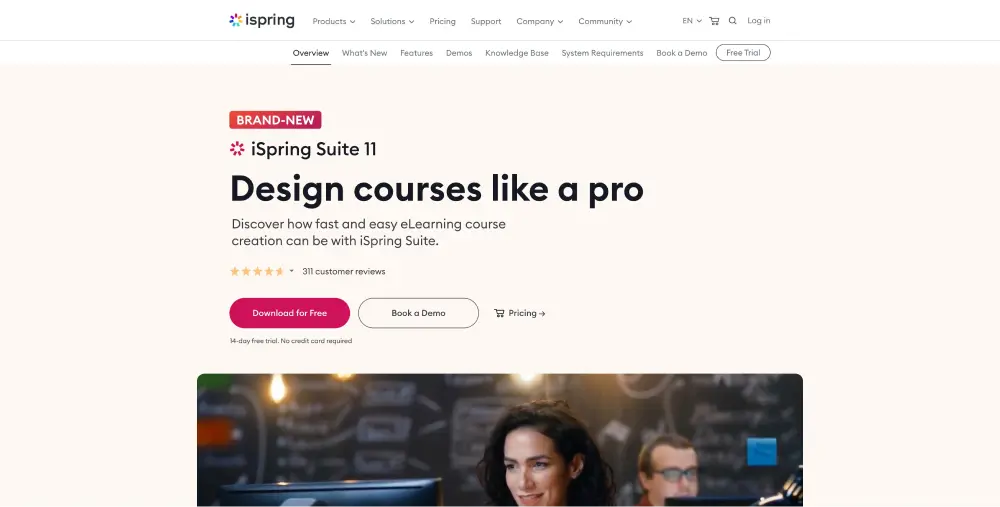
iSpring Suite is one of the top course creation platforms on the market, thanks to the cost-effective pricing structure, easy-to-learn ecosystem, and feature-rich capabilities.
The learning authoring tool promises to help educators design the ultimate learning experience for their students as quickly as possible, with the minimum initial investment.
To ensure you can jump into course creation as fast as possible, iSpring Suite comes with access to a massive database of templates, design assets, and other handy features.
The system is compatible with most of the top LMS (Learning Management Systems) on the market, and there’s a free trial for 14 days to experiment with.
Features range all the way from a custom quiz maker so you can put your students’ skills to the test, to a professional video studio and conversion simulator. There’s also an interaction editor, and flipbook creator, with dialogue simulations.
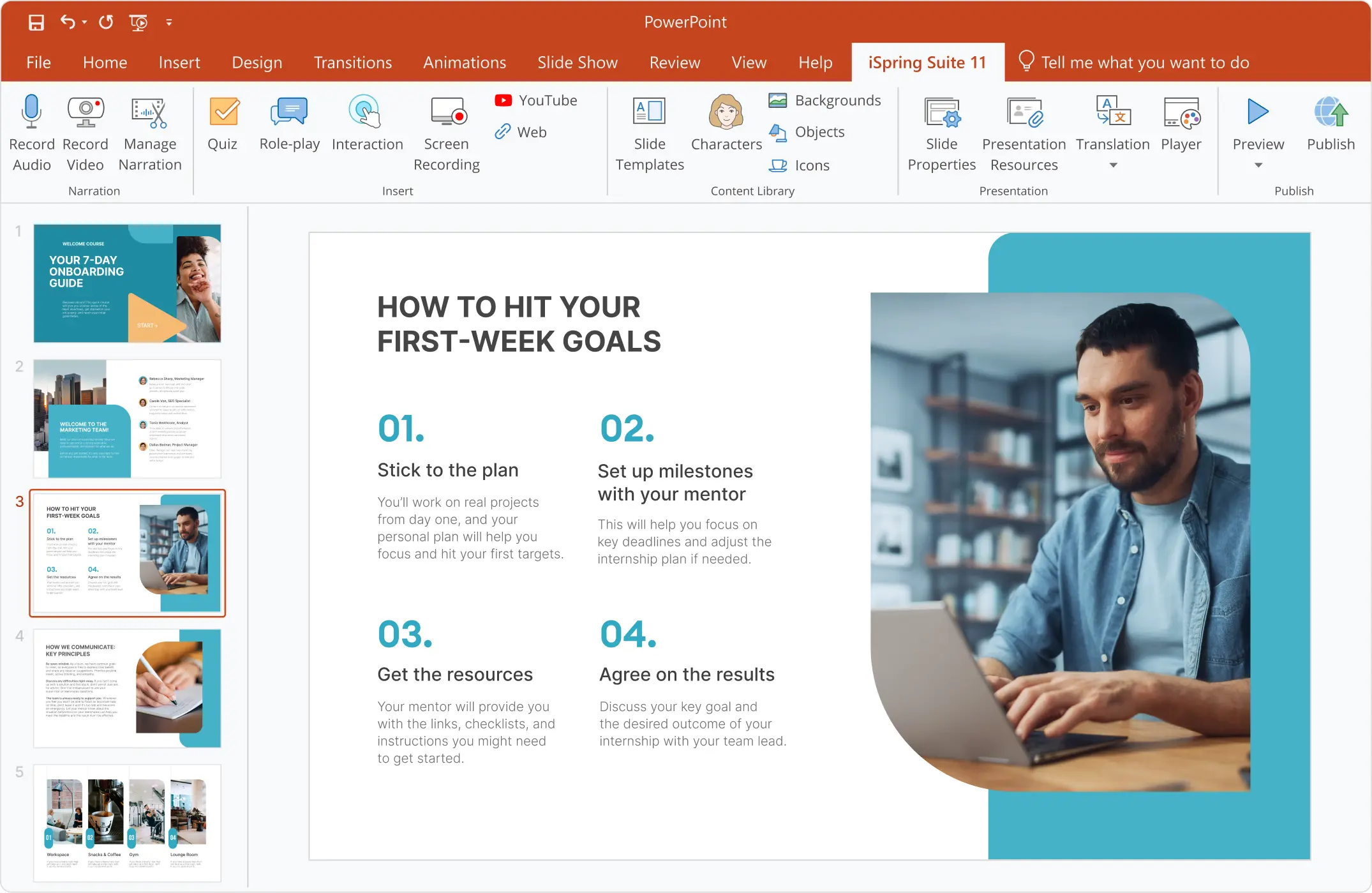
Pros:
- Massive database of templates, design assets, and more
- Course authoring interface is beginner-friendly
- Compatible with most leading learning management systems
- Access to collaboration tools via iSpring Space
- Browser-based course development
Cons:
- Requires access to PowerPoint
- Some customization limitations
Pricing:
There’s a free trial for up to 14 days available for iSpring Suite.
After that, you’ll need to pay around $770 per year for a single author, or you can get a discount for multiple authors (up to 3).
There’s also iSpring Suite “Max” at $970 per month.
iSpring Suite is the best course creation platform for access to free assets, templates, and tools when you’re building your online course. You’ll have endless images and characters to explore to bring your course to life.
Create a course with iSpring
2. LearnWorlds

LearnWorlds is another very popular course builder, offering a variety of ways for course creators to interact with their students. You can gamify your courses and get students to compete against each other for prices, and design interactive videos.
There’s also the option to offer free courses or mini-courses if you need to attract some more audience attention.
LearnWorlds allows users to extract transcripts from their courses, so they can convert them into things like eBooks and blogs. You’ll also get a custom domain name, completely white-labeled content, and access to your own certificates of completion to provide to customers.
Aside from a host of basic content creation features, LearnWorlds comes with a range of unique tools, like the ability to create a comprehensive membership site, or access analytics that demonstrate the best ways to improve your sales. You can also integrate your course with social media tools.
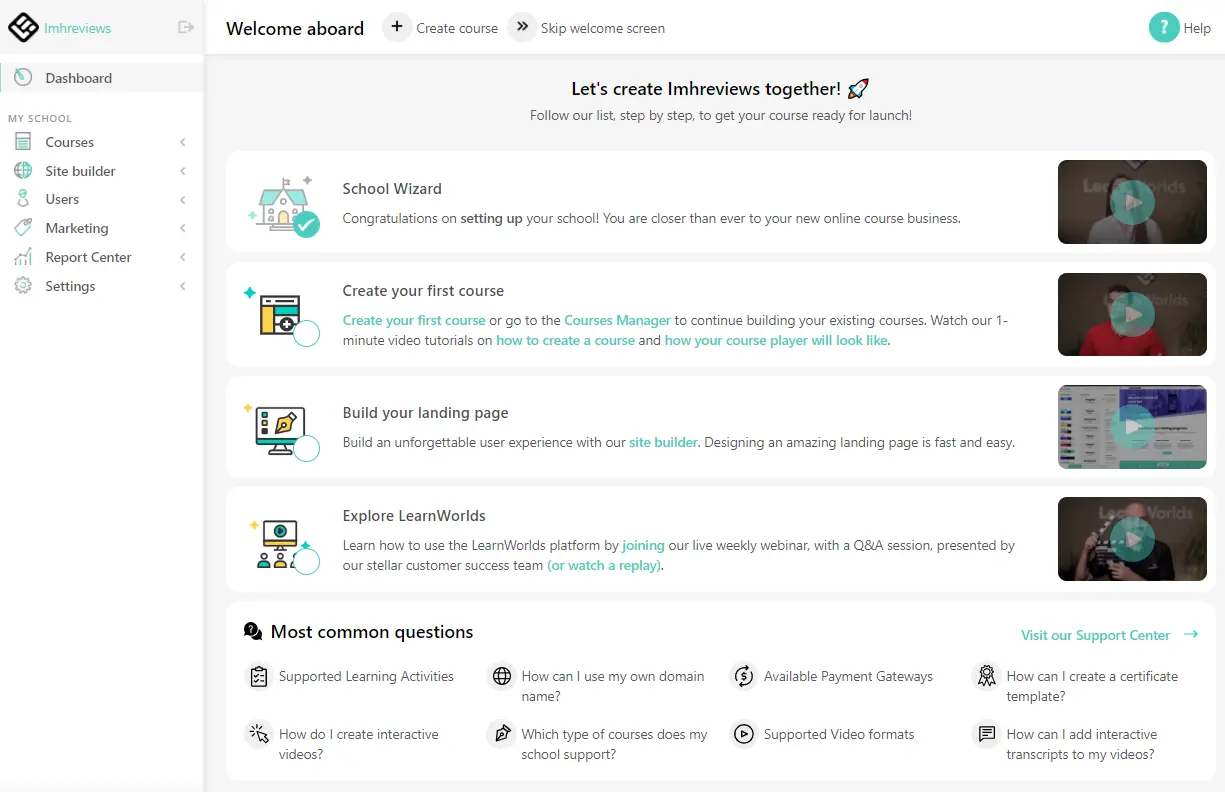
Pros:
- Excellent range of ways to engage with students
- Access to membership sites for users
- Integrations with social media and other tools
- Course completion certification
- Lots of analytics and insights
Cons:
- Not as attractive on the backend as some alternatives
Pricing:
Pricing for LearnWorlds starts at $29 per month if you choose the annual package, which saves you 20%.
You can also upgrade to a “Pro Trainer” package for $99 per month, which comes with no transaction fees.
If you’re looking for a course creator which gives you lots of ways to engage your audience, LearnWorlds is a great pick. You can really connect with your students however you choose.
Create a course with LearnWorlds
3. Teachable
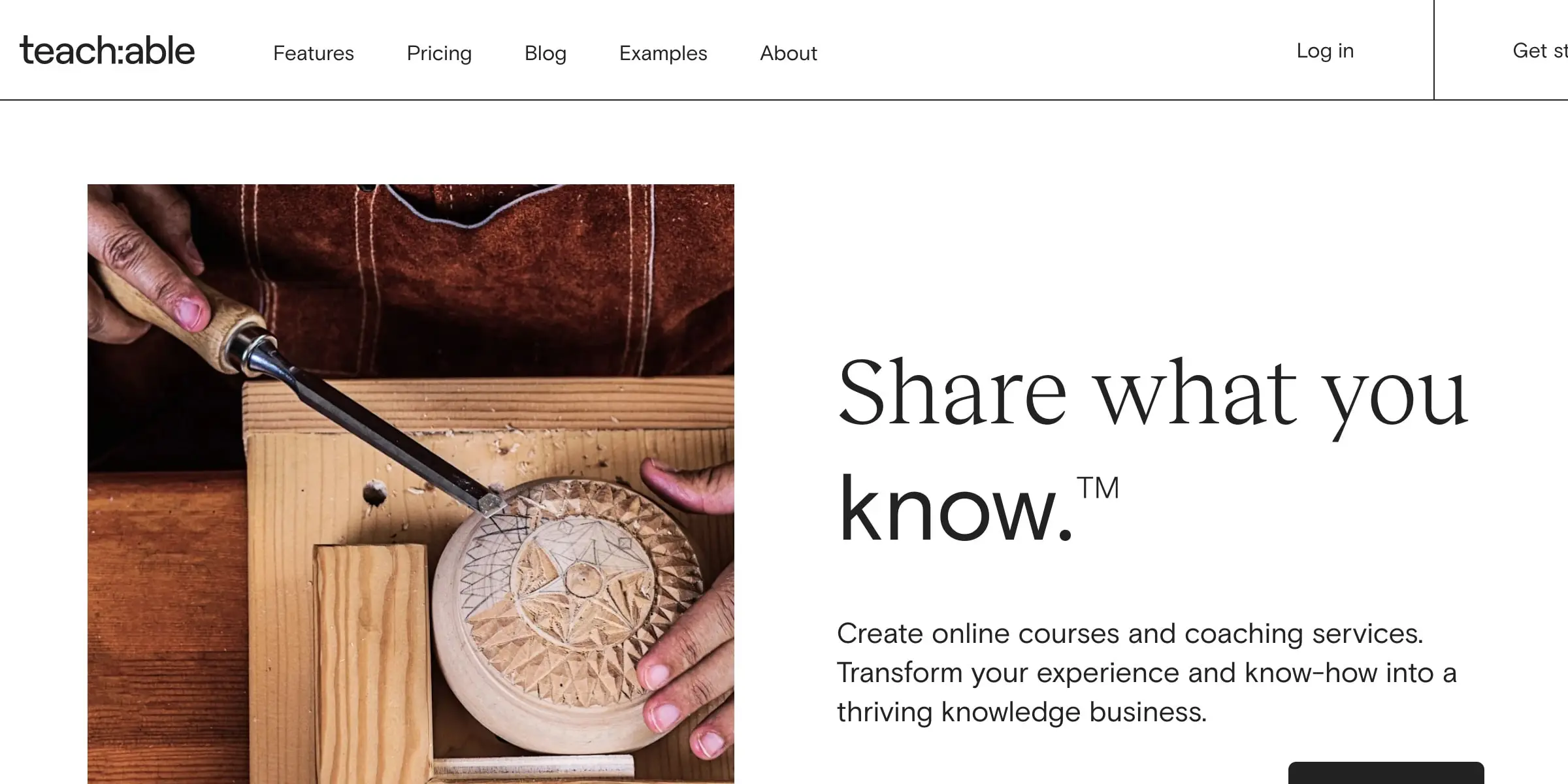
Among the top online course platforms in the world, Teachable is an intuitive and beginner-friendly course builder, ideal for sharing knowledge with the masses.
This course creator has helped over 100,000 course creators sell more than $1 billion in coaching and courses over the years.
With Teachable, you get an attractive back-end environment, where you can set up drip-based course content in no time and plan your lessons for student engagement.
There’s fantastic support available for both customers and creators too, so if you do have any issues, you won’t be left without help. Teachable even offers tools to help you sell your online courses.
For beginners, Teachable offers a range of learning resources, where you can learn how to develop and publish your online course. You can even access things like a custom domain to make your educational branding stand out.
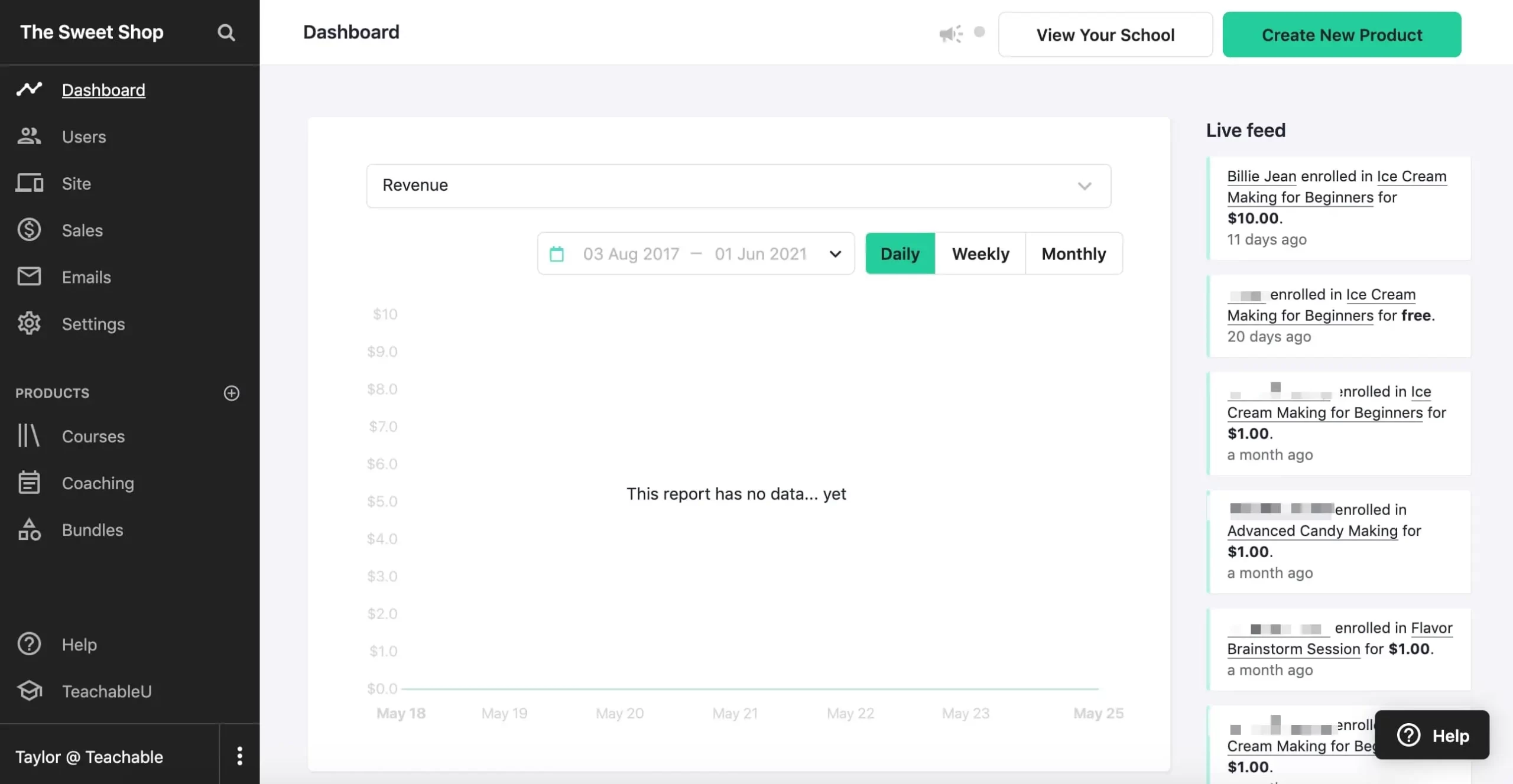
Pros:
- Use a custom domain or one provided for you
- Convenient backend with lots of customization options
- Track sales and student insights with comprehensive dashboards
- Lots of collaboration opportunities for educational teams
- Excellent customer support and service
Cons:
- Some limitations in your branding options
- Can be expensive
Pricing:
There’s a free version of Teachable available for beginners, but you’ll need to pay $1 and 10% for every transaction processed.
The free package enables unlimited student registration and allows for a single admin-level user.
Premium packages start at $39 per month for 2 admin-level users and range all the way up to $299 for 20 collaborating team members.
If you’re looking for fantastic customer service and support, Teachable is probably one of the top options around. We know many course leaders who rave about the company’s approach to customer help.
Create a course with Teachable
4. Thinkific
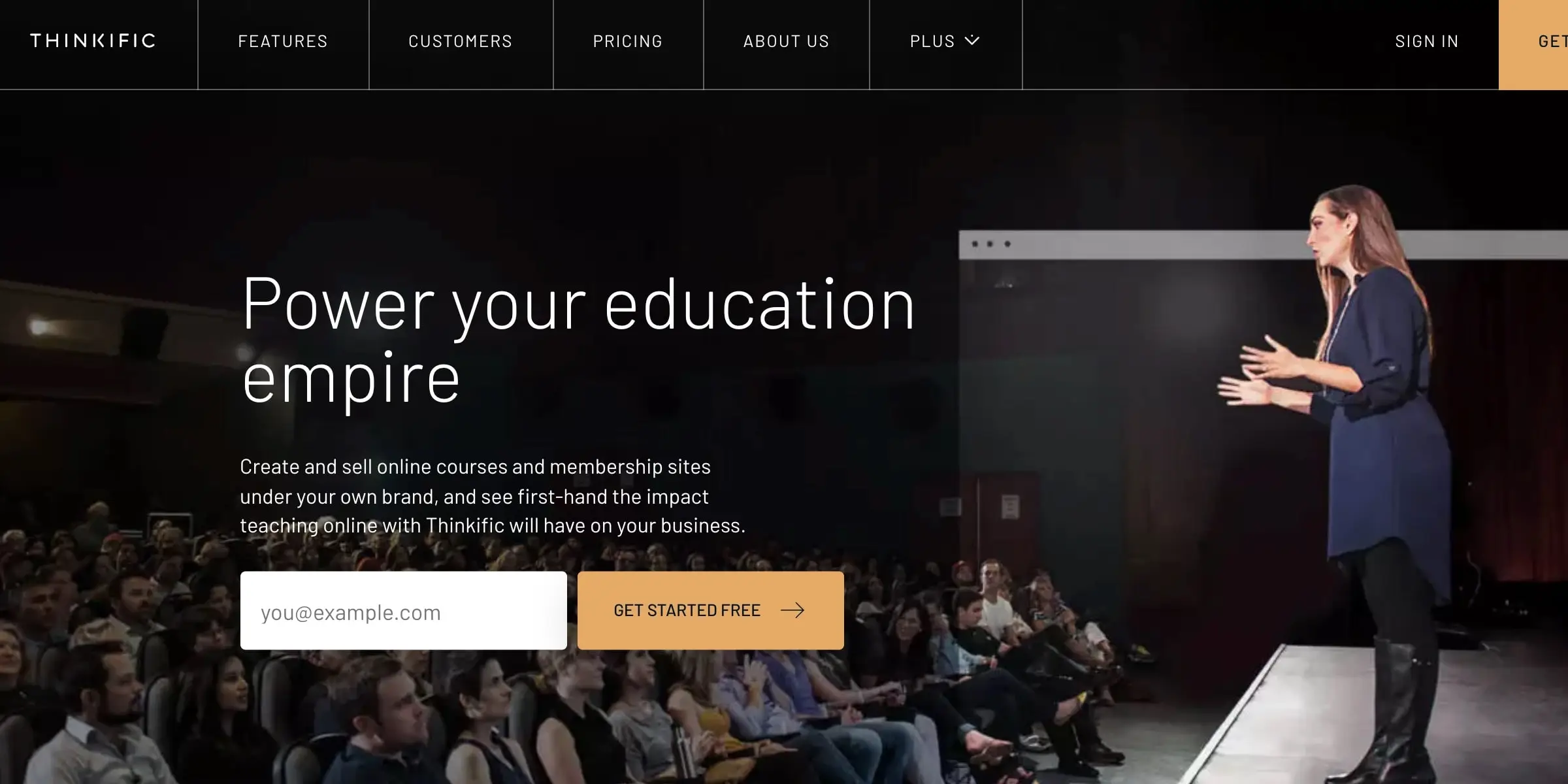
Thinkific has a lot in common with Teachable, at least in terms of ease-of-use and popularity. You can use this tool to build a variety of exciting courses for everything from digital marketing courses, to music theory.
Popular for its easy accessibility and free tier, Thinkific has plenty to offer creative educators – it’s also trusted by leading brands like Hootsuite and Shopify.
Within Thinkific, you’ll find a simple ecosystem for building your course with lightning-fast tools and user-friendly technology. There’s no coding knowledge required to get started, and the responsive support team will be on-hand to answer any questions you might have.
You can pick a template for your course and start dragging-and-dropping content into place.
A course on Thinkific can feature everything from quizzes and assignments, to live lessons, drip schedules, and certificates of completion for your community.
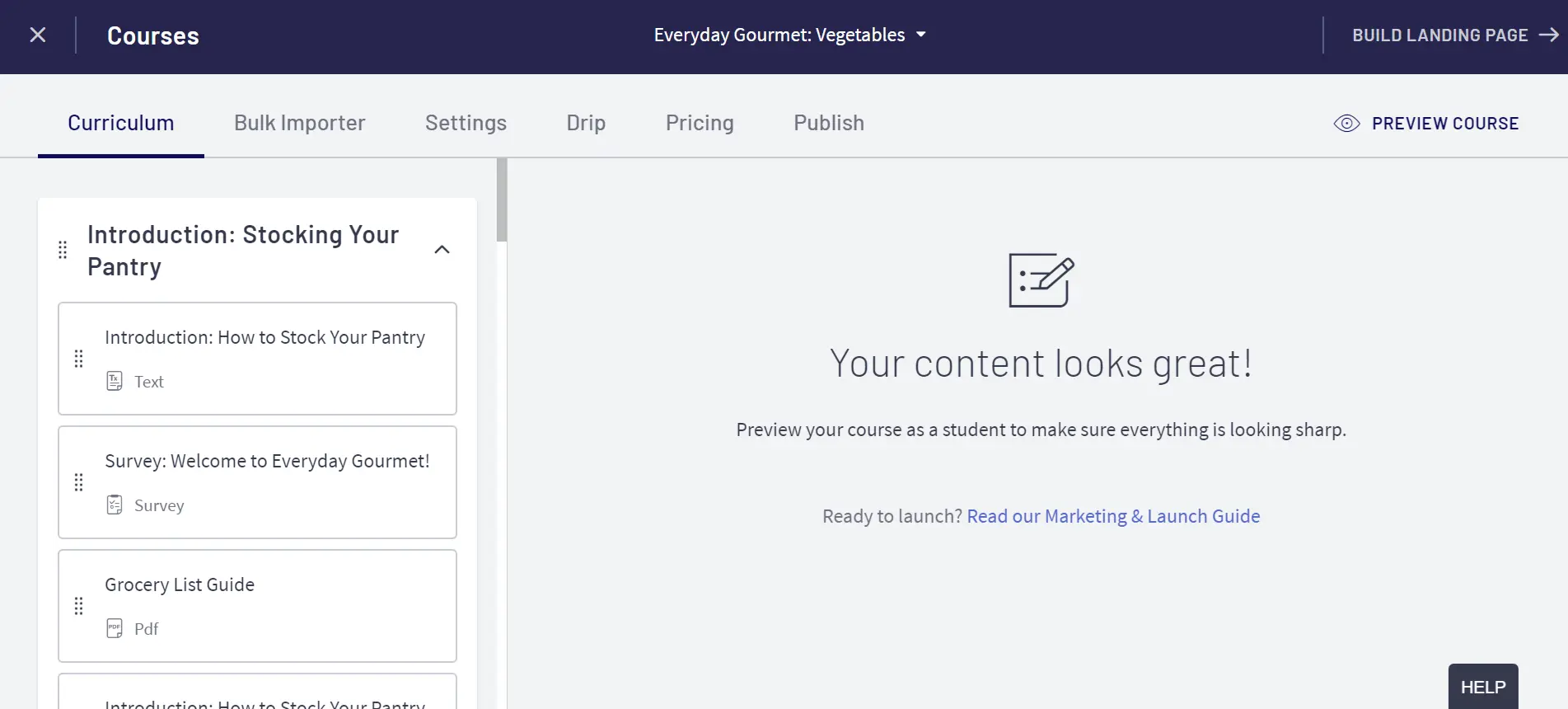
Pros:
- Range of course templates with a drag-and-drop builder
- Comprehensive reporting tools to help you understand your audience
- Customization for every customer touchpoint
- Integration with trusted tools (like Shopify) thanks to the app store
- Free tier for beginners
Cons:
- No integrated email marketing tools
- Missing sales funnel tools
Pricing: Thinkific’s free version is great for test-driving the application’s performance, with access to one admin account and a range of eCommerce features.
If you want to access a custom domain and other advanced features, you’ll need at least the $49 per month Basic package.
The “Pro” package enables priority support and “private courses” among other tools for $79 per month.
There’s also a Premier package for $399 per month, with access to 15 group analysts, SSO, unlimited communities, and Brillium exams integration.
Thinkific is perhaps the best free software to create online training experiences for a beginner. The free package is surprisingly generous, allowing you to put your education abilities to the test with professional tools.
Create a course with Thinkific
5. Podia
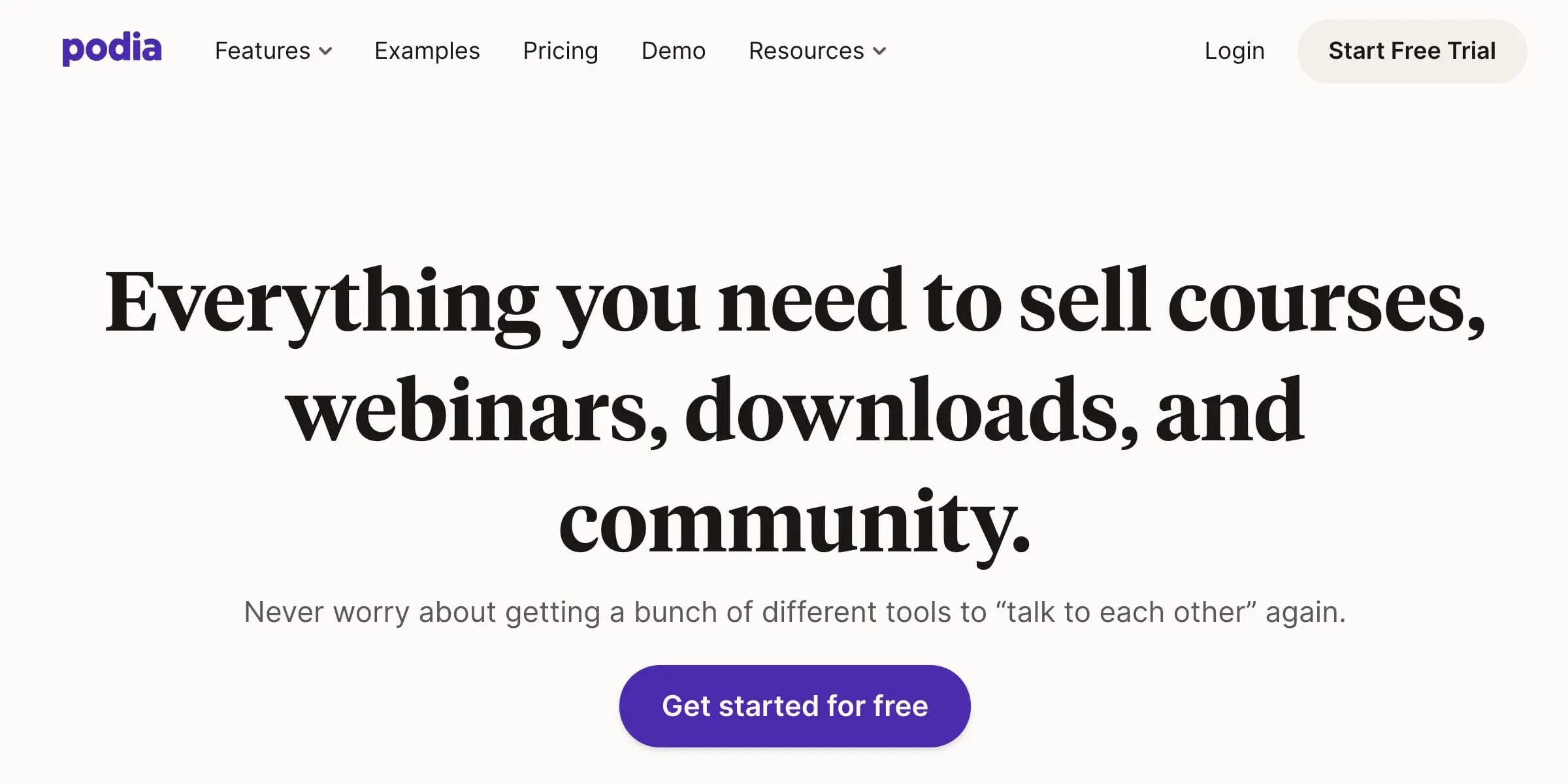
Podia is a compelling all-in-one course creation platform with more than 50,000 members. It’s not just a tool for teaching and creating courses but makes it easy to sell all kinds of work online, from webinars to one-off downloads like cheat sheets, audiobooks, and eBooks.
One of the most impressive things about Podia is its amazing community. The platform is great for bringing all your members, products, and discussions together in the same convenient space.
There’s also a range of tools on Podia to help you market your online courses, including custom website solutions, email marketing tools, and live chat widgets.
Podia is fantastic for creating standalone courses featuring a number of different kinds of media, including images, video, audio files, and PDFs.
You can pre-sell your course by taking payments prior to launch and automating drip-based courses too.
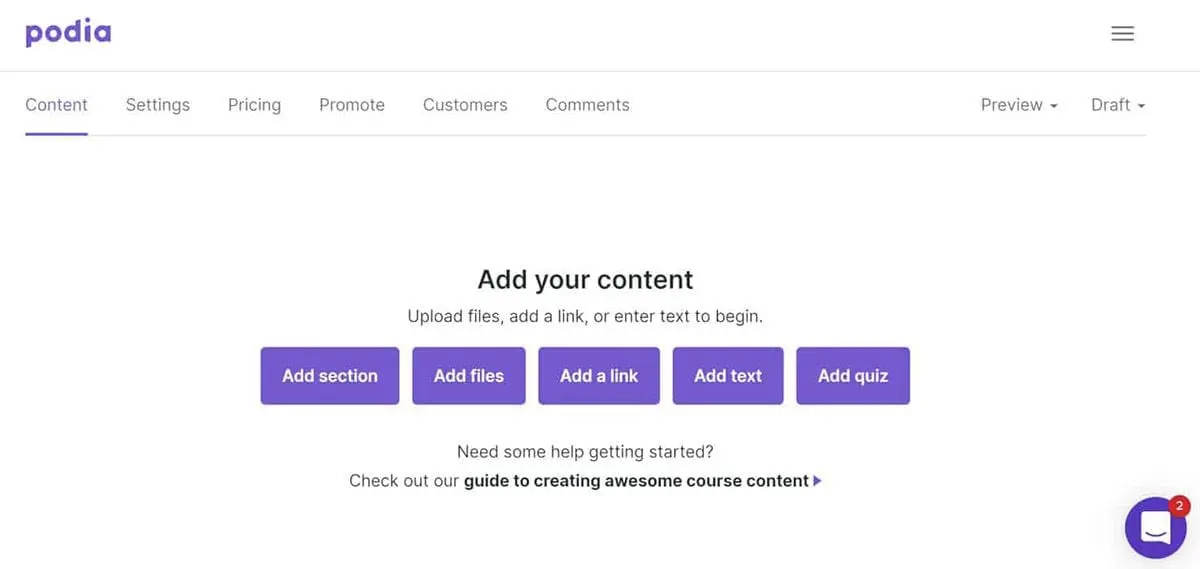
Pros:
- Dedicated community and resource center to help you get started
- Tools for marketing and selling your online courses
- Access to a range of one-off educational experiences
- Coupon and membership selling tools
- Integrations with Facebook Groups and Slack
Cons:
- Limited options for customization and design
- Lacking access to some payment gateways
Pricing:
There are a handful of pricing options available through Podia, starting with the “Mover” package for $39 per month, with zero transaction fees, unlimited courses, and digital downloads.
The “Shaker” package is $79 for everything in Mover, plus the ability to build membership communities.
Finally, the Earthquaker package at $179 per month comes with a dedicated account manager and personalized onboarding.
Podia is easily the best software for creating online courses if you want to build a robust community around your lessons. The membership functionalities are second to none, and you can even create affiliate relationships.
Create a course with Podia
6. Kajabi
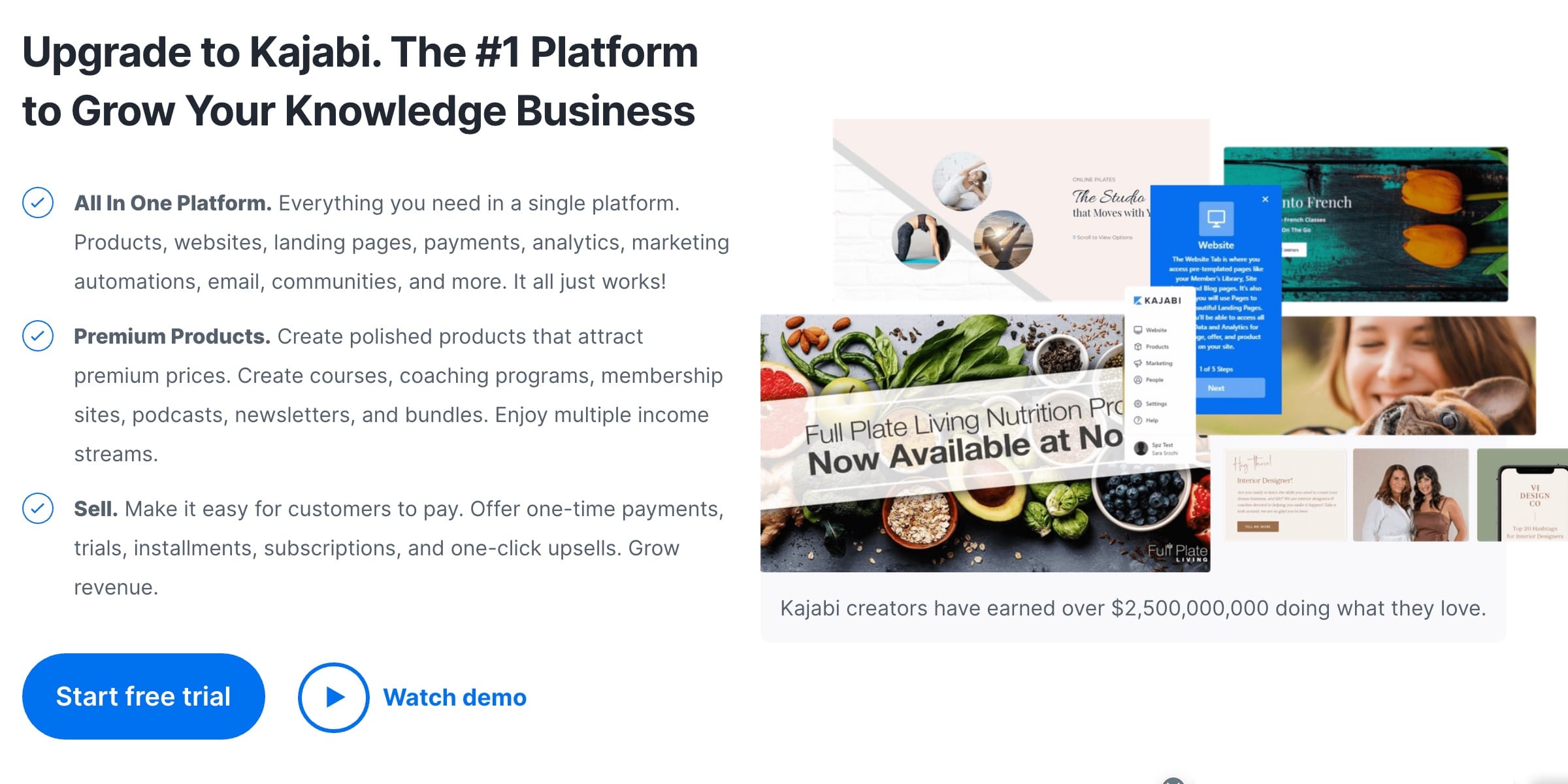
Widely considered one of the best tools on the market for course creation, Kajabi is a full suite of world-class tools combined to deliver the ultimate learning experience.
You can create and sell online courses in no time with Kajabi, and even access features to help you collaborate with a comprehensive team too.
Kajabi’s online platform is unique because it gives you a host of intelligent ways to monetize your knowledge, transforming all kinds of ideas into coaching programs, podcasts, membership sites, communities, and more.
There are even product blueprints to help you start building. Kajabi accepts a range of payment options and allows you to access in-depth analytics into your customers.
For improving your chances of long-term sales and conversions, there’s also access to in-built email marketing, so you can send drip messages straight to students and subscribers.
If you need extra functionality, integrations are available with leading tools like ClickFunnels and WordPress.
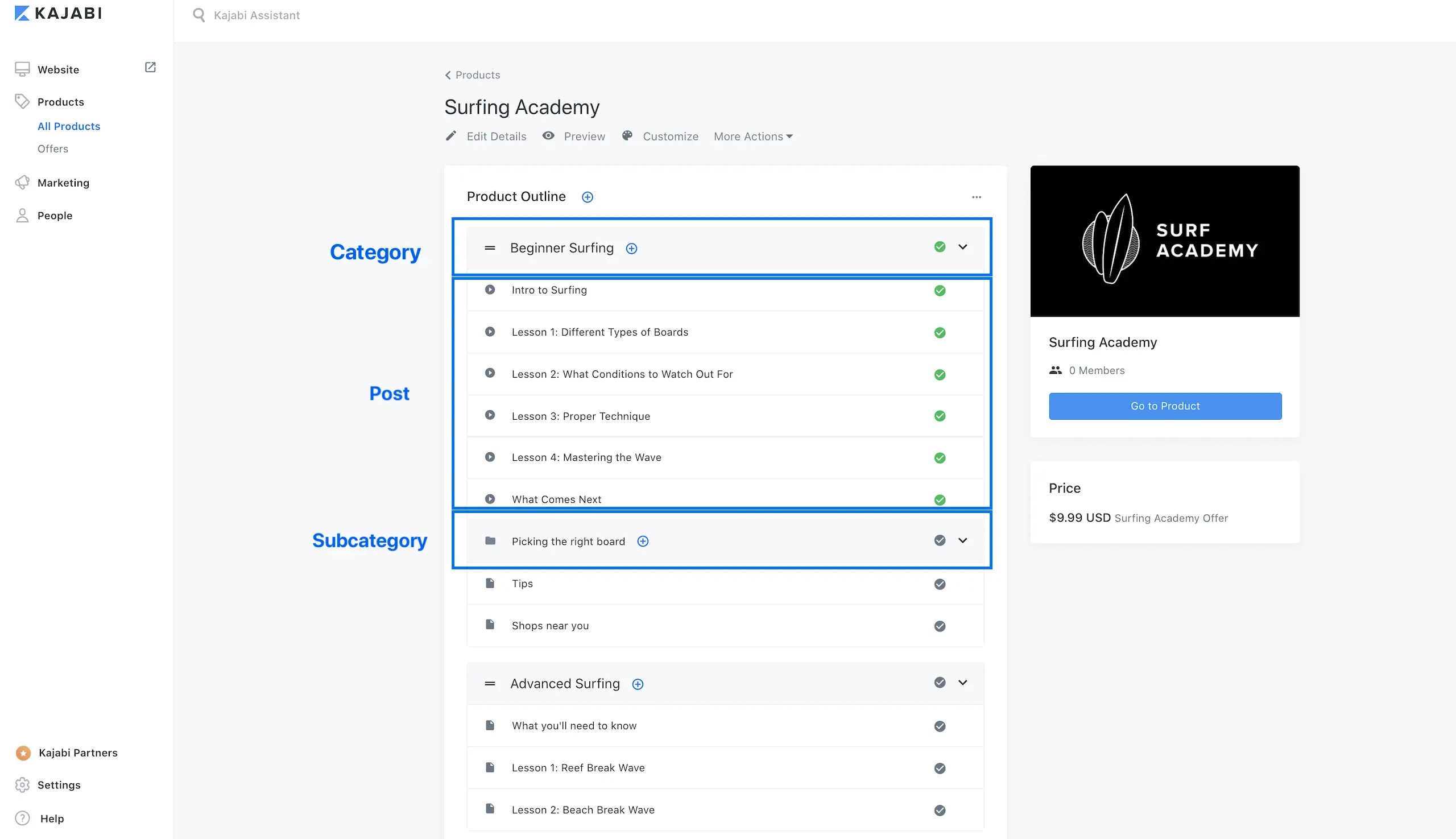
Pros:
- All-in-one course creation software with email marketing
- Easy to use ecosystem for beginners
- Lots of integrations with leading marketplace tools
- Secure and easy customer experience with various payment options
- In-depth analytics
Cons:
- Can be expensive for beginners
- Something of a learning curve for course creators
Pricing:
Pricing starts at $119 per month for the Basic package which allows you to sell up to three products.
If you want to sell up to 15 products, create 15 pipelines, and have up to 25,000 contacts on your list, you’ll need the $159 growth plan.
Alternatively, there’s a $319 Pro package for access to 100 products, pipelines, and 100,000 contacts.
Kajabi is ideal if you want an all-in-one environment for course creation, website building, and interactions with your target audience. You can even access built-in email marketing for easier lead nurturing.
Create a course with Kajabi
7. LearnDash
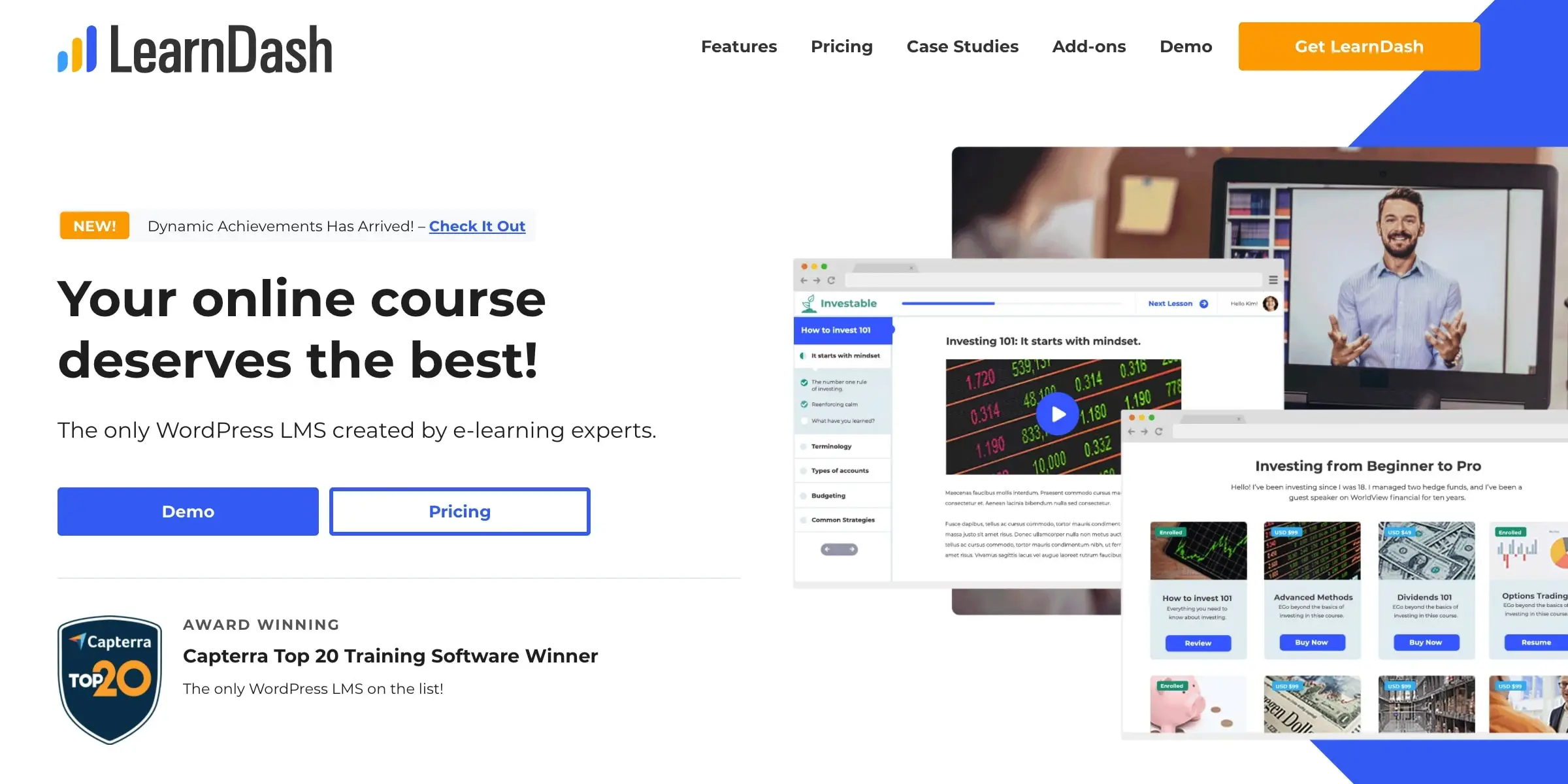
LearnDash was an obvious choice for our list because it’s the main platform we use for our own online courses.
LearnDash is a little different from other online course builders, as it’s actually a WordPress plugin, so you can only use it when designing a course for a WordPress site.
Since WordPress is the biggest CMS in the world, LearnDash is pretty popular among a huge selection of educators, including market leaders like the University of Michigan.
LearnDash has a host of unique features, like “Focus Mode” which allows students to block out distractions when running through a course.
There’s also a full-featured course builder, with access to email drip campaigns so you can send updates on your latest content to your students. There’s even a “grade book” tech that gives students a grade based on quiz and homework scores.
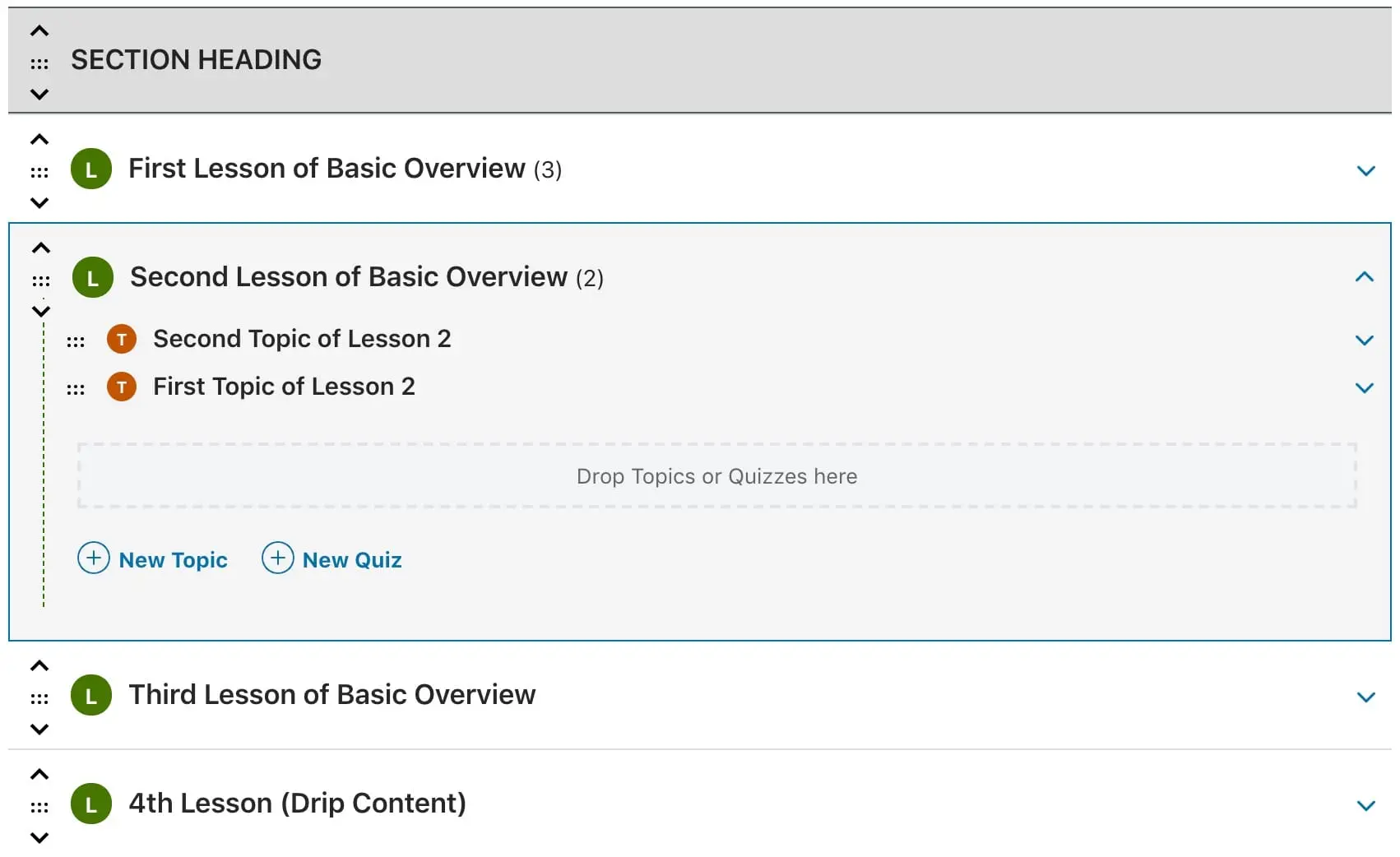
Pros:
- You own the platform and content
- No monthly subscriptions or revenue sharing
- Fantastic focus mode for students
- Badges and certificates for students
- Free trial and money-back guarantee
Cons:
- Only suitable for WordPress users
- You might need the help of a developer to customize your eLearning academy
Pricing:
Pricing for LearnDash is paid annually and starts at $159 for the Basic package. This comes with a license for one site, unlimited courses, and unlimited users.
There’s a “Plus package” for $189 and a “Pro” package for $329 per year.
LearnDash does not offer a free trial but it does offer a 30-day money-back guarantee just in case you’re not totally happy.
LearnDash is the best solution for building online courses on WordPress. It’s also one of the best software options for the overall user experience – both for course creators and students.
Create a course with LearnDash
Comparison of the Best Online Course Builders
The table below compares the cost of the best online course creation software.
| Platform | Cost | Free Trial | Best Platform For |
|---|---|---|---|
| iSpring Suite | $770-$970 per year | Yes (14 days) | Free assets and resources |
| LearnWorlds | $29-$99 per month | Yes (14 days) | Student engagement |
| Teachable | Free to $299 per month | Free version | Customer service and support |
| Thinkific | Free to $79 per month | Free version | Simple online course creation |
| Podia | $49-$179 per month | Yes (14 days) | Community development |
| Kajabi | $119-319 per month | Yes (14 days) | All-in-one course creation |
| LearnDash | $159-$329 per year | No (money-back guarantee instead) | WordPress course building |
How to select a good online course builder?
Now that you have a clear idea of the best course creation software around, it’s time to select the best online course builder for your needs.
Though we’ve chosen our feature platforms based on their ability to appeal to a wide range of educators, there will be specific factors you need to consider to make your final choice.
Here are some points to think about:
Course elements: What kind of courses do you want to sell? Answering this question will help you to determine the “elements” you want to include in your classes, such as assignments or quizzes for students, videos, or live Q&A sessions.
Different LMS (Learning Management System) tools offer unique course creation features, so make sure you review them before making your choice.
Ease of use: The experience with the online learning platform should be great for both you and your students.
Make sure the interface is intuitive so you can build your classes with ease. At the same time, think about the experience your students are going to get when signing up for your classes, and submitting assignments.
Integrations: It helps to be able to integrate your course creation tools with other software you’re going to be using on a regular basis.
For instance, you might want to integrate email marketing automation tools, social media marketing tools, or even your own CRM software. Check if you can enable these integrations.
Security: If you’re going to be sharing your hard-earned expertise through your online course, you want to make sure you can protect it.
Look for a course software platform capable of defending your content through things like watermarks and password-protected downloads for your students.
Support: It helps to know you’ll have support from a dedicated customer service team if anything goes wrong with your classes.
Look into the kind of customer service options available from your course builder. How quickly will people get back to you, and which channels can you use to communicate?
Depending on your needs, you can also consider a host of other things, like which payment platforms and solutions you need to be available to your students.
What to do after creating an online course?
Creating your online course is just the first step in becoming a successful online educator. Once you’ve developed your course, it’s time to think about how you’re going to market and sell it.
Ask yourself what kind of strategies you’ll need to use to bring your course to market, such as running early-bird discount promotions, designing ads, or even working with affiliates.
Some options to consider include:
Pre-selling: Design a landing page with a discount offer and collect potential subscriber information as early as possible – before launching your course. This should help to motivate your students to enroll early, provided your landing page is compelling enough.
Sales pages: Even if you don’t want to pre-sell your course, you’re still going to need a sales page to ensure you get conversions. Your sales page should be designed to highlight the biggest values of your course and convince people to sign up.
Online marketing: Draw attention to your sales pages and landing pages with marketing via email, social media, and content creation. The more attention you can pull to your sales pages – the better. Just make sure you know your target audience before you begin promoting.
Build your Online Course
Building an online course is easier than ever at a time when there are countless amazing course development tools to access online. With one of the solutions above, you should be able to design a fantastic, engaging learning experience for your students.




