
SEO reporting tools and software help SEOs track the performance of their SEO campaigns and make data-driven decisions. They are an extremely useful tool for agencies allowing them to create dashboards and monitoring reports for their clients.
In this guide, we’ve reviewed and compared the best SEO reporting tools, so that you can pick the best one for you. The review was performed by an SEO expert with years of experience working with SEO tools and reporting software.
7 Top SEO Reporting Tools
| SEO Tool | Best Features | Learn More |
|---|---|---|
 1. Google Looker Studio 1. Google Looker Studio |
Google Looker Studio is ideal for beginners who want to take their SEO reporting and analytics to the next level. Best free reporting tool on the market. | Read ReviewVisit Site |
 2. Sitechecker.Pro 2. Sitechecker.Pro |
SiteChecker.Pro is ideal for growing companies looking to get a behind-the-scenes overview of their SEO performance with guidance on how to improve. | Read ReviewVisit Site |
 3. Semrush Reports 3. Semrush Reports |
SEMrush is one of the best solutions for SEO reporting on the market today. It’s easy to use and has great reporting features. Our recommended solution for a paid tool. | Read ReviewVisit Site |
 4. SE Ranking 4. SE Ranking |
SE Ranking is a powerful tool for creating white-label reports about your website and your competitors. | Read ReviewVisit Site |
 5. Dashthis 5. Dashthis |
Dashthis is a good choice for converting your reports and insights into highly customizable and beautiful dashboards. | Read ReviewVisit Site |
 6. Agency Analytics 6. Agency Analytics |
Agency Analytics can help you to build powerful dashboards and reports as part of a team, and it has a very small learning curve. | Read ReviewVisit Site |
 7. Google Analytics 4 7. Google Analytics 4 |
The gold standard for website reporting, Google Analytics 4 Reports makes it easier for businesses to collect and share information about users across websites and mobile apps. | Read ReviewVisit Site |
How to Choose the Best SEO Reporting Tool?
While your exact requirements may vary, some of the most important points to look for when choosing an SEO reporting tool are:
- Scalability: The right reporting tool should scale to suit any business need. If you’re gathering insights as a marketing agency, you’ll also need to ensure you can create reports for multiple clients in a single platform.
- Integrations: Often, getting the clearest insights into your online marketing strategies means combining data from various sources. The ability to integrate with a range of different solutions should allow you to access better end-to-end visibility over your campaigns.
- Diverse features: The best SEO reporting tool will offer a variety of valuable features to improve your understanding of your marketing campaigns. Such features might include competitor data and tracking, position tracking in search engines, backlink monitoring, market insights, and keyword research information.
- Updates: The rules and algorithms used by search engines to position search results correctly are constantly evolving. As such, your SEO reporting solutions should also frequently evolve to suit the latest guidelines.
- Customizable reports: SEO reporting tools should allow you to customize your reports to collect the information you need in a clear and visual format. If you’re working as a marketing agency, you may also want to prioritize white labeling features, so you can add your brand logo to the insights you share.
- Support resources: Excellent support resources will help you to find assistance when you’re having issues with your software. Some tools come with social media or live chat support. Others feature a knowledge base and FAQ guide for self-service help.
Depending on your specific needs, you may also want to consider advanced features like the ability to automate reports at certain times or export your reports in various formats.
SEO Reporting Tools Reviews
1. Google Looker Studio

Google Looker Studio is a free tool from the search engine leaders at Google. With Google Looker, you can combines data from various data sources, so business leaders and agencies can create a multitude of highly intuitive visual reports. You can customize your reports with charts and tables, and even leverage sample reports.
Data Studio is excellent for transforming multiple disparate data points in your Search Engine strategy into highly immersive and shareable insights. You can even create dashboards for tracking real-time data and collaborate with colleagues on reports.
Best SEO Reporting Features
Google Looker Studio makes visualizing and learning from data as simple as possible. At the core of the solution, you’ll find a range of templates built to help you pinpoint specific pieces of information. For instance, there are templates for tracking eCommerce revenue, search console data, or just turning your Google Analytics information into a visual report.
The core features of the solution include:
- Visual, customizable reports: You can transform data into charts (line, bar, and pie charts) as well as geo maps, bubble graphs, and tables. There are options to add interactive elements like filters and data range controls, as well as clickable links and images. Plus, you can annotate and brand reports with styles, color themes, text, and images.
- Integrations: Data Studio allows you to collect information from a range of sources, including Databases, like BigQuery or MySQL, Google Marketing products like Google Ads and Search Console, Flat files like CSV uploads, and social media platforms.
- Collaboration: Sharing insights and collaborating on reports is simple. You can invite others to view and edit reports, send links in scheduled emails, and export reports in multiple formats. Editors can work simultaneously on the same reports, and annotate in real time.
Pros
- Excellent cloud-based access to a range of reporting tools
- Tight integration with the Google ecosystem, including Google Analytics and Sheets
- An easy-to-use ecosystem with lots of customization options
- Collaboration and sharing tools for team-based reporting
- Support for Live connections to collect real-time data from other sources
- Free to use with Google Cloud services
Cons
- The Live data connections can sometimes be slow
- There’s no native connector support for some apps, like HubSpot
- You can’t upload Excel spreadsheets
Pricing
Google Looker Studio is currently free to use, although there’s a chance the company may decide to create a premium version of the product in the future.
Google Looker Studio is ideal for beginners who want to take their reporting and analytics to the next level. This SEO reporting software will help you to gather data from a range of sources and collaborate on reports with colleagues. It’s the best free reporting tool on the market.
Try Google Looker Studio
2. Sitecheker.Pro
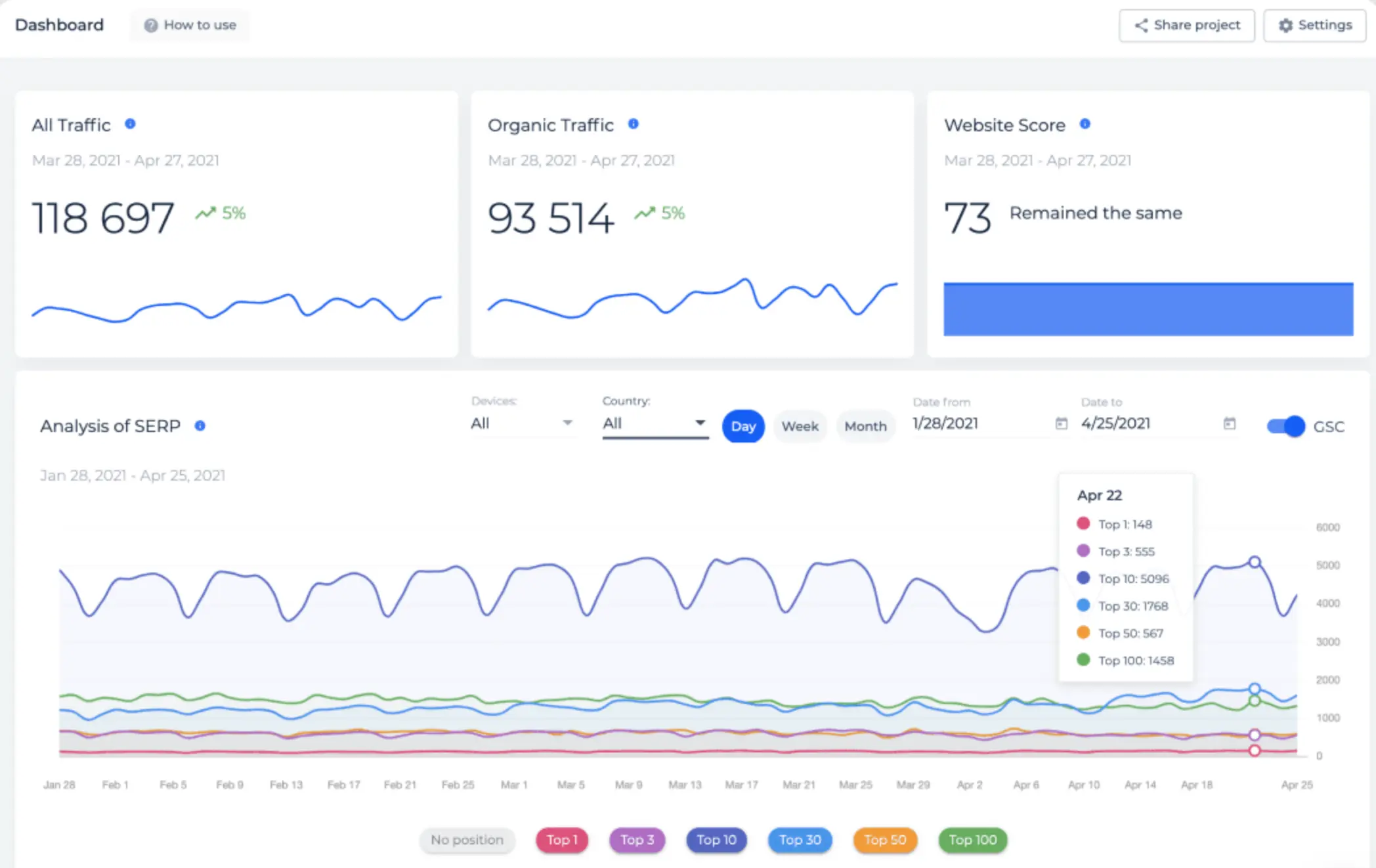
A comprehensive SEO auditing tool, Sitechecker.Pro was designed to help companies and agencies monitor and improve search engine performance. The platform helps to guide beginners through all the steps they may need to take to generate better results, with useful insights and tips.
With a clean and easy-to-use interface and a wide range of data insights, SiteChecker.Pro is ideal for beginners and advanced agencies alike. There are also extra tools available for checking the quality of your keywords.
Best SEO Reporting Features
Sitechecker.Pro aims to be an all-in-one environment for all the Search Engine information you might need. You can monitor website changes 24/7 and keep a close eye on your progress through the search rankings checker. There are integrations for leading tools like Google Analytics, and you can even save time by adding the tool straight to your Chrome browser.
Leading features include:
- Comprehensive site auditing: Audit your entire website for issues that might be harming SEO like broken links and poor keyword optimization. Then get intelligent insights on how to improve your ranking one step at a time.
- Rank monitoring: Monitor changes to your website’s performance 24/7 and create automated reports to share with your team and clients. You also get instant alerts sent to your email when something significant changes with your site.
- Accurate backlink insights: Track and analyze all of the backlinks on your website and get tips on which links to remove from your pages.
- Keyword reporting: Track your website keyword rankings and determine which phrases and terms generate the most activity and conversions for your business.
Pros
- Intuitive and user-friendly platform with a clean interface
- Instant alerts and notifications about site updates
- Track keywords and backlinks in the same place
- Access detailed how-to guides on how to improve your site
- SEO chrome extension
- White-label reporting for agencies
Cons
- Limited report customization can make the information overwhelming
- Subscription plans can be expensive for smaller companies
Pricing
There are four pricing options available for Sitechecker.Pro:
- Basic: $23 per month for unlimited users, 3 websites, 1500 pages, 150 keywords, 3000 backlinks, PDF reports, Google analytics, and Google Search Console integrations.
- Startup: $39 per month for all the features of Basic, plus 5 websites, 5000 pages, 500 keywords, and 5000 backlinks.
- Growing: $79 per month for all the features of Startup plus 10 websites, 50,000 pages, 1000 keywords, and 10,000 backlinks
- Enterprise: Custom pricing based on your needs starts at $499 per month.
SiteChecker.Pro is ideal for growing companies looking to get a behind-the-scenes overview of their SEO complete with guidance on how to improve their campaigns. The tool is relatively easy to use and brimming with insights into keywords and backlinks.
Try Sitechecker.pro
3. Semrush Reports

One of the best SEO reporting tools available for growing brands, SEMrush offers a powerful selection of reporting features to help companies evolve online.
Best SEO Reporting Features
SEMrush makes it quick and easy to generate powerful reports about your SEO campaigns. You can create your reports from scratch, combining the data most crucial to your business or client, or you can start with a template. Common templates include full organic keyword research reports, monthly competitor analysis, and monthly SEO reports.
SEMrush can also combine data from a range of different environments, like Google Analytics and Google Search Console. Some of the core features of this platform include:
- Comprehensive SEO dashboard: Your end-to-end SEO dashboard can offer everything from traffic analytics, or organic research to help you find the best keywords. You can search for backlinks and keyword gaps when compared to your competitors and keep a close eye on your ranking performance over time.
- Keyword research: The extensive keyword research solutions make it much easier to find terms and phrases to rank for. There’s a “Keyword Magic” tool for helping to pinpoint the keyword opportunities you’re missing, and a keyword manager for tracking all of your terms.
- Link building: SEMrush offers backlink analytics and audits, so you can get to the bottom of which links are helping or hindering your company. You can also access an in-built link-building tool to help you find new solutions, with bulk analysis.
- On-page and technical SEO: SEMrush supports comprehensive site audits, listing management, and on-page SEO checking. There’s also a log file analyzer, and tools to help with the creation of SEO content.
- Custom reports: Users can create fully customized, white-labeled, and branded reports using various themes. You can also automate your reporting schedule and send updates to your clients via email.
Pros
- Proprietary data to help you find better keyword opportunities
- Exceptional competitor analysis and benchmarking
- Easy-to-use all-in-one dashboard for all your reports
- Link building and bulk link analysis
- Powerful auditing tools and solutions for building SEO content
- Fully customizable reports with white labeling
- Intelligent insights and guidance on how to optimize your site
Cons
- Data is only provided for Google (no other search engines)
- Some features are only available for an extra cost
- All plans only come with a single-user account
Pricing
SEMrush is one of the more comprehensive SEO reporting tools available today, with prices starting at $119.95 per month. Options include:
- Pro: $119.95 per month for 5 projects, 500 keywords, keyword tracking, domain and keyword analytics, reporting, and listing management.
- Guru: $229.95 per month for all the features of Pro, plus 15 projects, 1,5000 keywords, historical data, a content marketing platform, and Google Looker Studio integration.
- Business: $499.95 per month for all the features of Guru, plus 40 projects, 5000 keywords, share of voice metrics, API access, advanced content marketing, and reporting features.
SEMrush is one of the more advanced solutions for SEO reporting on the market today, with a huge range of insights to tap into. It’s our recommended solution for a paid SEO reporting tool.
Try Semrush Reports
4. SE Ranking

Affordable and easy to use, SE Ranking is a great solution for companies upgrading their SEO insights. The solution comes with a huge range of powerful tools, including current and historical position tracking and a backlink explorer.
The technology is connected with Zapier, which means you can integrate hundreds of apps and create automation between the tools you use. What’s more, getting set up is quick and simple with on-screen tutorial guides and advice every step of the way.
Best SEO Reporting Features
SE Ranking aims to make SEO reporting software simple, with convenient access to all the information you need to make better marketing decisions. The end-to-end solution is easy to use for beginners and offers plenty of advice on how to improve your campaigns with keywords, links, and site audits.
You can also use SE Ranking to gather more information about your competitors, so you can determine where you need to make changes to stand out from other brands. Some of the most significant features of this tool include:
- Keyword tracking and suggestions: Gather real-time insights into the position of your website’s keywords across multiple major search engines, including Google, Bing, and Yahoo. You can also track keyword performance on a regional basis, and gather intelligent suggestions on which words to use.
- Website auditing: The built-in website auditing tools help you compare your site to other top-ranking solutions in your industry. You’ll find both on-page and off-page issues reducing your ranking and get tips on how to fix them.
- Backlink monitoring: Within SE Ranking you can monitor, track, and control all of your backlinks in the same place. The management tool also provides data on the key parameters of each link.
- Custom reports: You’ll be able to create branded and white-labeled reports using insights into all of the key metrics that matter most to your client. There are also tools for adding social media information to your reports. You can also set up custom notifications and alerts.
Pros
- Quick and easy setup with tutorial guidance
- Integrations with a huge range of tools
- Keyword tracking and suggestions included
- Customizable and brandable reports
- Instant alerts when something changes within your rank
- Support for tracking growth across multiple search engines
- Website auditing and competitor analysis
Cons
- Can have a slight learning curve for beginners
- Limits the number of keywords you can monitor on each plan
Pricing
There are three pricing options available from SE Ranking, with a 20% discount if you choose an annual payment instead of month-to-month. Options include:
- Essential: $31.17 per month for 10 projects, 5 competitors per project, auditing for 40,000 pages, backlink checking for 20 domains per day, and monitoring for 6,000 backlinks
- Pro: $71.17 per month for all the features of Essential, plus an unlimited number of projects with 10 competitors per project, auditing for 250,000 pages, monitoring for 40,000 backlinks, and backlink checking for 100 URLs per day. You also get historical and organic search reports, as well as extra keyword suggestions.
- Business: $151.17 per month: All the features of Pro, plus 20 competitors per project, auditing for 700,000 pages, monitoring for 90,000 backlinks, options to check backlinks on 300 domains per day, and API access.
SE Ranking is a powerful tool for collecting insights about your website and your competitors. It’s particularly helpful for integrating with a wide variety of additional tools you may want to pull data streams from.
Try SERanking
5. Dashthis

One of the better-known SEO reporting tools available today, Dashthis focuses heavily on allowing businesses to create custom dashboards where they can track key metrics. You can collect information on your SEO, SEM, and social media campaigns in the same place, and automate various reports to save your team time.
There are pre-built dashboard templates, or you can add your own custom data to an environment to build a report from scratch. The tool allows you to collect information from various platforms like Instagram, MailChimp, Facebook, Google Analytics, and SEMrush.
Best SEO Reporting Features
Dashthis is all about making data more accessible and easier to understand. The comprehensive dashboard creator combines multiple data streams into a single environment so you can get a more end-to-end view of your marketing campaigns and KPIs. There are more than 34+ integrations to choose from, and step-by-step guidance to get you started.
Dashthis is relatively easy to use and comes with videos and tutorials to guide you through the platform. There’s also a very clean and simple back-end environment for beginners. Some of the core features include:
- Customizable dashboards: The core of Dashthis is its range of customizable dashboards which you can build using a custom data manager and dozens of integrations. The available templates ensure you can build designs to share with colleagues and clients quickly. Simply choose a template, plug in your data, and leverage the grouping features provided.
- Collaboration: Ideal for agencies and teams working on SEO in tandem, Dashthis comes with collaborative features so you can add multiple people to the same account. You can also send automatic updates from your dashboards to clients and team members through email.
- Customization: You’ll be able to adjust the color and style of your dashboard to suit your branding, add section headers and widgets, and even implement comment boxes to explain information from your reports.
Pros
- Easy-to-use ecosystem for beginners
- Lots of customization options to brand dashboards
- Collaboration tools for bringing teams together
- Dozens of integration options for your tools
- Powerful templates for easier report building
- Helpful videos and guidance
- Automated data aggregation
Cons
- Can be quite expensive for beginners
- Some limitations on exporting reports
Pricing
You can try Dashthis for free or choose from a range of four packages. The more expensive the package, the more features, and dashboards you’ll access. Options include:
- Individual: $33 per month for 3 dashboards, unlimited integrations, data sources, and users, pre-set templates, email support, and custom logo implementation.
- Professional: $109 per month for all the features of Individual plus 10 dashboards, white-labeled reporting, custom domain, and email, custom color themes, and a dedicated account manager to help you.
- Business: $209 per month for all the features of Professional with 25 reports, and priority support.
- Standard: $339 per month for all the features of Business, plus 50 dashboards (or you can customize the number of dashboards for a higher price)
Dashthis is a good choice if you want to convert your reports and insights into highly customizable dashboards. There are automated updates, collaboration tools, and powerful tools for branding your shared content.
Try Dashthis
6. Agency Analytics
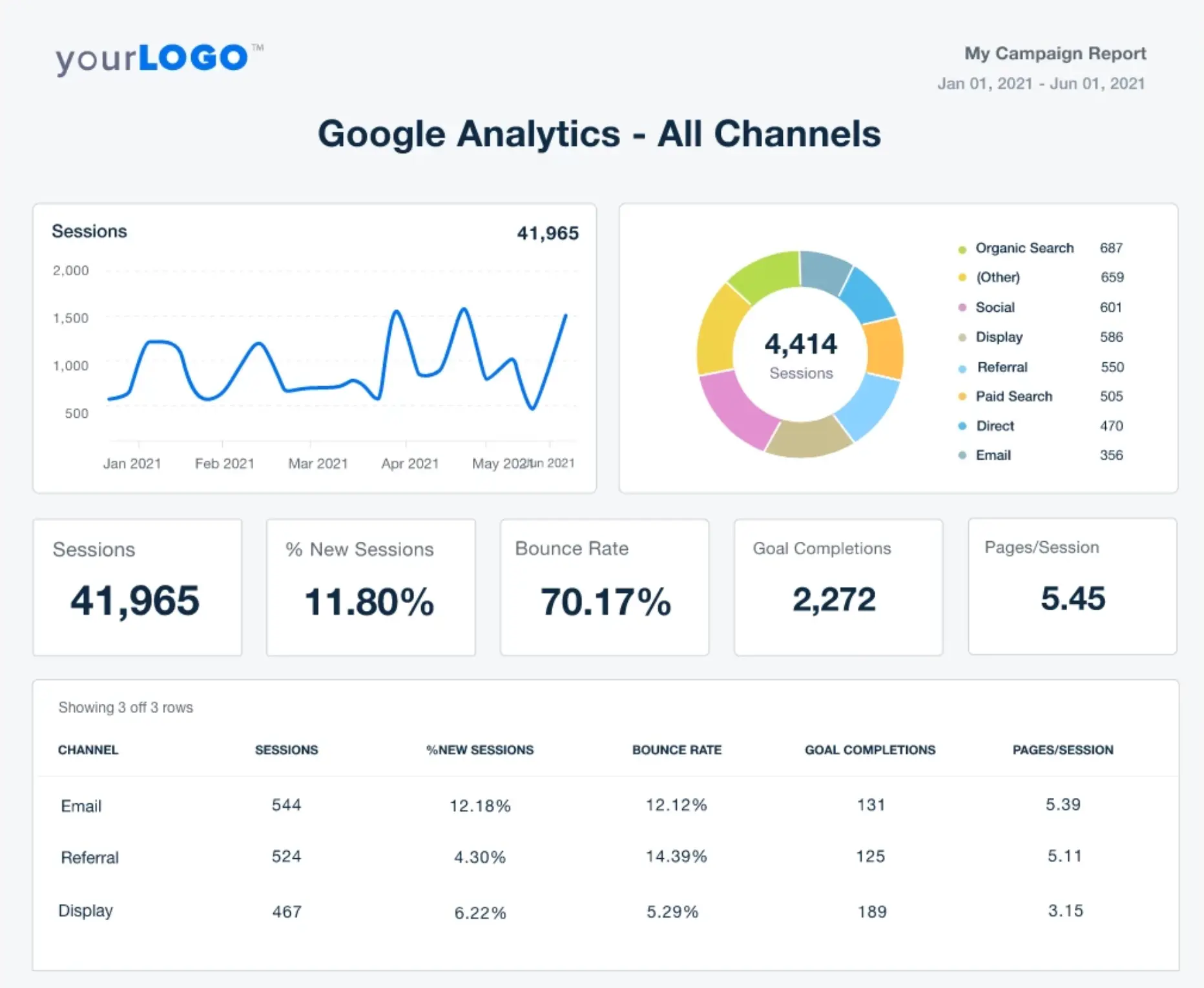
A powerful reporting tool custom-made for agencies, Agency Analytics is excellent for bringing teams together to create custom reports for clients. The solution comes with more than 70 third-party data integration options, with the opportunity to connect to various top tools like Google Search Console and email marketing apps.
There’s also the option to design a client portal where your customers can log in and check their data updates in real time.
Best SEO Reporting Features
Agency Analytics comes with all the tools an agency might need to share meaningful information with its clients. You can perform end-to-end audits of websites, track the performance of keywords, and examine the outcomes of backlink connections.
The easy-to-use ecosystem comes with a clean and simple backend, and multiple tools for collaboration, so your entire workforce can work seamlessly together. Some of the core features of this product include:
- Keyword analytics: Users can track thousands of keyword rankings across Bing, Google Maps, and Google. You’ll also be able to get insights on keywords your customers might be missing out on, and real-time updates on your position.
- Backlink reporting: Track every link-building campaign in the same place with valuable citation flow and trust flow metrics. You can examine follow and no follow links, compare your top anchors by domain, and monitor new and lost links.
- Site auditing: Perform powerful technical site audits to find common issues like broken links, duplicate content, and missing meta-data. You can also highlight the most important issues your clients need to fix with color coding.
- Website analytics: Through integrations with Google Analytics, you can add traffic reports, conversion rate information, and goal completion rates. There’s also the option to filter your reports by organic traffic.
Pros
- An easy-to-use environment that’s great for teams
- Useful keyword analytics across multiple platforms
- Great for monitoring backlinks with trust flow insights
- Website auditing and color-coded priority suggestions
- Website analytics straight from Google Analytics
- Integrations with a range of valuable tools
- Customizable reports with branding
Cons
- Somewhat basic when it comes to SEO suggestions
- Limited competitor analysis
Pricing
The pricing is relatively affordable for Agency Analytics. The packages also include a discount with 2 months free if you pay for an annual plan. Options include:
- Freelancer: $10 per month, per client campaign for unlimited reports, 70+ integrations, a drag-and-drop editor for your reports, 5 staff users, and 1 custom dashboard.
- Agency: $15 per month per client campaign for all the features of Freelancers, plus unlimited users and custom dashboards, full white labeling, custom metrics, goal tracking, PPC markup, custom user permissions, and advanced reporting.
- Enterprise: Custom pricing for all the features of the Agency plus API access, priority support, team onboarding sessions, and monthly training
Agency Analytics is a simple and effective tool for smaller to mid-sized agencies. The solution can help you to build powerful dashboards and reports as part of a team, and it has a very small learning curve.
Try Agency Analytics
7. Google Analytics 4 Reports

The gold standard for website reporting, Google Analytics 4 Reports makes it easier for businesses to collect and share information about users across websites and mobile apps. The solution comes packaged with a range of default report templates to choose from, or you can build your reports from scratch with custom navigation.
Best SEO Reporting Features
Google Analytics 4 Reports essentially offers businesses a host of fantastic pre-built reports used to gain insights into business growth. There are countless options to choose from, including tech reports, demographics insights, retention reports, and monetization analytics.
You can create custom dimensions and metrics from your website or application and gather information about your users to reduce bounce rates and improve engagement. Core features of this solution include:
- Powerful report templates: You’ll have a huge variety of pre-built and custom reports to choose from, covering everything from retention rates and acquisitions to real-time insights, demographics information, and more, you can also add primary and secondary dimensions to your dashboards.
- Amazing event tracking: Google Analytics 4 provides a fantastic overview of the behavior of customers on your website and app. You can track engagement in the form of multiple micro conversions, from clicking a button to visiting certain pages.
- Customization: There’s virtually no limit to how much you can customize your report. You can set filters and comparisons to track specific data and how your results have evolved over time. There are thresholds and limits, as well as options to change your report navigation before sharing it with colleagues and clients.
Pros
- Phenomenal insights into customer and user behavior
- Multiple customization options, filters, and thresholds
- Report templates so you don’t have to start from scratch
- Easy-to-use backend environment
- Plays well with Universal Analytics and Google tag manager
- Convenient conversion tracking
- Insights and machine learning
Cons
- Only supports Google-related SEO insights
- Requires you to start from scratch with your insights
- Can have a slight learning curve
Pricing
Google Analytics 4 is free to access.
Google Analytics 4 is the best website reporting tool on the market and it’s free.
Try Google Analytics 4
Methodology
To help you find the best SEO reporting tool, we’ve looked at the most popular SEO tools in the market. The tools that made it to our list have all the features you need to create stunning and meaningful SEO reports. We included in the list tools that are suitable for SEO professionals, agencies, and small and large businesses.
Related Tools and Guides
- Best Digital Marketing Tools – a list of the best tools to manage all your digital marketing campaigns.
- Best SEO Audit Tools – a list of tools for performing great SEO website audits.
- Best Google Analytics courses – a list of the best courses to learn the reporting secrets of Google Analytics 4.

