
A domain authority checker or da checker tool provides insight into the authority of your website. These are the best domain authority checker tools in the market.
Top Domain Authority Checkers
- Domain Authority Checker (Moz)
- Website Authority Checker (Ahrefs)
- Authority Score Checker (Semrush)
- Trust Flow Score (Majestic)
1. Domain Authority Checker (Moz)
Moz is the company responsible for coining the term “Domain Authority” initially. They created the DA score as a way of predicting a website’s ranking potential for the SERPs.
Moz offers domain authority scores on a range from 1 to 100, (with 100 as the top score). To calculate your score, Moz uses data from its extensive Link Explorer web index, along with dozens of factors, like the number of inbound links and site speed.
How does it work?
The Domain Authority calculation uses machine learning to predictively find the “best fit” algorithm which most closely correlates Moz link data with real rankings from thousands of search results.
The algorithm looks at how often Google is using a domain in its search results. If domain 1 is more likely to appear in the SERP than domain 2, the domain authority of domain 1 would likely be higher.
Since the DA is based on machine learning, it can fluctuate as different data points become available. According to Moz, you can use your DA score to track the “ranking strength” of your website over time, but DA is not a Google ranking factor.
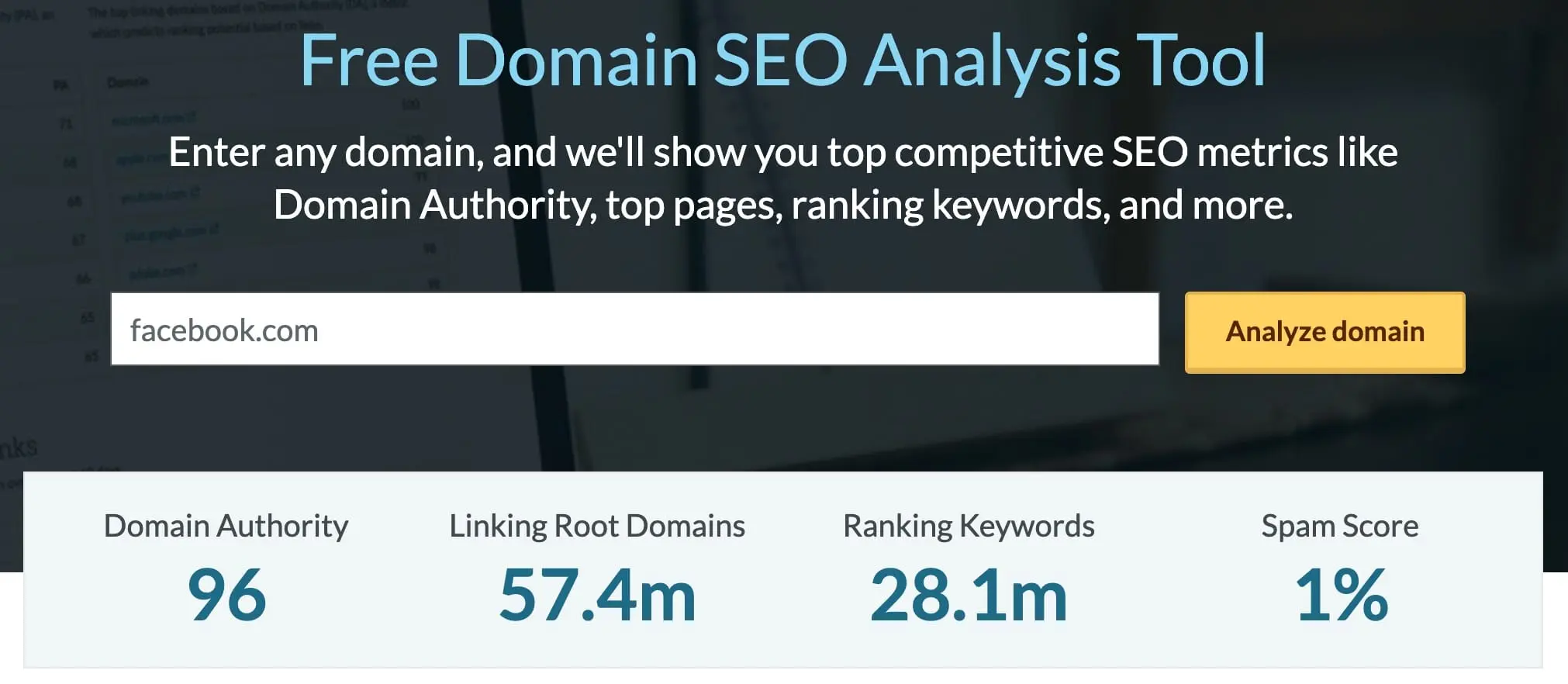
To check your Domain Authority with Moz, simply type your URL into the “Domain Analysis” tool. After clicking “Analyze Domain”, you’ll receive a score from 1 to 100, as well as:
- Your linking root domains (number of inbound links)
- Your number of ranking keywords
- A spam score (presented as a percentage)
Moz notes that sites with large numbers of high-quality external links are usually at the top end of the DA scale.
Brand-new websites always start with a DA of one, and you’ll increase your score as you earn more backlinks over time. This is why Moz shows your link root domains and ranking keywords alongside your Domain Authority.
Check Domain Authority With Moz
2. Website Authority Checker (Ahrefs)
Like Moz, Ahrefs is a well-known SEO tool. The company offers a website authority checker, where you can examine a similar metric to the “DA” from Moz.
Crucially, Ahrefs uses its own proprietary ranking called “Domain Rating”, instead of Moz’s “Domain Authority” algorithm.
Ahrefs defines “Domain Rating” as a metric that shows the link popularity of your website, compared to other websites on a scale of 0 to 100.
To calculate Domain Rating, Ahrefs looks at:
- Number of unique domains linking to your website
- The authority of linking domains
- The number of unique domains each of those sites links to
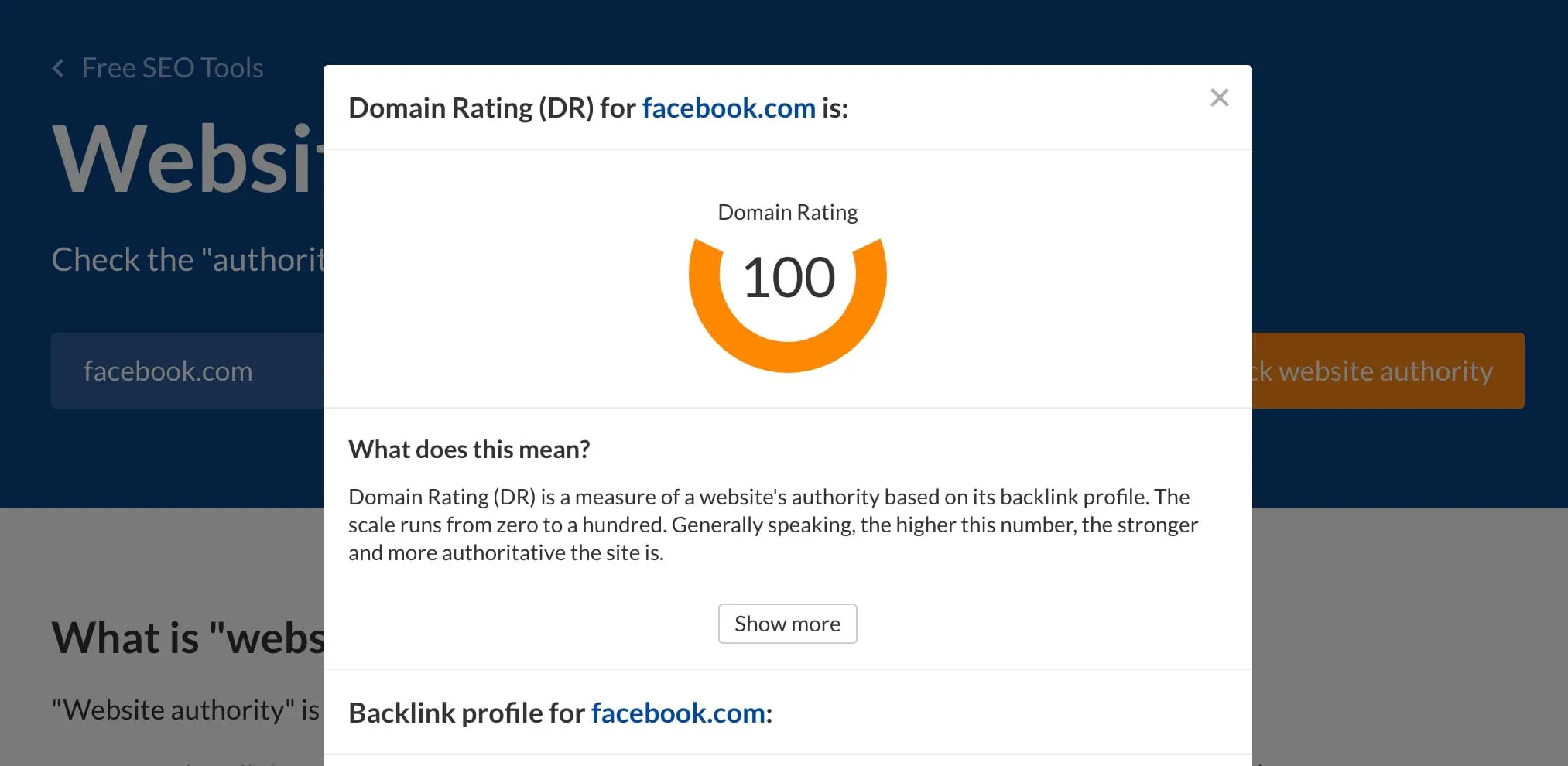
Similar to Moz, you’ll also get a score out of 100 when you type your URL into the search bar for Ahref’s Domain Rating. Ahrefs notes that a lot of your score will depend on factors like:
- The total search traffic potential of the industry each site belongs to.
- The search traffic potential of the topics each site is covering.
- The competition level for these topics in each niche
- The general website quality.
- The quality of content and on-page optimizations.
Since Ahrefs is purely a measure of the link popularity of a website, it can be useful in specific situations.
For instance, you can use your DR score to benchmark your linking position against the rest of the world or to check your performance against specific competitors.
You can also use the DR score for link prospecting, to determine what kind of value you can obtain from each link.
Check Website Authority with Ahrefs
3. Authority Score Checker (Semrush)
For their version of Domain Authority, Semrush offers an “Authority score”. Again, with this DA checker, you’ll be given a score of 0 to 100. The Semrush authority score is a “compound” metric used to determine a domain’s SEO performance and quality.
According to Semrush, the score is based on various metrics and uses a neural network to ensure your score remains accurate. To calculate authority scores, the machine learning system within Semrush uses organic search data, backlink data, and website data to understand the rankings of popular sites.
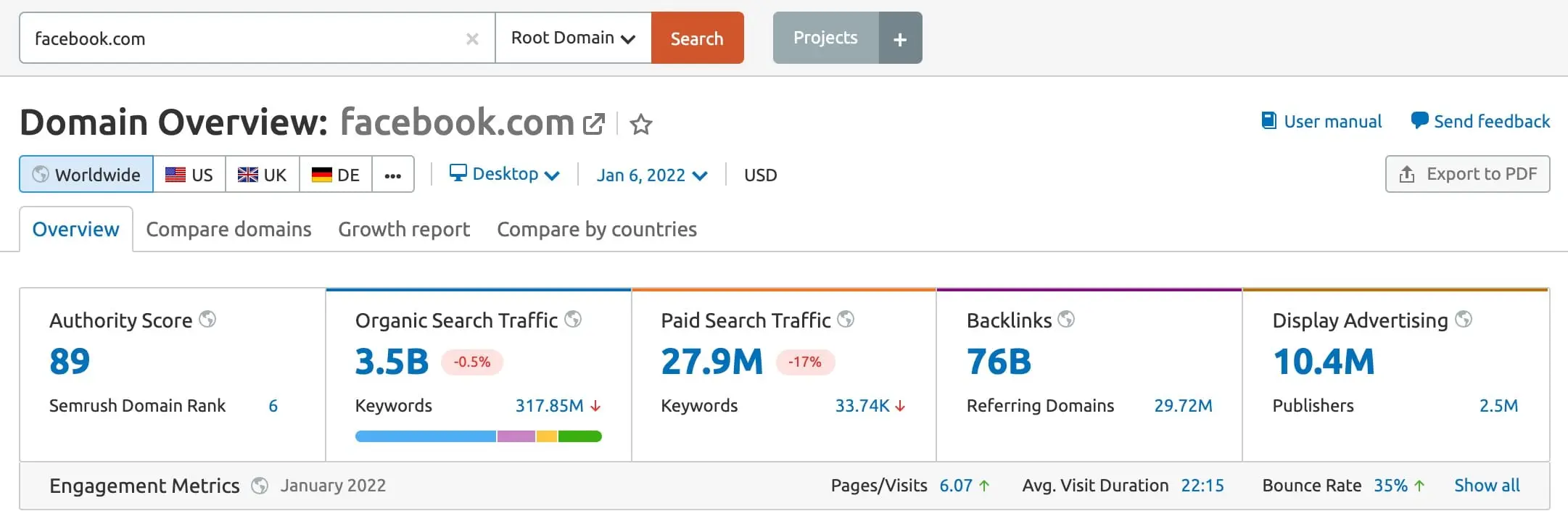
A second Semrush algorithm then uses backlink data to determine how a website influences its authority by gaining links. The metrics in this calculation include:
- The number of people linking back to your website
- Referring domains
- Monthly visitors
- Number of outbound links
- Number of keywords you’re ranking for
The value of your domain is then measured on a scale of 0 to 100. Semrush notes that authority score should generally be used for domain comparison, rather than determining how good or bad domains are on an absolute level.
For instance, if you’re attempting to build links to a product page on your site, you’ll want to gather prospective backlinking sites with relevant content. Evaluating these websites with an Authority score will show you how valuable a backlink from each prospect could be.
You can also use your authority score to watch out for negative SEO (if your score drops), to track the impact of your SEO campaign over time, or even to judge domains you want to buy.
Check Authority Score with Semrush
4. Trust Flow Score (Majestic)
Majestic’s version of a website domain checker looks at your “trust flow score”. Trust Flow is similar to Domain Authority from Moz, as it examines how likely you are to rank with the search engines, based on the quality of your content, backlinks, and other factors.
The “Trust Flow” score represents the number of quality links pointing to your URLs and websites. You’ll also get a “Citation” flow, which reflects the number of links pointing to your website, and a “Visibility” flow, which helps you to determine the best places for placing high-value links.
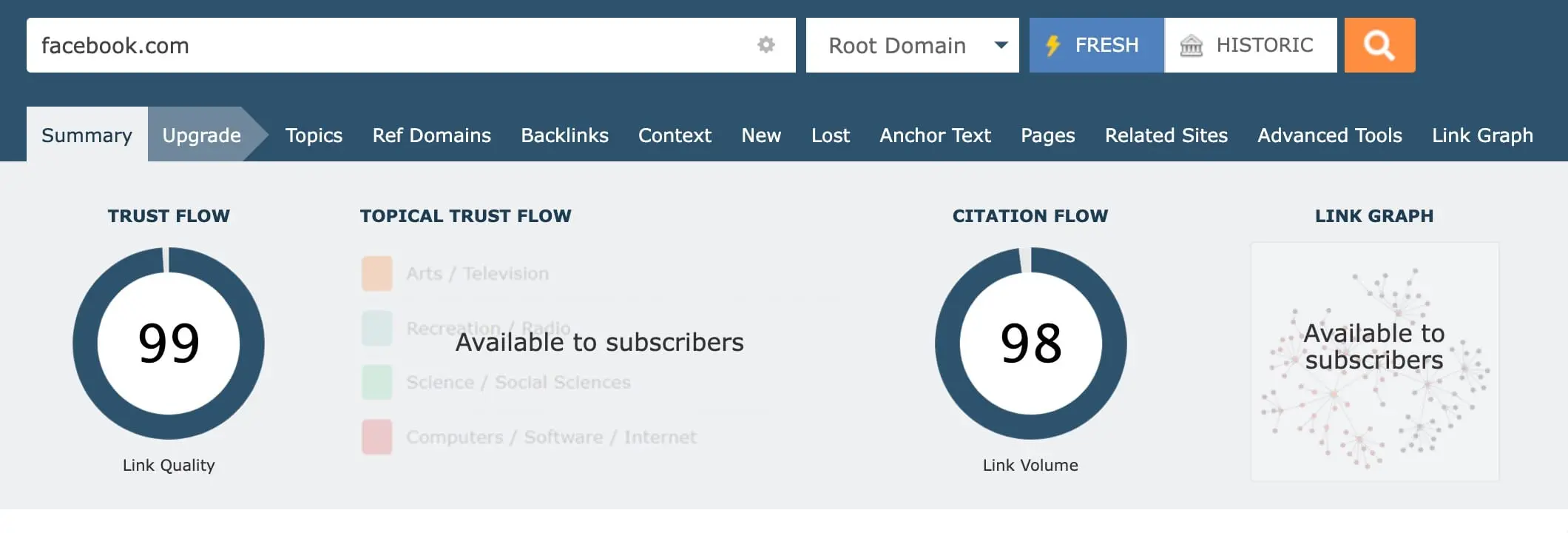
Each “Flow” score from Majestic represents another element contributing to your position on the SERPs. When you type your URL into Majestic, you’ll immediately see your Trust and Citation flow, as well as a link profile, and link graph. Majestic measures your site based on:
- Link quantity and which kinds of sites your links come from
- Link quality and the “authority” of other referring sites
- Your complete link profile (internal and external)
Your full trust flow overview will show you what kind of companies link to your website, whether you’re gaining or losing backlinks, and which of your pages are the most valuable. You can also use your link charts to examine any potential areas for growth.
Other elements covered by Majestic include the number of incoming links, “topical” trust flow (i.e., your trust score in certain industries), and link density.
Check Majestic Trust Flow Score
What is Domain Authority?
Domain authority can be a difficult concept to understand for website owners. Although this number doesn’t influence your SEO performance, or how Google perceives your site, it can be an important tool in growing your online presence.
Domain authority is a score used by webmasters to check the progress of their site’s growth over time or compare their ranking likelihood to competitors.
What is a Domain Authority Checker?
Introduced by Moz, the term “domain authority” refers to a score designed to predict how likely a website is to rank in the SERPs (Search Engine Result Pages).
Since Moz introduced the concept of domain authority as a method of tracking website performance, various other companies have created their own, similar scores.
There’s no fixed number or formula for calculating “authority” that stays consistent across all of the available tools online today. Each tool has its own rules, but each can offer a useful insight into your site’s growth, and its performance in relation to similar domains.
Crucially, domain authority is not the same as “PageRank”, a similarly complex rating from Google.
Domain authority scores are also not the same as “page authority”, which looks at factors on a specific page, rather than an entire website.
Why Should You Use a DA Checker Tool?
Tracking your domain authority can be a useful way to track the progress and potential of your website over time.
Whether you look at Moz’s Domain Authority score or use the “Website Authority Checker” from Ahrefs, you’ll get a benchmark based on numerous signals which can act as predictors of your website’s success.
Moz, for instance, looks at 40 signals in total, such as your general SEO performance, website link profile, and page loading speed to calculate domain authority.
Each of these factors can improve the ROI of your website, by helping you to attract visitors, improve user experience, and more.
Domain authority checkers are also useful when conducting competitive analysis. You can compare your score to your competition and determine where you might need to improve your site to outshine similar companies and attract more traffic.
In some cases, companies even use domain authority to help with their link-building efforts. As you generate more backlinks, your domain strength should increase. You can also use domain authority to target links from other websites with strong domain authority scores.
How to Increase Domain Authority
Increasing domain authority can be a time-consuming process. DA scores are based on a logarithmic scale, which means it’s easier to increase your DA score from 10 to 20 but much harder to increase from 80 to 90. What’s more, your DA can change frequently, sometimes without obvious reasons.
Learning how to increase domain authority is useful, but remember you’ll most commonly use this score to compare your site to others or track the progress of your campaigns. Your DA score isn’t a Google rank measuring SEO success.
Here are some quick ways to improve your chances of better domain authority.
Step 1: Master the Basics
The first step in improving domain authority is making sure your website is properly set up. This means optimizing on-page content, working on your technical SEO, and ensuring your site loads quickly.
An easy-to-use and navigate website with all of the right SEO optimization elements in place will improve your chances of checking all the right boxes for DA. Make sure you:
- Create internal links: Use internal links to support search engines in crawling and indexing your website. Make sure your sitemap is properly organized.
- Ensure your site loads quickly: Check your site loading speed and make sure you’re getting good speeds. Slow sites have higher bounce rates, which can be a red flag to search engines.
- Manage on-page optimization: Check for optimized titles and descriptions on your pages, as well as proper use of h1 tags, good URL structure, and SEO-optimized images.
- Use keywords: Use your keywords naturally to help capture the attention of both your customers and the search engines.
- Make sure your website is mobile-friendly: Ensure your site loads just as well on any device. Mobile-optimized sites are more likely to secure backlinks.
Step 2: Work on your Link Profile
The most important element measured by any DA checker is your backlink profile. Collecting as many high-quality links from authority websites will improve your DA score.
Start by getting rid of any bad links from websites you don’t want to be connected with. You can use tools like SEMRush and Moz Explorer to find and remove problematic links.
Next, work on making your link profile stronger by creating great content. Most authoritative websites will only link to amazing content, so make sure you take your time and create in-depth videos, blogs, and other content better than what’s already available.
Once you have great content, promote it as much as you can through your email list and social media. This gets more eyes on your work, which improves your backlink potential.
You can also look into developing your own link-building strategy, which may include blogger outreach. Connecting with other webmasters and asking them to link to your site is one option. You can also consider guest blogging, as many sites are constantly looking for sources of additional content.
Step 3: Work on your reputation
Finally, authority and reputation are closely connected. In the digital world, to improve your reputation, you’ll need to take several steps.
For instance, removing dangerous or toxic links from your profile is a good step. However, you’ll also need to consider where people learn about your company outside of your website.
Though Google has stated that social signals aren’t part of the Google ranking algorithm in the past, there’s a clear connection between high-ranking sites and social presence.
Conclusion
Domain authority is often considered one of the most important factors to check when you want to ensure the ranking potential of your website.
A domain authority checker can give you an insight into your link profile, your ranking keywords, and even how your site compares to your competition. This ensures you can make better decisions about how to improve your site and its content in the future.
While domain authority doesn’t guarantee you a good position on the Search Engine Result Pages, it does ensure you can make positive steps towards better SEO.





