
Effective web design is one of the most important elements of building a successful brand online. Whether you’re looking to learn web design as a complete beginner, or you want to hone your existing skills, we’re here to help.
We’ve reviewed the best web design courses on the market, to find which classes will give you the best value and depth of knowledge.
10 Top Online Web Design Courses
- UX Design Professional Certificate (Google)
- HTML, CSS, and Javascript for Web Developers (Coursera)
- Learn WordPress Step By Step (Skillshare)
- Front-End Web Developer (W3C)
- Web Design for Beginners (Udemy)
- Web Design for Web Developers (Udemy)
- Freelance Web Design Boot Camp (Webflow)
- Learn CSS (Codecademy)
- HTML5 and CSS3 Fundamentals (Alison)
- Web Design Courses (Teamtreehouse)
1. UX Design Professional Certificate (Google)

Professional web designers need to create sites capable of competing in a cluttered online environment. What better way to make sure your sites will stand out than to get guidance from the search engine giant themselves: Google.
The Google UX Design Professional Certificate is a fantastic way to build a career in web design, focused specifically on user experience.
Across a series of 7 web page design lessons, Google shows you what it means to design websites your customers will really want to use. Not only will you learn all about concepts like usability testing, and wireframing, but you’ll do so with instruction from a true market leader.
Around 82% of Google certification program graduates achieve a positive career outcome within 6 months.
Why enroll in this course?
The Google UX Design Professional course covers everything a professional UX designer needs to know, including how to use tools like Figma and Adobe XD.
You’ll also learn to build a comprehensive portfolio with three complete projects, so you’re ready to apply for jobs through the Google employment marketplace.
This might be one of the best web design training programs online for anyone thinking of starting a new career.
You’ll definitely get all the tools you need to impress potential employers. Plus, the content is fun and easy to absorb too. During the lessons, you’ll learn how to:
- Build an effective UX web design portfolio.
- Use leading UX design software like Figma.
- Discover user pain points and build responsive websites.
- Create wireframes and prototypes.
- Test designs through usability studies.
When you complete the course successfully, you’ll walk away with official certification from one of the most highly respected companies in the world.
- Vendor: Google (via Coursera)
- Cost: $49/mo
- Duration: 6 months (10 hours per week)
- Certification: Google Professional Certificate
Explore this Course
2. HTML, CSS, and Javascript for Web Developers (Coursera)

Coding is at the heart of any successful web design project. With this convenient course from Yaakov Chaikin and Coursera, you’ll learn all the basics of leading coding languages like Javascript, CSS, and HTML.
With video guides and step-by-step instructions, Yaakov explores the critical elements which determine the functionality and usability of any webpage.
You’ll start from the ground up, learning how to implement and build modern web pages with CSS and HTML. As your skills develop, you’ll become increasingly proficient with building more comprehensive web pages, capable of adapting responsively to any device.
Why enroll in this course?
If you’re looking for a web designing course online which covers the technical side of building websites and online experiences, this is the training solution for you. You’ll even get an introduction to some of the most popular tools for web development, like Ajax.
Yaakov guides you through the process of developing your own web pages at a comfortable pace, so you can gradually come to terms with complex ideas over time.
At the end of the course, you’ll also receive a certificate of completion. These classes will teach you how to:
- Work with HTML4, CSS3, and JavaScript
- Code a site of your own based on a static restaurant model
- Build applications with Javascript
- Understand the basics of coding language
Though one of the longer courses on this list, this Coursera training option is also one of the more comprehensive, perfect for programming beginners.
- Vendor: Johns Hopkins University (via Coursera)
- Cost: $49/mo
- Duration: 40 hours
- Certification: Certificate of Completion
Explore this Course
3. Learn WordPress Step By Step (Skillshare)
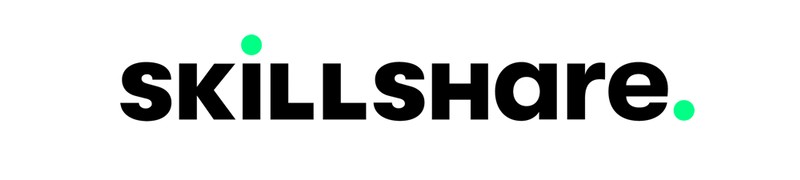
Web designers work with all kinds of tools and ecosystems to build digital experiences for their customers. As the world’s most popular CMS, WordPress is one of the many solutions you’re likely to become familiar with over time.
The WordPress academy course offered by Skillshare is the perfect way to prepare yourself for WordPress success. It’s one of the best WordPress courses to enroll in.
Presented by Chris Dixon, this web designing course is brimming with valuable information about the benefits of WordPress, and how you can use it to your advantage.
Chris covers everything from the difference between WordPress.com and WordPress.org, to where you can find online themes.
Why enroll in this course?
Ideal if you’re looking to build an eCommerce website or blog, this course from Skillshare will build your confidence with the world’s leading CMS. During your education, you’ll discover how to build your own WordPress environment, so you can create something for your design portfolio.
Chris covers a huge amount of information in his bite-sized videos, including how to use widgets, add pages, work with different kinds of media, and set user permissions. During the lessons, you’ll learn how to:
- Create WordPress websites with themes.
- Navigate the WordPress dashboard.
- Install widgets, create pages, and add unique media.
- Import and export data from WordPress.
- Create user accounts and alter permissions.
- Back up your website.
Chris also covers some extra information about things like WooCommerce (the eCommerce plugin for WordPress), and how you can improve SEO with your design elements.
- Vendor: Skillshare
- Cost: $19/mo
- Duration: 8 hours 26 minutes
- Certification: Certificate of Completion
Explore this Course
4. Front-End Web Developer (W3C)

Often, the best web design course for you will be the one focusing on the kind of design you want to do. Front-end web developers need to know all about CSS and HTML, as well as how to make the most of languages like JavaScript.
This front-end developer course from EDX and W3C covers everything you’ll need to enhance your career, and then some.
Throughout the course of around 7 months, you’ll learn how to develop websites using the latest standards, such as CSS3 and HTML5. You’ll also get expert instruction every step of the way, from leaders in their field like Andrew Byrne and Kasey Champion.
Why enroll in this course?
One of the most comprehensive training options on this list, the Front-End Web Developer course takes around 5-7 hours per week to complete. However, during this time, you’ll become an expert in all things coding and web development.
Not only do you learn how to create your own website, but you’ll also get an insight into the tools required to design apps and games too.
At the end of the course, you’ll receive a full Front-End Web developer professional certificate. During the lessons, you’ll learn how to:
- Master HTML5 and CSS coding
- Develop HTML5 apps and games
- Work with the basics of JavaScript
- Develop best practices for code work
Though this web design course is quite long, it’s one of the best options for beginners looking to get a start on a comprehensive new career.
- Vendor: W3C (via edx)
- Cost: $899
- Duration: 7 months (5-7 hours per week)
- Certification: Front-End Web Developer Professional Certificate
Explore this Course
5. Web Design for Beginners (Udemy)

Ideal for anyone hoping to become a web designer in the near future, this Udemy web designing course is custom-made for beginners.
With the guidance of the engaging Brad Schiff, students learn everything they need to know to launch a lucrative career in web design.
You’ll encounter the basics of web design layouts, and how you can make your designs responsive to suit any environment.
Brad’s expertise in teaching web design to over 100,000 students really shines through in this course, which transforms complex topics like coding and CSS, into concepts anyone can understand.
Why enroll in this course?
Brad uses easy-to-follow language and explains common jargon so beginners can enjoy a more comfortable introduction to the world of web design.
By the end of the course, you’ll have learned how to build an entire website capable of performing perfectly on any device.
The classes start with a basic introduction to things like HTML essentials, and how to arrange media on a web page. As you progress, you begin to discover more complex topics, like semantics, organization, and CSS.
Throughout this course, you’ll learn how to:
- Interactive with CSS at both a beginner and intermediate level.
- Use forms and tables in your website design.
- Organize your content to make it easier for your users.
- Experiment with HTML and add media to web pages.
- Ensure your website works on every platform.
An easy-to-understand instructor and a well-organized selection of bite-sized modules make this web design training ideal for all kinds of beginners.
- Vendor: Udemy
- Cost: $99.99
- Duration: 11 hours
- Certification: Certificate of Completion
Explore this Course
6. Web Design for Web Developers (Udemy)

Udemy is home to a huge variety of courses for all kinds of learning requirements. You can even learn how to enhance your web design skills, from the perspective of a web developer.
For anyone in search of quick and convenient web design courses with certificate rewards, it doesn’t get much better than this Udemy course.
In less than an hour, Jonas Schmedtmann will introduce you to the 25+ guidelines and rules of web design, which you can follow year after year in your design projects. Jonas covers how to use color correctly, and how to master the power of whitespace, among other crucial topics.
Why enroll in this course?
Simple but valuable, this Udemy course is packed with actionable tips you can use every day in your web design career. Jonas will ensure you have the skills required to build a professional-looking website in no time, with a range of easy-to-follow videos.
You’ll also get comprehensive access to a free course eBook, which comes with a host of resources for web design and development using HTML5 & CSS3. During this fast-paced and fun course, you’ll discover how to:
- Make websites convert better with simple techniques.
- Keep yourself on top of changing design trends.
- Use colors and text correctly on your websites.
- Find images, fonts, and icons for your websites.
- Leverage HTML and CSS components correctly.
This course is very accessible for beginners, and it’s perfect if you’re just beginning to explore your options as a potential web designer.
- Vendor: Udemy
- Cost: Free
- Duration: 46 min
- Certification: Certificate of Completion
Explore this Course
7. Freelance Web Design Boot Camp (Webflow)

Freelancing can be an excellent opportunity for web designers who want to monetize their skills. Of course, it does require a lot of work, and the right strategy.
The Freelance web design Bootcamp from Webflow will help you to develop the foundations you need for a successful career as a freelance web designer, in only 6 hours.
This beginner-friendly web designing course online covers the basics of managing your freelancing journey, from how to land the highest-paying clients, to how to develop your portfolio and price your work.
You’ll also build useful skills for communicating with clients and developing strong long-lasting relationships.
Why enroll in this course?
Available for free, Webflow’s lessons aren’t quite as comprehensive as some of the alternatives on this list, but they’re perfect for anyone exploring freelance work for the first time.
You’ll learn important professional skills, like how to send a proposal to a client, as well as design abilities, like how to manage visual hierarchy.
Within six hours of learning, Webflow will give you a fantastic end-to-end roadmap for ensuring you break into the freelance market the right way.
You’ll even learn how to design your own website and portfolio. During this course, you’ll discover how to:
- Design a website or portfolio for your business.
- Interact with customers and build client relationships.
- Develop your skills in design basics.
- Build a content strategy for marketing.
- Price your work and send proposals.
Webflow even covers how to market your work successfully to potential clients, so you can improve your chances of long-term income.
- Vendor: Webflow
- Cost: Free
- Duration: 6 hours
- Certification: No
Explore this Course
8. Learn CSS (Codecademy)
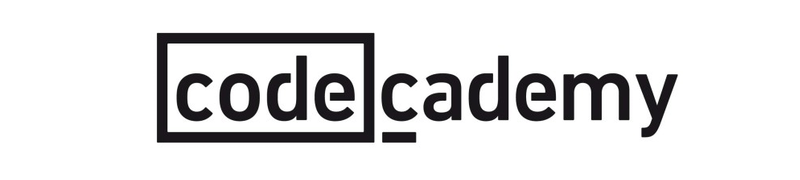
For anyone interested in a profession in coding or programming, Codecademy is a fantastic resource.
The website is home to dozens of fantastic courses on coding and development, including this beginner’s course on learning CSS. Since CSS is likely to be one of the main tools you’ll use in your web design journey, it’s definitely worth learning the basics.
Over about 10 hours, the Codecademy website will teach you all about the various aspects of styling and improving your web pages with CSS.
You’ll learn how to set up file structures, edit color and text, and even change your website layout in no time.
Why enroll in this course?
If you’ve already learned the basics of HTML and you’re ready to take your web design and development knowledge to the next level, Codecademy has you covered. The content in this course is easy to follow and brimming with visual guidance.
You’ll even get some valuable tips and tricks on how to make your coding workflow more efficient.
Codecademy’s lessons are ideal for beginners in the coding landscape, and they come with a certification if you’re willing to get the “Pro” course.
During the lessons of this web design course, you’ll learn how to:
- Use syntax and selectors with CSS
- Follow visual rules and the box model
- Display and manage your content
- Choose colors and set them with a range of techniques
Codecademy also covers things like CSS typography, and how to include fonts in your website from other sources online.
- Vendor: Codecademy
- Cost: Free
- Duration: 10 hours
- Certification: Yes (with Pro $19/mo)
Explore this Course
9. HTML5 and CSS3 Fundamentals (Alison)

One of the more valuable free online courses on the market for would-be web design experts, these lessons from Alison cover the basics of both HTML5 and CSS3 in one easy-to-follow series.
Accredited by the CPD, this coding course will show you how to build your own website using step-by-step guidance, so you can start building a portfolio.
The modules are wonderfully comprehensive for such a short course, making sure you have everything you need to know about adding text to your websites, or linking pages for SEO purposes. You can even learn to add HTML5 streaming videos to your sites.
Why enroll in this course?
The Alison Online Academy takes a modern and up-to-date approach to teach web design basics. You’ll learn all the skills likely to be most important to you in a rapidly evolving digital landscape, including how to change website styles and showcase videos on pages.
The end of the course also comes with an assessment, so you can put your new skills to the test and determine how well you’ve absorbed the information. During the series of lessons in this training experience, you’ll learn how to:
- Add styles and HTML5 streaming videos to sites
- Link pages, and control page layout
- Manage the fundamentals of HTML5.
The Alison course covers everything you need to build an ultra-modern website in a competitive digital landscape. It’s also wonderfully easy to follow for beginners
- Vendor: Alison Online Academy
- Cost: Free
- Duration: 4 hours
- Certification: No
Explore this Course
10. Web Design Courses (Treehouse)

Easily one of the most popular web design classes online today, this Treehouse training experience will give you a comprehensive range of classes to explore in your own time.
Rather than providing a single course, Treehouse curates a number of different classes into a complete network of learning experiences for students.
You can mix and match the courses you consider to be most valuable for you, choosing from options like HTML basics, or how to follow the web design process efficiently.
Each course has its own skill rating, and a time associated with it, so you know how long it’s going to take.
Why enroll in this course?
If you choose to take all the courses in the Treehouse training collection, you’ll end up with a total of 41 hours of content, teaching everything from CSS and HTML basics, to how to choose typography for your website, and make sure your content is responsive.
Treehouse makes every lesson simple and convenient for beginners, with a step-by-step visual guide so you don’t lose your way while you learn. You can even learn a few things here that aren’t covered by other courses, like Sass basics. By the time you’re done learning, you’ll know how to:
- Use CSS to create all kinds of layouts
- Leverage HTML components throughout your website
- Create stylish content on your sites.
- Prototype websites in your browser
- Build with Bootstrap technology
Treehouse offers an ultra-flexible and comprehensive training experience for web design beginners, with a structure that allows you to grow at your own pace.
- Vendor: Treehouse
- Cost: $25/mo
- Duration: 41 hours
- Certification: No
Explore this Course
Web Design Courses Cost Comparison
The table below shows the cost of the most popular online web design courses.
| Course | Vendor | Cost |
|---|---|---|
| UX Design Professional Certificate | $49/mo | |
| HTML, CSS, and Javascript for Web Developers | Coursera | $49/mo |
| Learn WordPress Step By Step | Skillshare | $19/mo |
| Front-End Web Developer | W3C (via edX) | $899 |
| Web Design for Beginners | Udemy | $99.99 |
| Web Design for Web Developers | Udemy | Free |
| Freelance Web Design Boot Camp | Webflow | Free |
| Learn CSS | Codecademy | Free |
| HTML5 and CSS3 Fundamentals | Alison | Free |
| Web Design Courses | Treehouse | $25/mo |
Are Web Design Courses Worth it?
Web design courses take time, effort, and dedication. It’s up to you to decide whether these lessons are worth your time. In my opinion, they offer an excellent opportunity to build some highly lucrative skills in the web development world.
If you’re planning to become a web designer, either working for a specific company or freelancing with your own business, web design courses will give you valuable skills to use every day.
If you focus on web design courses with certificates, you can even improve your credibility when showcasing your skills to potential clients.
A good web designing course will:
- Keep you one step ahead of the competition with your design skills.
- Ensure you’re familiar with the latest web design best practices.
- Show you how to use popular web design tools.
- Help develop your professional skills to boost your web design business.
- Give you more credibility with certificates
Graphic Design VS Web Design Courses
Before you go ahead and invest in a web design course, it’s worth making sure you know the difference between these, and graphic design courses. While these two terms might seem similar, they actually refer to very different practices.
A web design course will teach you various skills and disciplines associated with the production and maintenance of websites.
You’ll learn how to use coding skills, develop prototypes, and build wireframes for websites. You might also discover how to build applications, and user experience-based designs online.
A graphic design course, on the other hand, focuses on using typography, photography, illustration, and animation for communication. This field is more artistically focused, and courses associated with it will focus on building your creative skills, rather than your coding knowledge.
Both graphic design and web design courses can lead to excellent careers, but it’s best to know which one you’re most interested in before you dive in.





