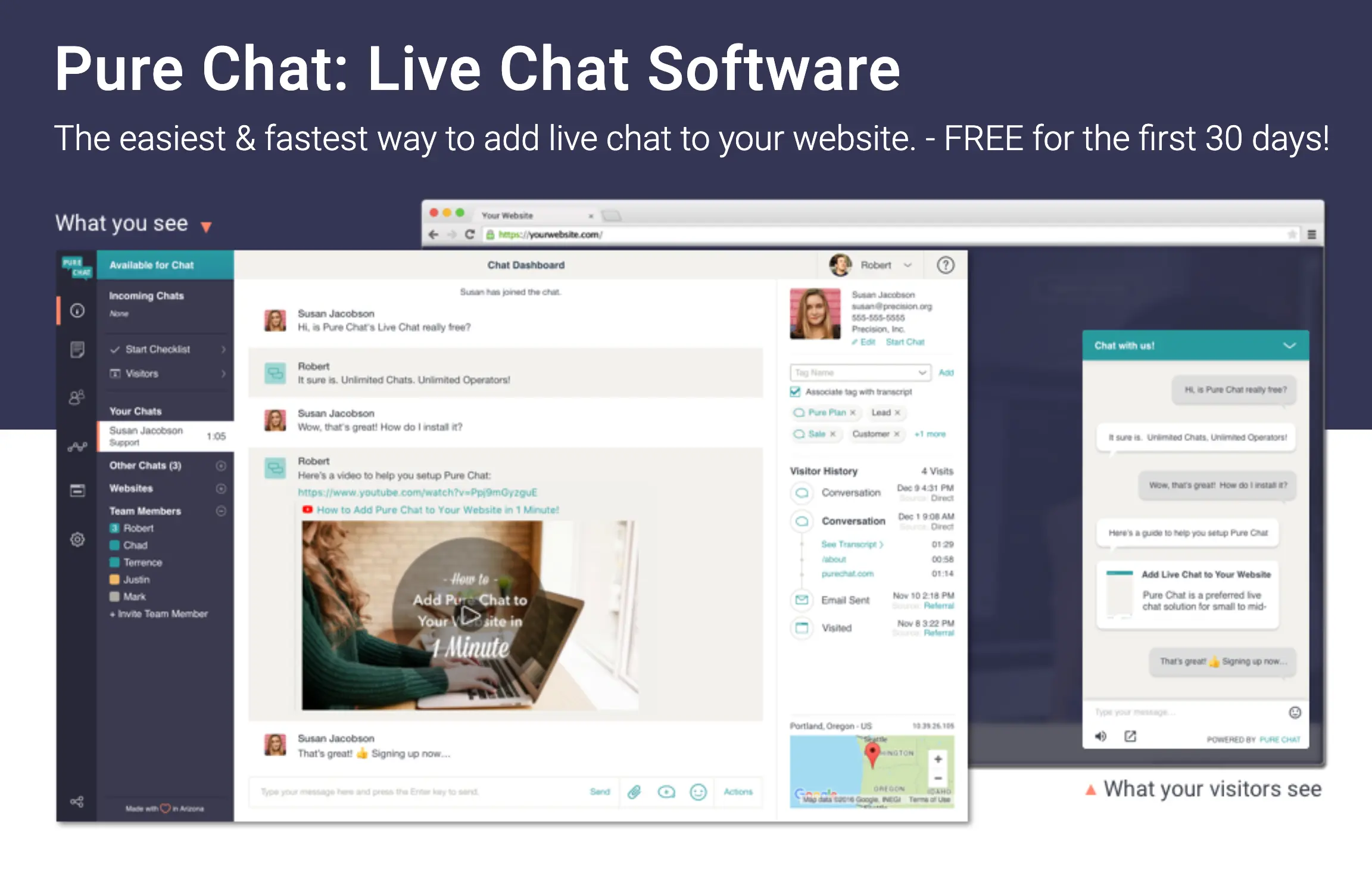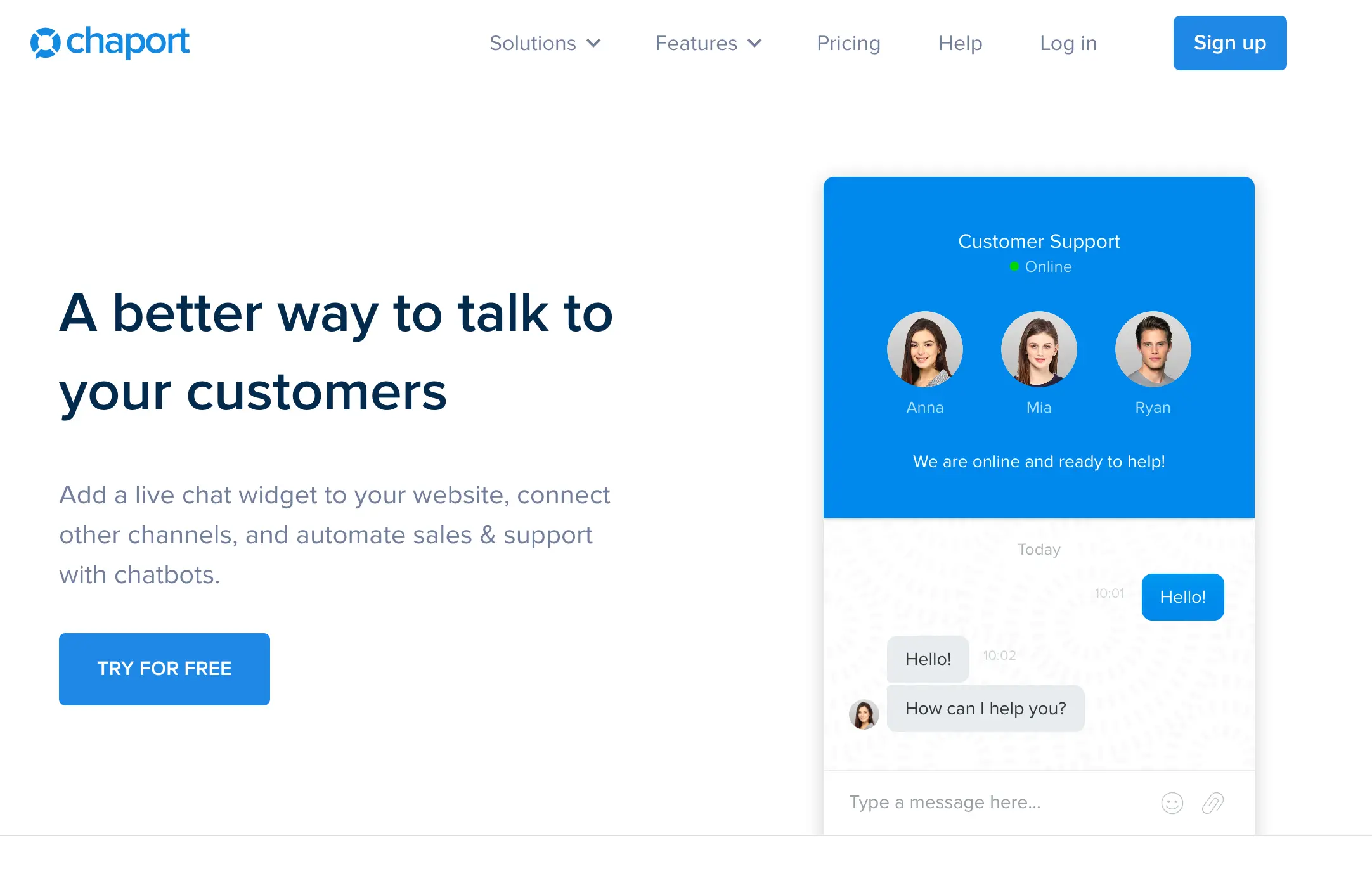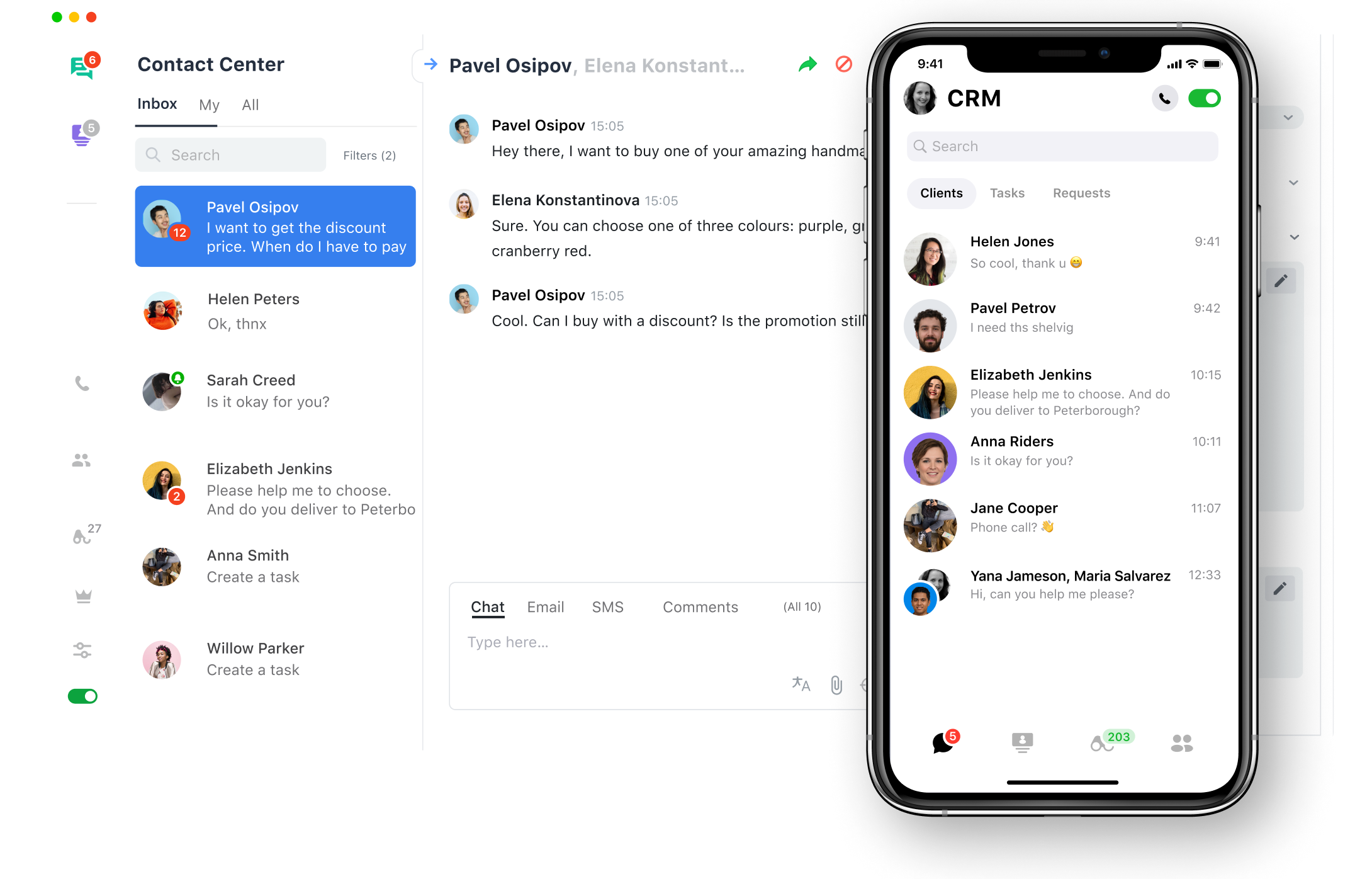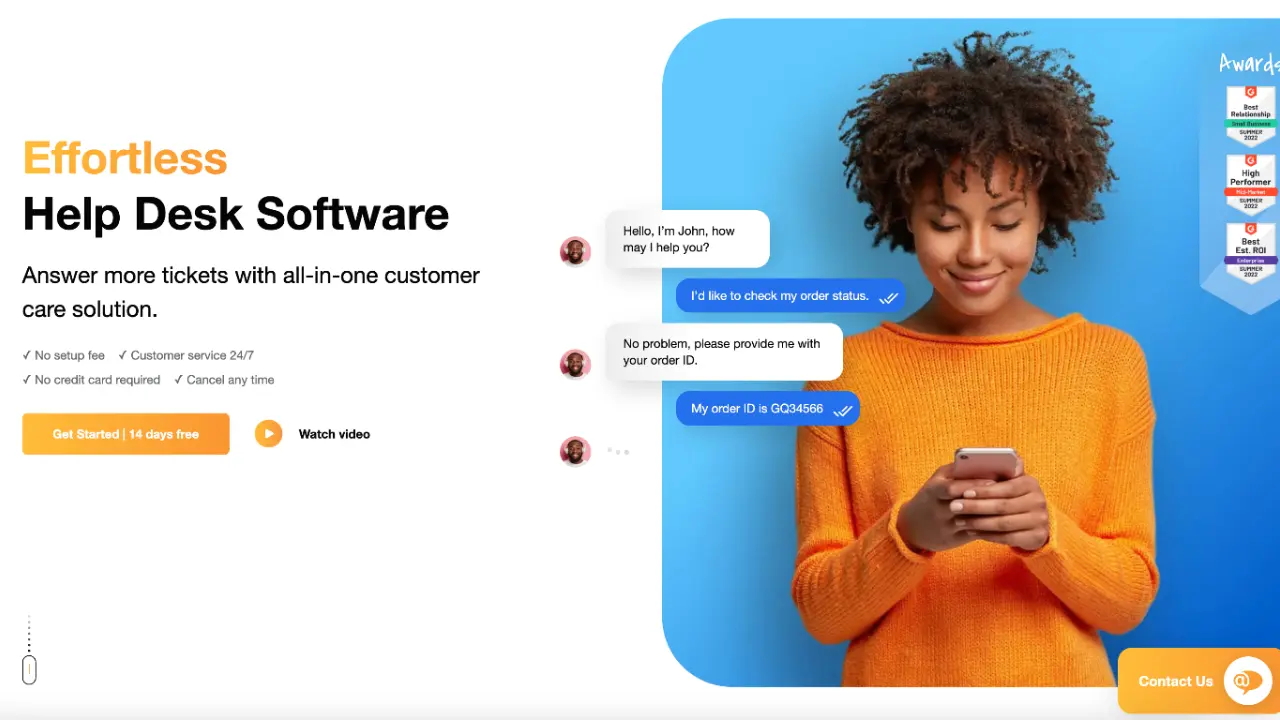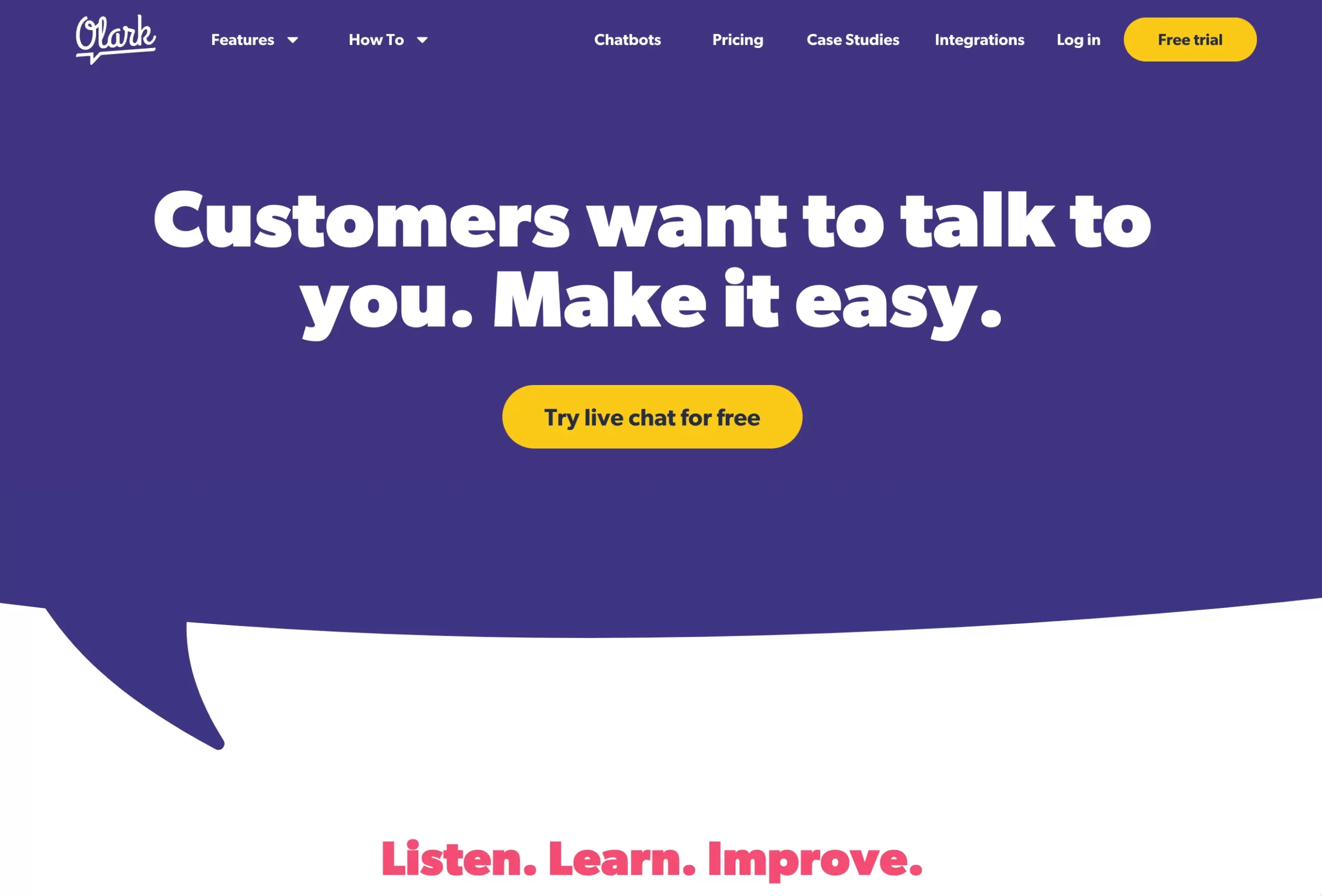
In this review, we’ll be taking a closer look at the features and capabilities of Olark’s live chat solution.
Olark is a comprehensive live chat software and customer data platform designed to help companies build consumer relationships.
The easy-to-use solution makes it simple for businesses to organize and structure customer data, create personalized experiences, and leverage insights from real-time analytics.
Olark works well with various CRM, communication, and sales platforms. Its easy-to-use interface ensures teams can easily navigate their customer service journeys.
We’ve tested several Live Chat Software, and Olark is one of the most convenient options for brands investing in live chat customer service.
Olark offers companies a simple and convenient way to get started with live chat customer service. Although it doesn’t have all of the same bells and whistles as some competitors, the live chat functionality is excellent, with tons of customization options for brands and tools to help you streamline your customer service strategy.
Olark’s platform includes everything from automation tools and transcripts to live chat analytics. Companies can upgrade their Olark plan with PowerUps for things like live translation, co-browsing, and more.
The major downside of the solution is that it lacks many communication features in other tools, such as integrations with SMS apps and phone systems.
Try Olark For Free
Olark Key Features
Compared to other well-known live chat platforms, Olark keeps things relatively simple. The solution focuses exclusively on live chat rather than providing teams an environment to manage calls, conferences, and SMS messages in one space.
While this might seem like a downside of the platform, it actually helps Olark to be more accessible and convenient for beginners investing in fast-paced customer service.
Olark also takes extra measures to assist its customers, providing step-by-step guidance on designing your chat boxes and empowering your agents. Here are some of the core features available on Olark.
Customizable chat boxes
Olark makes creating a chat box that reflects your core brand identity simple. As soon as you sign up for the platform, you’ll be given various options to adjust your chat box with different colors, shapes, banners, and more. You can even adjust the positioning of your chat box on your site.
Olark allows you to add agent images to your boxes to ensure your chat strategy has a human touch. You can also select the ideal language for each box, choose between a light or dark background, and alter the button or tab shape for your widget.

Notably, the chat box is only suitable for text conversations, so you can’t use emojis and GIFs.
However, you can enhance your chat box’s functionality by leveraging the Non-branded chat box PowerUp, for a white-labeled design experience.
One point to remember is that Olark supports accessible chat boxes. In other words, it allows companies to adjust their widgets to improve accessibility for customers using screen readers and similar tools.
Users can even zoom in on your chats or increase the font size of messages.
Automation and Customer Engagement
Olark aims to make serving customers as simple as possible. It allows employees to respond rapidly to customer questions through a unified back-end environment.
It also ensures you can connect with your customers proactively by sending automated messages based on triggers.
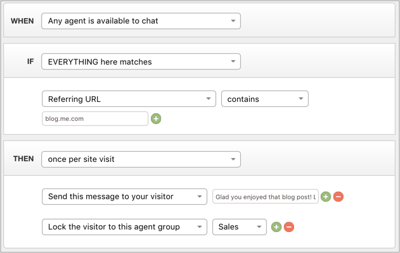
You can set up rules for automated canned messages to be sent to your customers whenever they complete an action or ask a specific question.
For instance, you can instantly inform customers of your shipping locations or send a message to a client who visits numerous product pages quickly to help convert them into paying customers.
Olark’s live chat widget also allows you to engage your customers in a multitude of different ways.
You can share files with clients, transfer chats to other staff members, and even access customer profiles to personalize your messages to your customers’ needs.
There’s even visitor page tracking available to show you which pages your customers are visiting.
Companies can also use Olark to create specific custom forms for their customers to fill out. You can use these forms to ask customers about their needs before they start a conversation or collect feedback from your audience after a discussion.
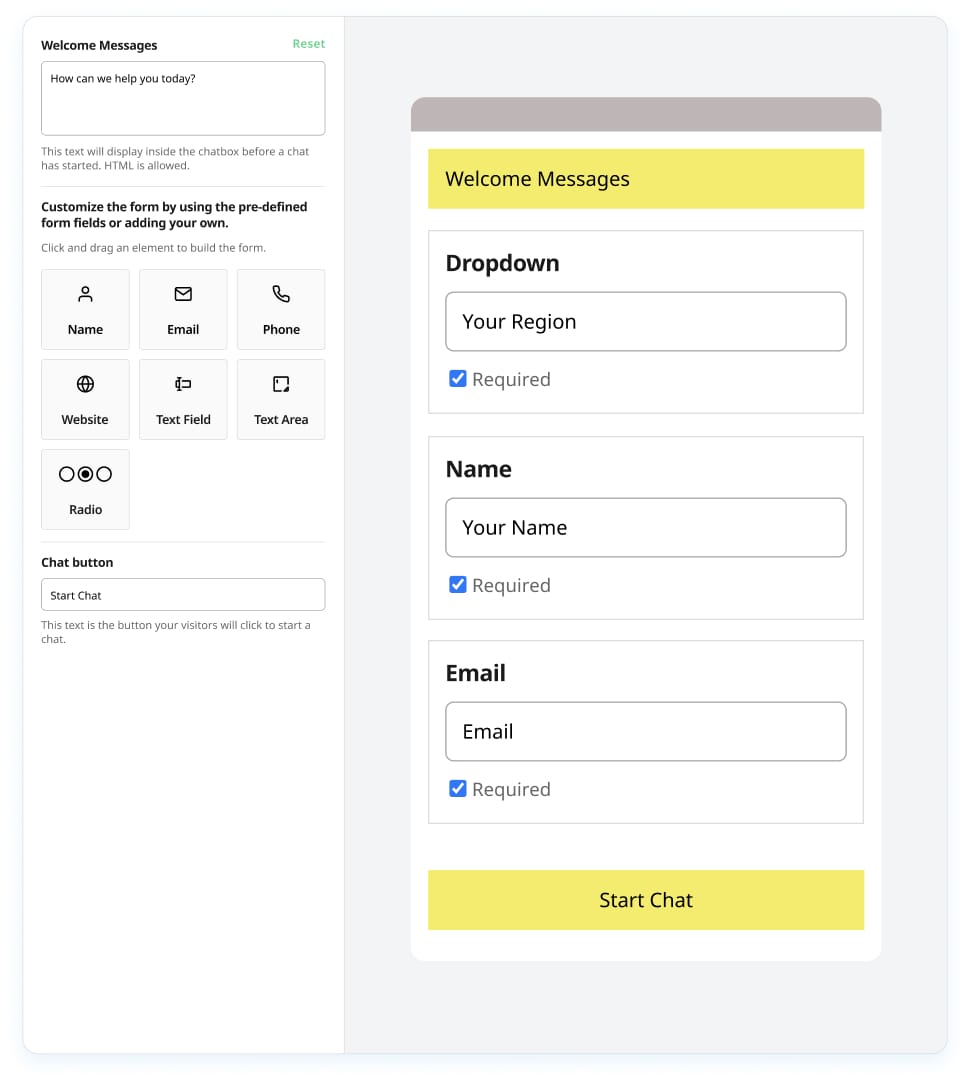
Building a form only takes a couple of minutes, thanks to Olark’s drag-and-drop editor. You can decide exactly what kind of information you want to collect.
Any customer responses are stored in your chat console and sent to your email.
Reporting and Transcription
Data is crucial in any business, particularly when trying to develop a powerful customer experience.
Fortunately, Olark provides a wide range of tools to help you monitor your crucial metrics. We found the reporting section to be extremely easy to use, thanks to its visual dashboards and customizable components.
You can track things like when your agents are busiest and how many chats have received positive reviews.
It’s also possible to sort through conversations with tags, looking at the topics that appear most during conversations so that you can create FAQs and knowledgebases.
The statistics and reports are updated in real-time. However, you can also set up automated email reports to be delivered directly to your inbox whenever needed.
Options are available for daily, weekly, and monthly reports.
Alongside metrics-focused reports, users can leverage transcription within the Olark ecosystem, making it easier to browse conversations for important topics and maintain compliance.
The transcripts are created in real-time using artificial intelligence. They include crucial information about your visitor’s name, the page they view, their location, and email address.
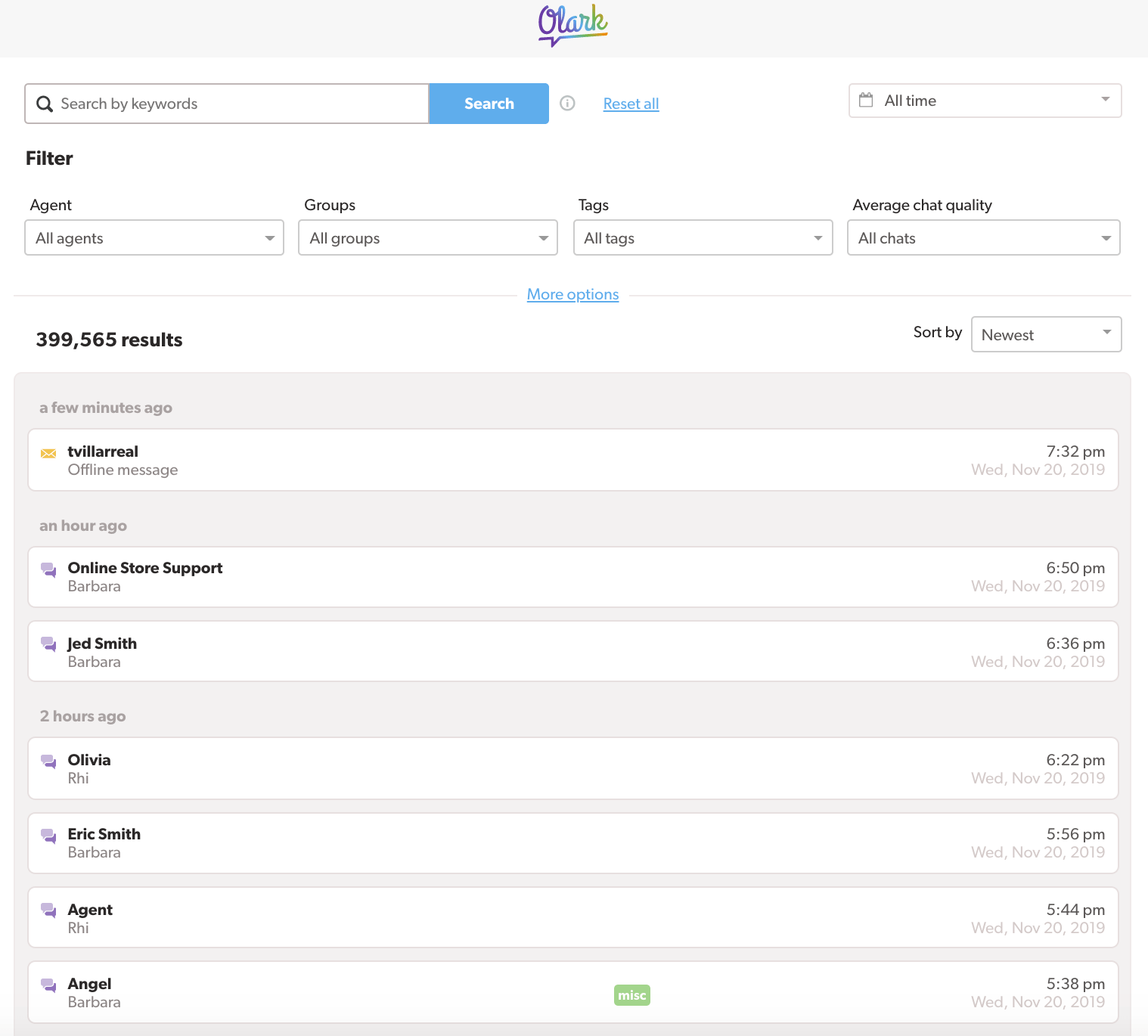
Transcription reports can also include information about the customer’s sentiment and experience so that you can add more details about each client to your CRM. Users can filter through transcripts and search for specific keywords, date ranges, and tags.
Team Management
Like many popular live chat applications, Olark is designed to empower entire teams, not just individual workers.
The platform has many tools to assist supervisors in monitoring performance and keeping employees engaged.
For instance, team members can leverage canned responses to speed up their responses to customers, while supervisors can use live chat activity monitoring to examine their results.
There’s support for per-agent chat limits, message routing, and chat transfer so that team members can pass the information on to a new member of staff handling a customer query.

Olark customers can also save greetings, links, product information, and FAQs as shortcuts within the Olark platform, cutting down typing time.
We are particularly fond of this feature, as it ensures team members don’t have to spend ages sorting through knowledgebase information to respond to a client.
You can also organize all of your team members into departments to make routing easier.
Once your agents are organized by department, you can set up routing rules and triggers to ensure each customer is directed to the correct agent, based on their query.
Olark PowerUps
Perhaps the most interesting aspect of the Olark platform is the ability to access specific “PowerUps” to improve your customer service strategy.
Each of these PowerUps has its own pricing attached to them, so it’s worth keeping that in mind when budgeting for your software.
Currently, the PowerUps available include:
- Visitor Cobrowsing: This allows employees to request to see the screen of their customers, so they can help them make the right decision or solve a problem. It’s an excellent tool for companies looking to provide their customers with personalized, live support.
- Visitor Insights: The Visitor Insights PowerUp supports companies in collecting more information about their customers. You can create summaries that include information about a person’s age, gender, job title, social media profiles, and company.
- Live Translation: The Live Translation PowerUp simplifies the process of offering multilingual support by automatically detecting your customer’s primary language and converting it into the right language for your support agents. There are more than 100 languages available.
- Non-branded Chatbox: The non-branded chatbox option from Olark simply allows you to personalize your chat widget by removing Olark’s branding. This could be an excellent option for businesses wanting to keep their brand image consistent across the web.
Integrations
To ensure you can embed your live chat strategy fully into your business processes, Olark offers a range of integrations with common tools.
There are various options to choose from. You can link your Olark widget directly to a CMS solution like WordPress or align your technology with your Customer Relationship Management software from Salesforce, HubSpot, and SugarCRM (among others).
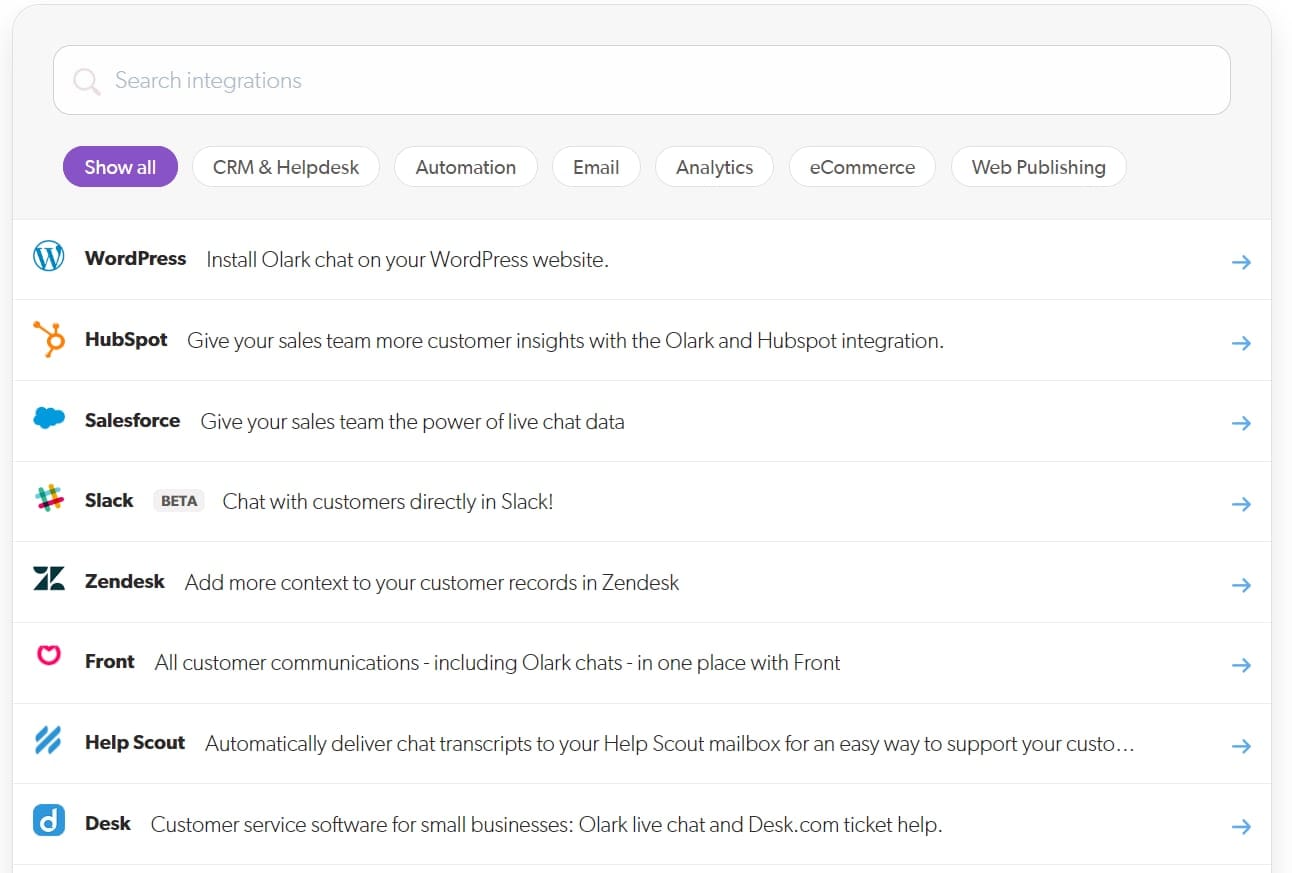
Olark also offers integrations for help desks, so you can create knowledgebases and other tools to assist customers throughout their purchasing journey.
Solutions are available specifically for ecommerce brands and tools for more advanced automation.
Olark also integrates with a range of email marketing tools, analytics solutions, and web publishing applications.
Olark Pros
Ultimately, Olark is an easy-to-use and convenient tool for live chat management.
It’s brimming with various solutions to help you engage your customers and makes tracking crucial information throughout the purchasing journey easy.
Core benefits include:
- Team management: Managing your team on Olark is easy, with the ability to arrange employees into departments, assign chat limits, and even create specific profiles for each employee. You can also track the performance of all your staff members with reports.
- Customizable chat: The customizable live chat widget on Olark is excellent. It gives you complete freedom to enhance the chat experience for employees and customers with automation workflows, branding elements, and convenient PowerUps.
- Reporting and insights: Olark makes it easy to track the customer journey with useful reports and analytics related to metrics like customer satisfaction and retention. You can track the position of your customers on your site and even create insightful transcripts.
- Flexibility: Companies can easily embed Olark into their technology stack, with various integrations for everything from content management systems to CRM tools. The integrations are easy to install and take very little effort to configure.
- Ease of use: Virtually anyone can use Olark’s features without training. The platform is conveniently organized, simple, and clean. There’s also plenty of guidance and how-to articles to explore if you need help with anything.
Olark Cons
While the Pros of Olark will definitely outweigh the cons for many companies, there are some potential downsides to consider before investing in this tool.
Some of the major disadvantages we encountered when using Olark include the following:
- Communication options: While other live chat platforms allow you to connect with your customers through voice, text, and other channels, Olark focuses almost exclusively on live chat. Some integrations with video tools are available, but they’re quite limited.
- Automation features: Although Olark does offer some automation features, most of the work involved in using the platform is manual. You’ll need to consider integrating other tools if you want to create more complex automated workflows.
- Missing AI: While you can send canned responses to customers on Olark, you can’t create full chatbots using the platform. The company’s limited investment in machine learning and AI could be problematic for companies looking to scale.
Olark Plans and Pricing
We found Olark’s pricing structure to be a little more confusing than the strategies used by other brands.
Generally, companies can start using Olark for $29 per month per agent. This plan will include unlimited chat histories, a customizable chat box, advanced reporting, privacy features, targeted chat, and agent groups. You can also leverage integrations on this plan.
If you need a more advanced Olark package, consider the “Pro” option for enterprise companies. This solution comes with a custom price tag and features all of the components of the basic plan, as well as some added extras.
For instance, you’ll gain access to advanced compliance tools, payment options, a personal account manager, and team training.
The Pro plan also comes with priority customer support and access to API experts who can help your team customize reporting strategies, create workflows, and integrate Olark with existing software.
What makes Olark’s pricing a little more confusing is the availability of PowerUps, which all come with their own custom pricing. Options include:
- Visitor Insights: $59-$99 per month
- Live chat translation: $29 per month
- Non-branded chatboxes: $59 per month
- Visitor co-browsing: $99 per month
This means if you want to create an Olark chat box without the Olark branding, you’ll need to pay $29 per month, plus your core $29 per month per agent pricing for the Olark plan.
To access Olark’s powerups, you’d pay around $286 per month, plus $29 per month for each agent. This can make Olark a little less affordable.
How Does Olark Compare with Other Chat Software?
Olark Vs LiveChat
Compared to LiveChat, Olark is a relatively simplistic tool. LiveChat is an all-in-one solution for managing customer interactions.
It provides teams with a unified inbox to manage conversations across various channels. Plus, it includes access to a chatbot builder, which Olark does not.
LiveChat may seem more expensive than Olark on the surface, but the prices quickly become more comparable when you add in Olark’s PowerUps.
However, Olark does have a very easy-to-use and convenient back end, which could make it more appealing to beginners.
Olark Vs Tidio
Like LiveChat, Tidio goes beyond the basic live chat functionality offered by Olark to create a unified inbox for customer conversations.
There are no phone contact options, but you can still reach your customers across a range of social media and messaging apps. Plus, Tidio has its own email marketing service. You’ll need an add-on to create email automations with Olark.
Tidio has many features you can’t get in Olark, such as built-in email address validation. However, the reporting and analytics may not be as comprehensive. Olark isn’t as advanced as Tidio, but it does offer a more streamlined and convenient experience for companies hoping to develop a relatively simplistic chat strategy.
Olark Vs JivoChat
JivoChat provides companies with an omnichannel customer service platform, allowing agents to interact with consumers across phone systems, video conferencing tools, messaging apps, and more.
It also comes with many great automated solutions for upselling and cross-selling, as well as some useful sales features.
JivoChat benefits from extensive end-to-end encryption and security tools for engaging and monitoring your workforce.
However, there aren’t as many options available for canned responses on this platform as on some other tools. Plus, customizing your solution can require a little more developer knowledge.
Olark User Reviews and Testimonials
Olark has many reviews on popular review platforms. The most important are displayed below.
| Platform | Star Rating | No of Reviews |
|---|---|---|
| G2 | 4.3 / 5 | 221 |
| Get App | 4.5 / 5 | 468 |
| TrustRadius | 8.5 / 10 | 35 |
| Capterra | 4.5 / 5 | 468 |