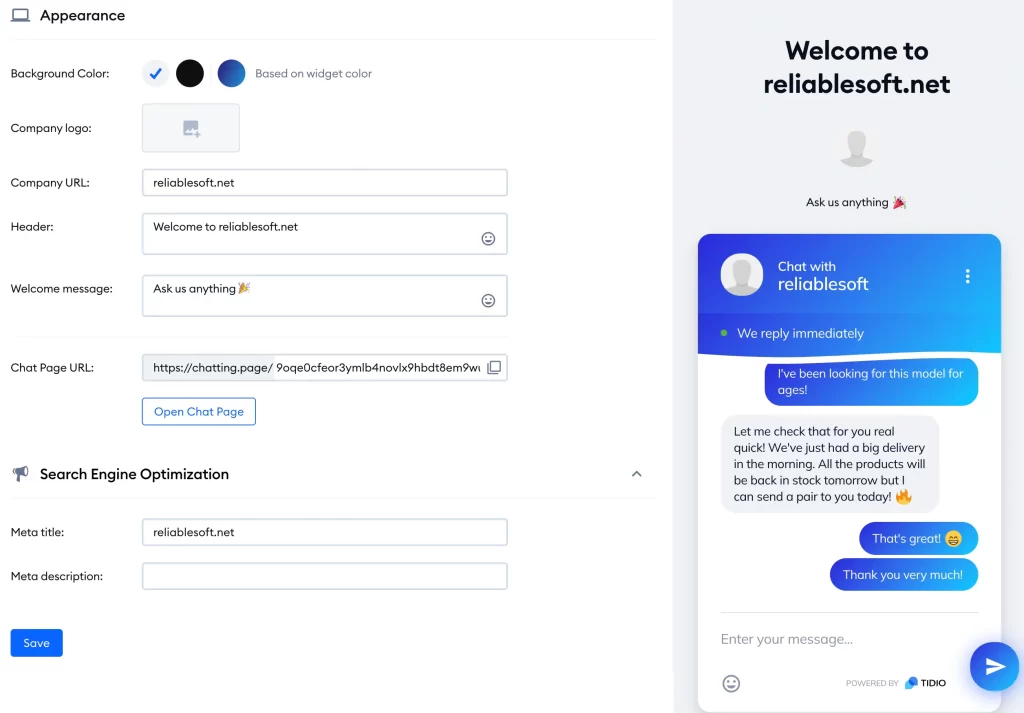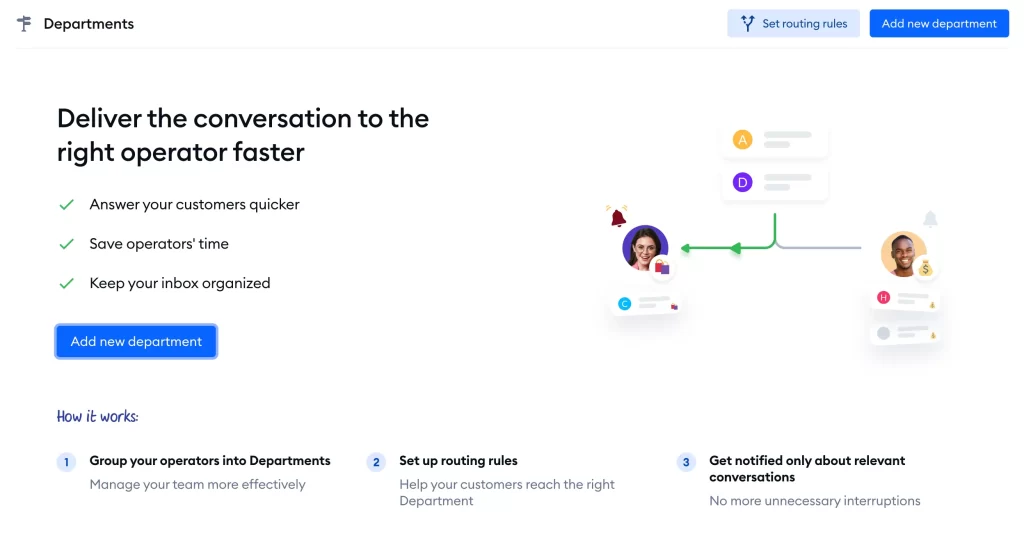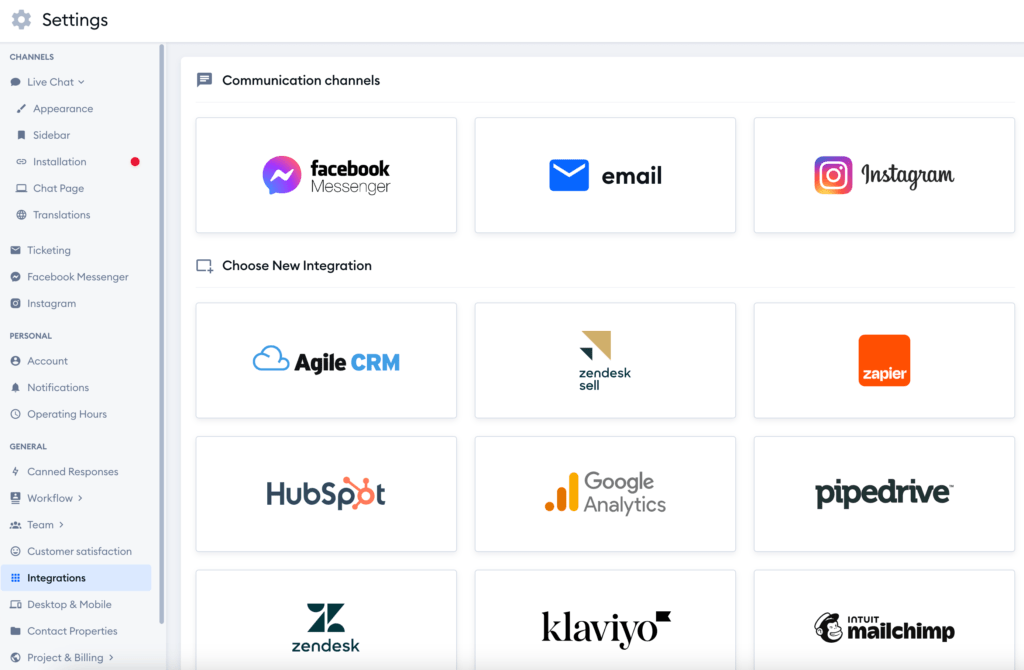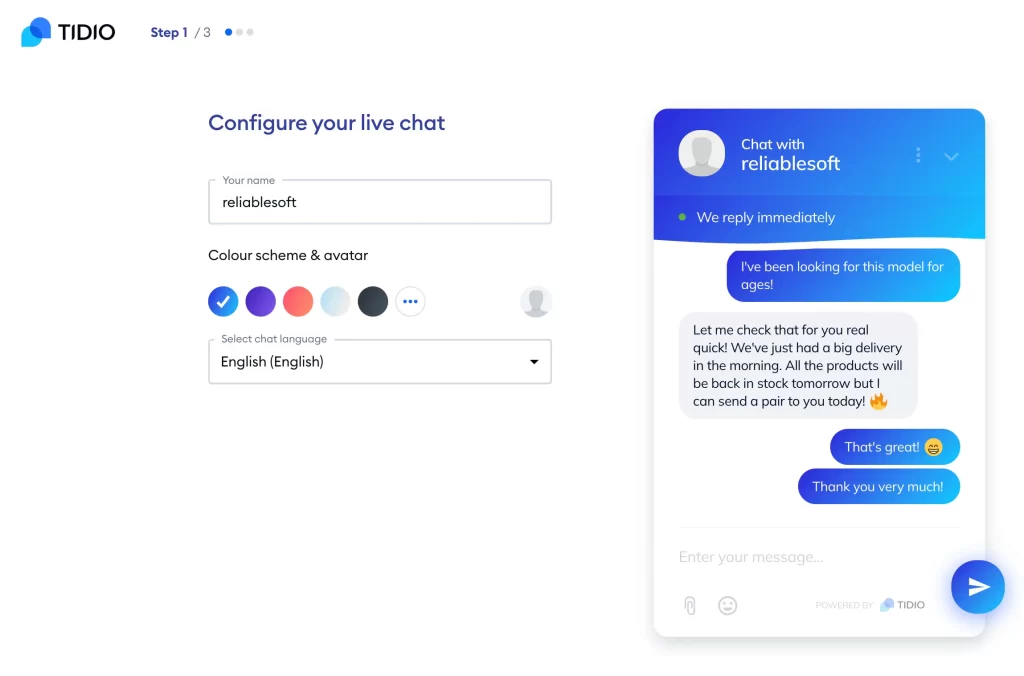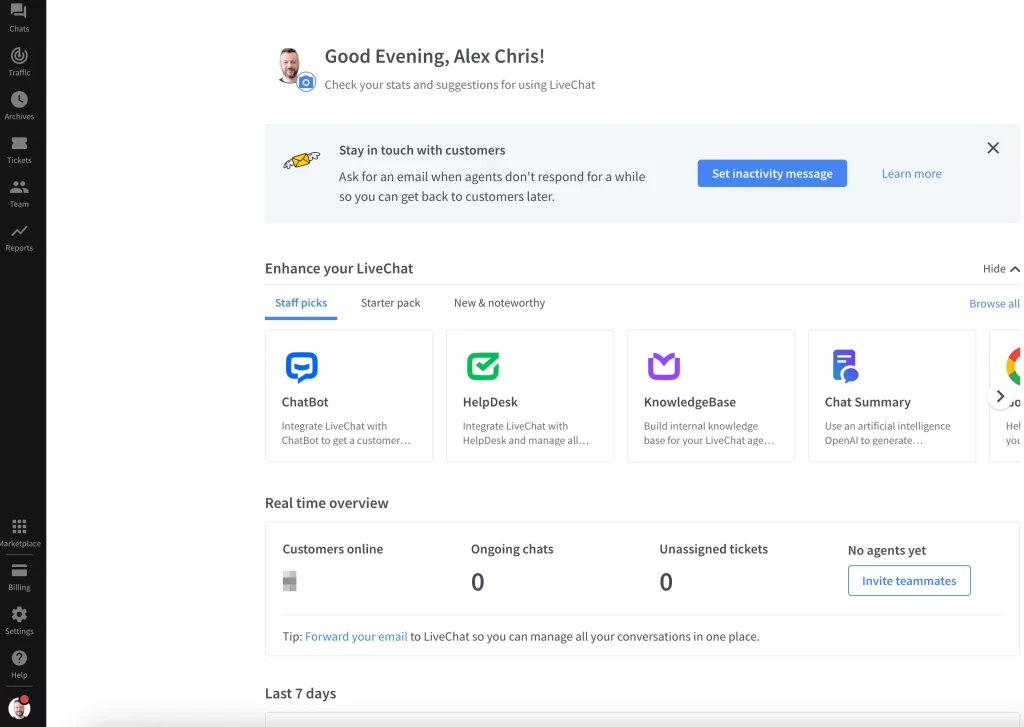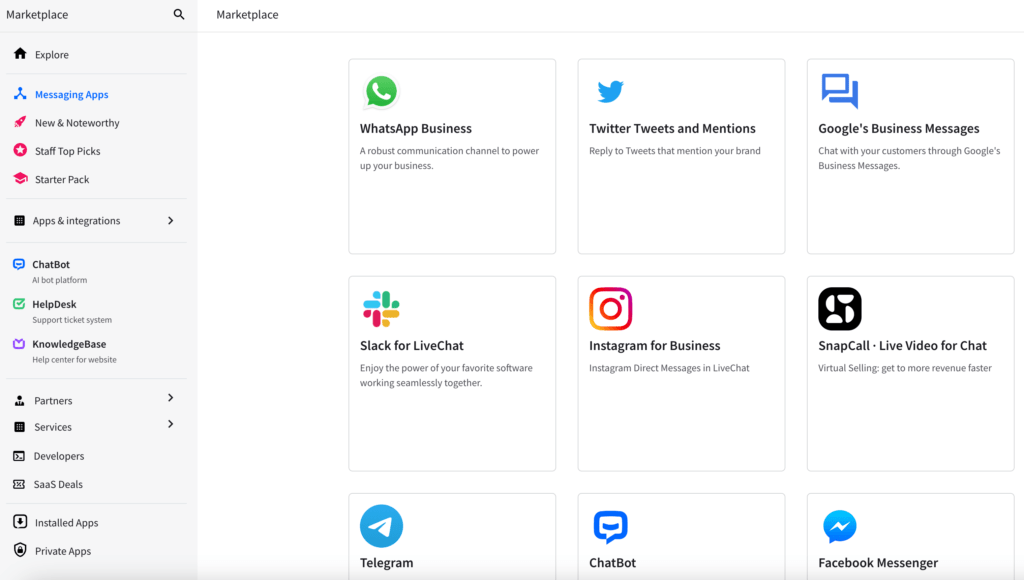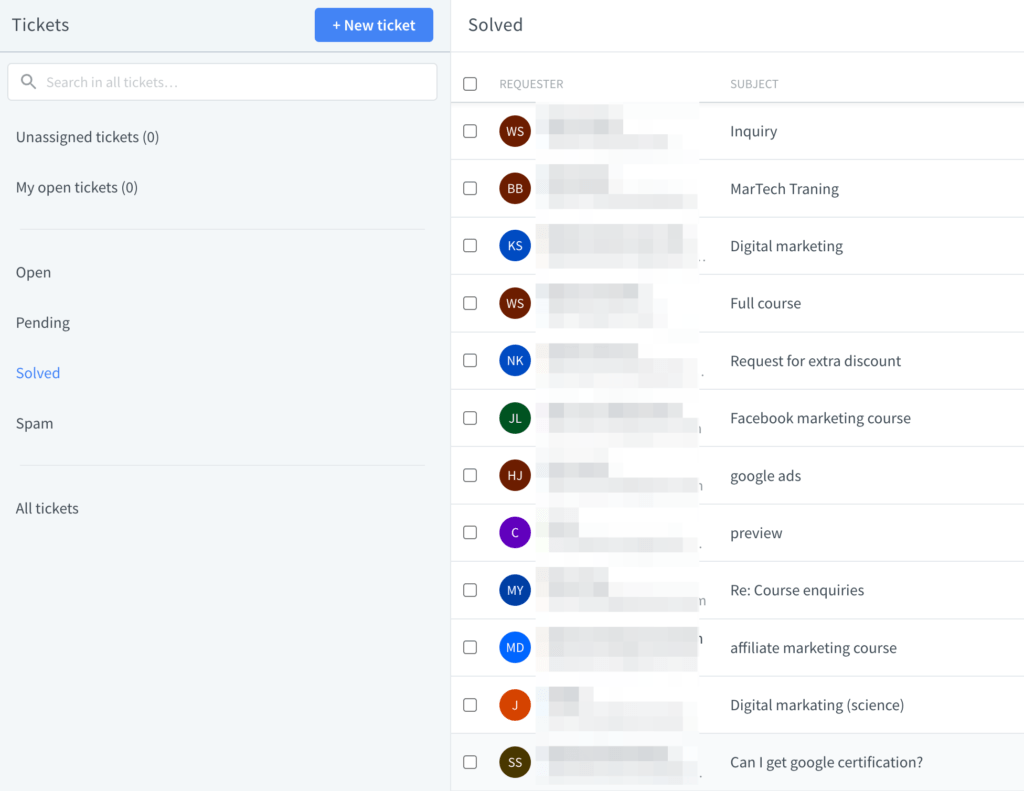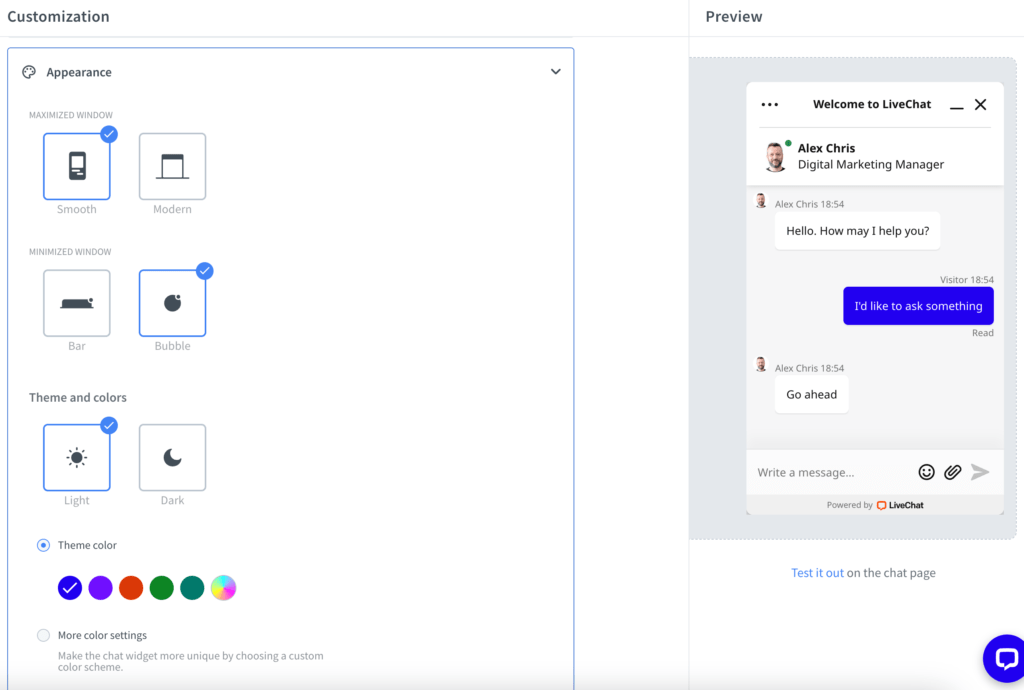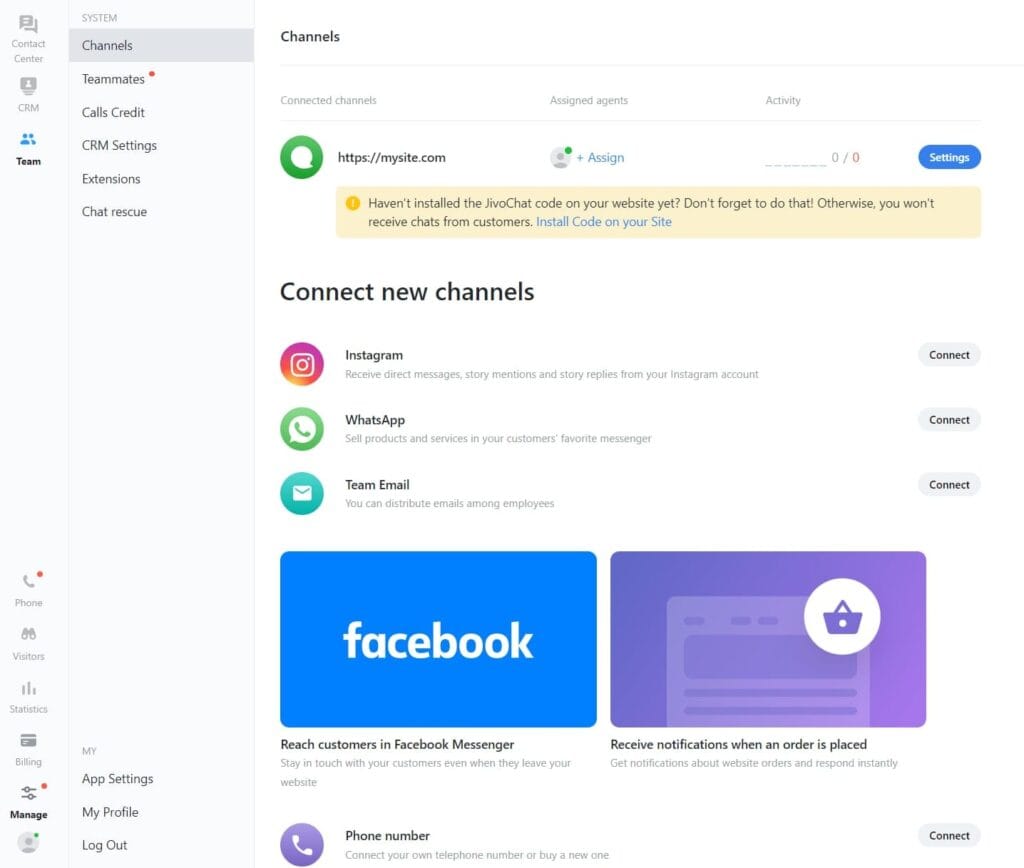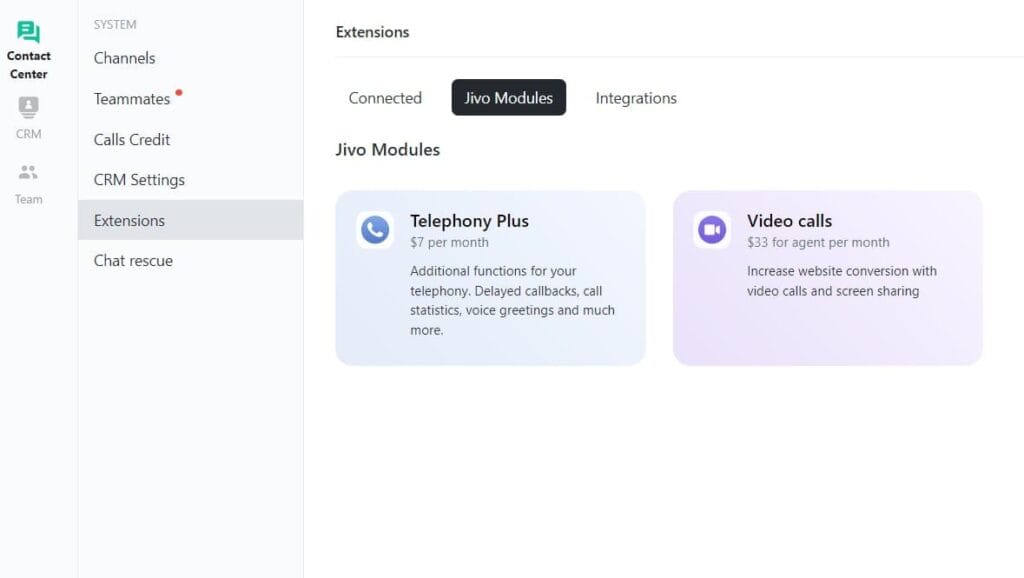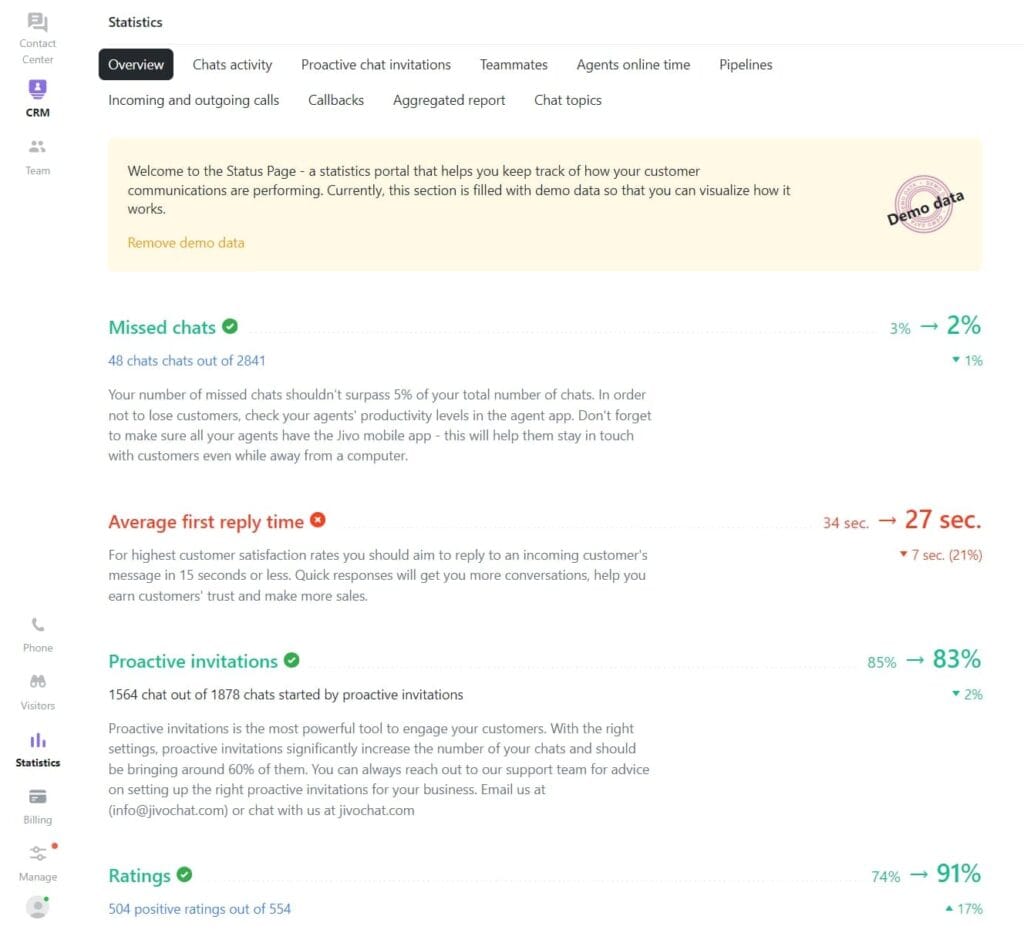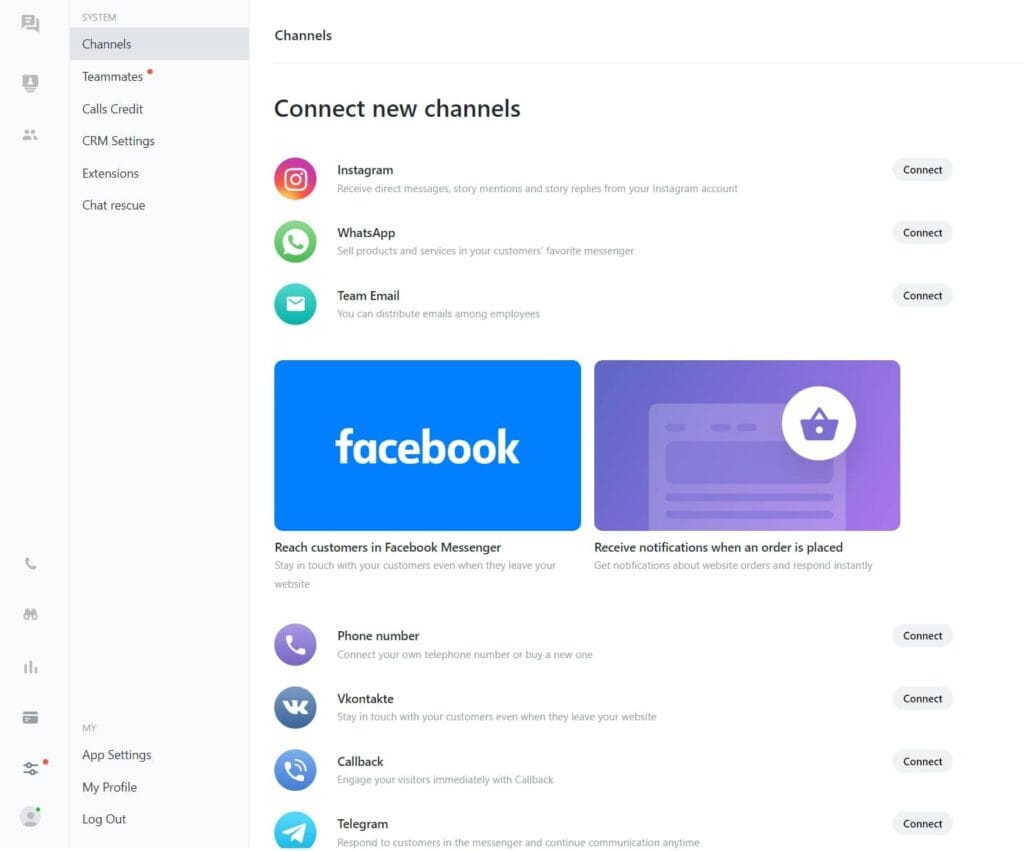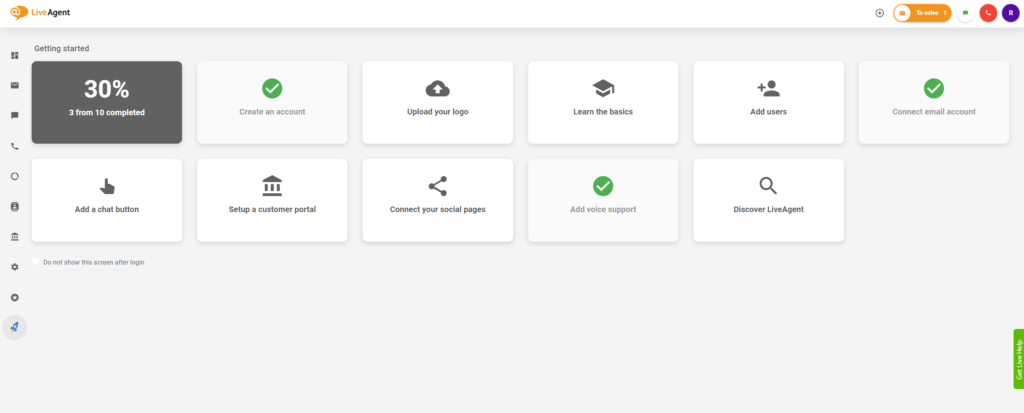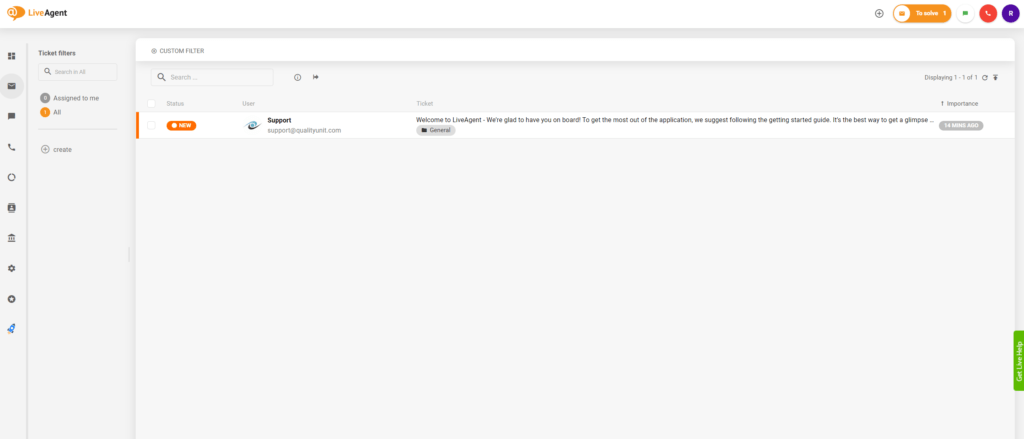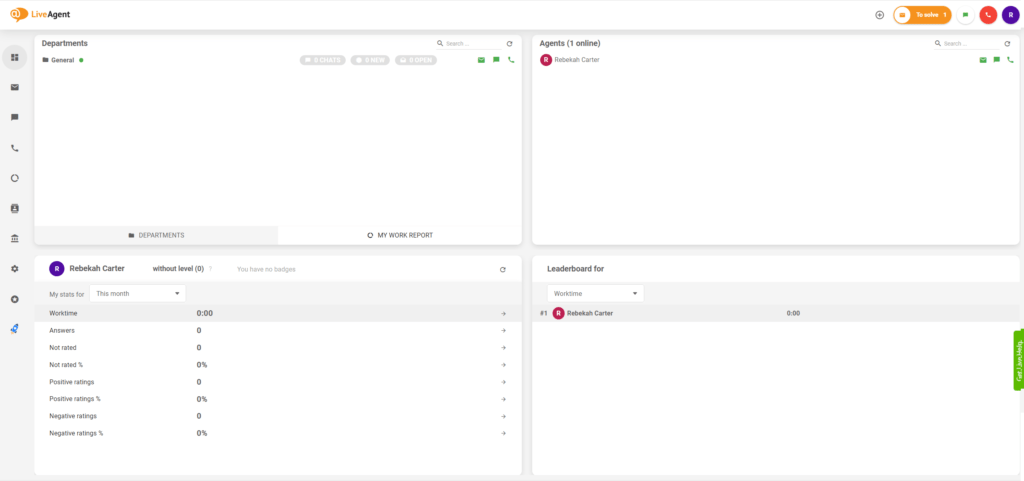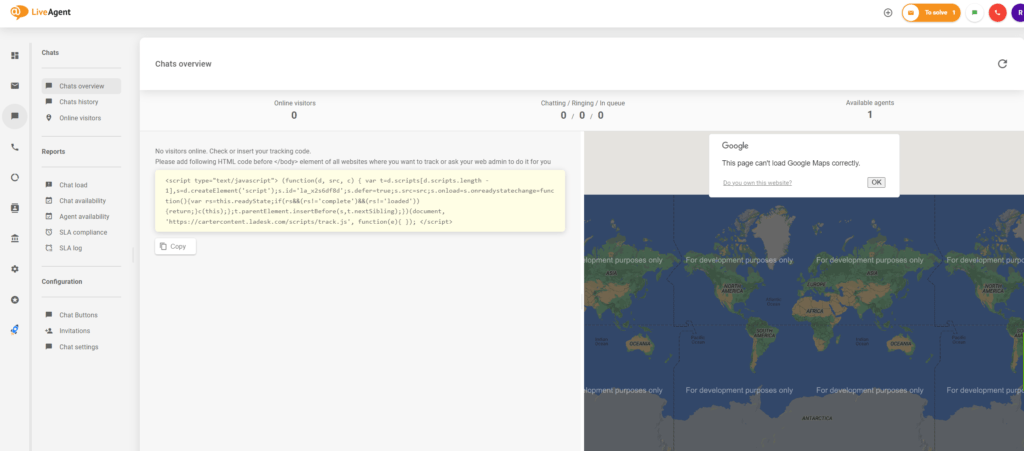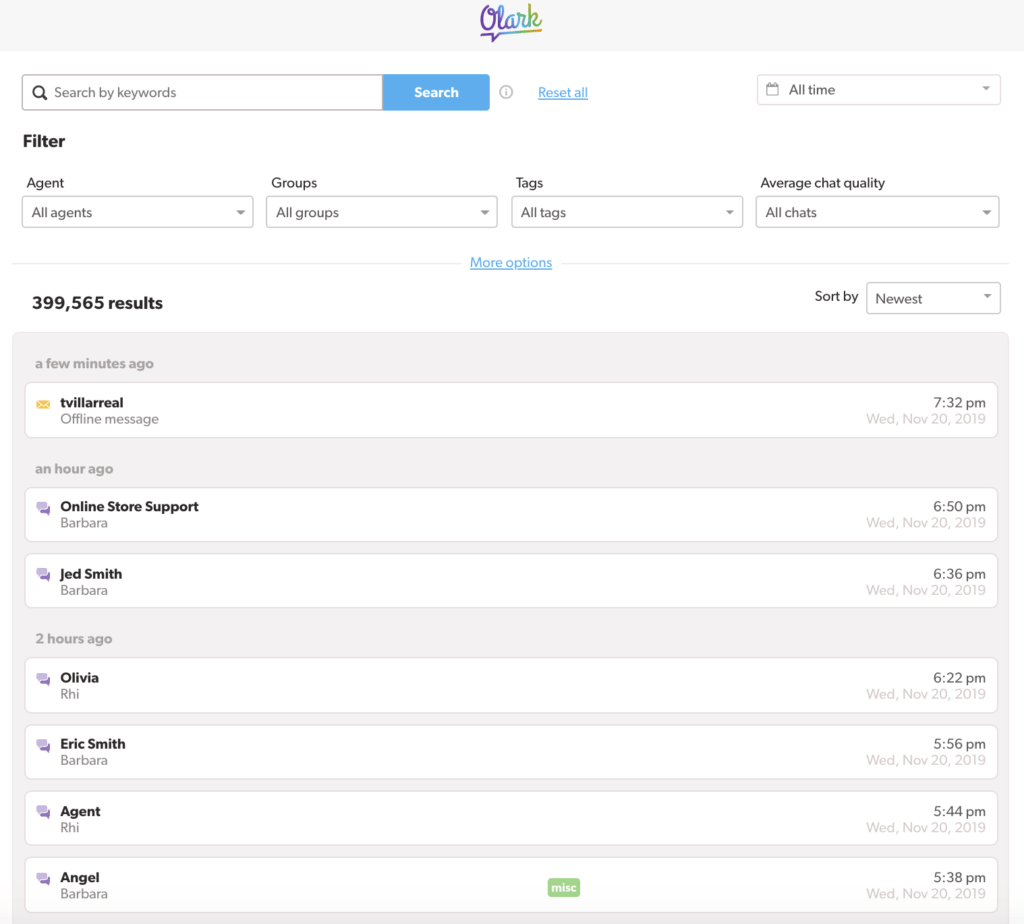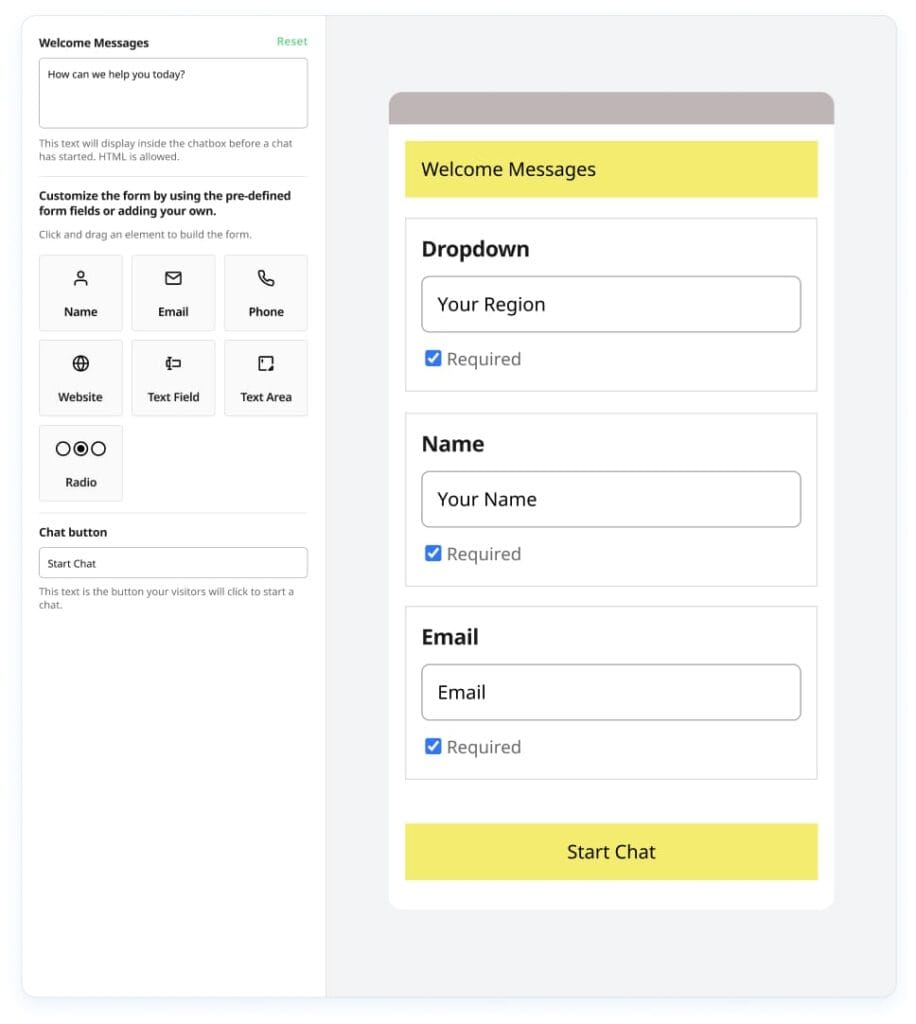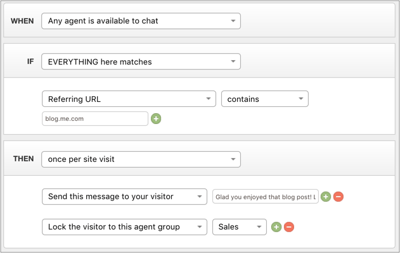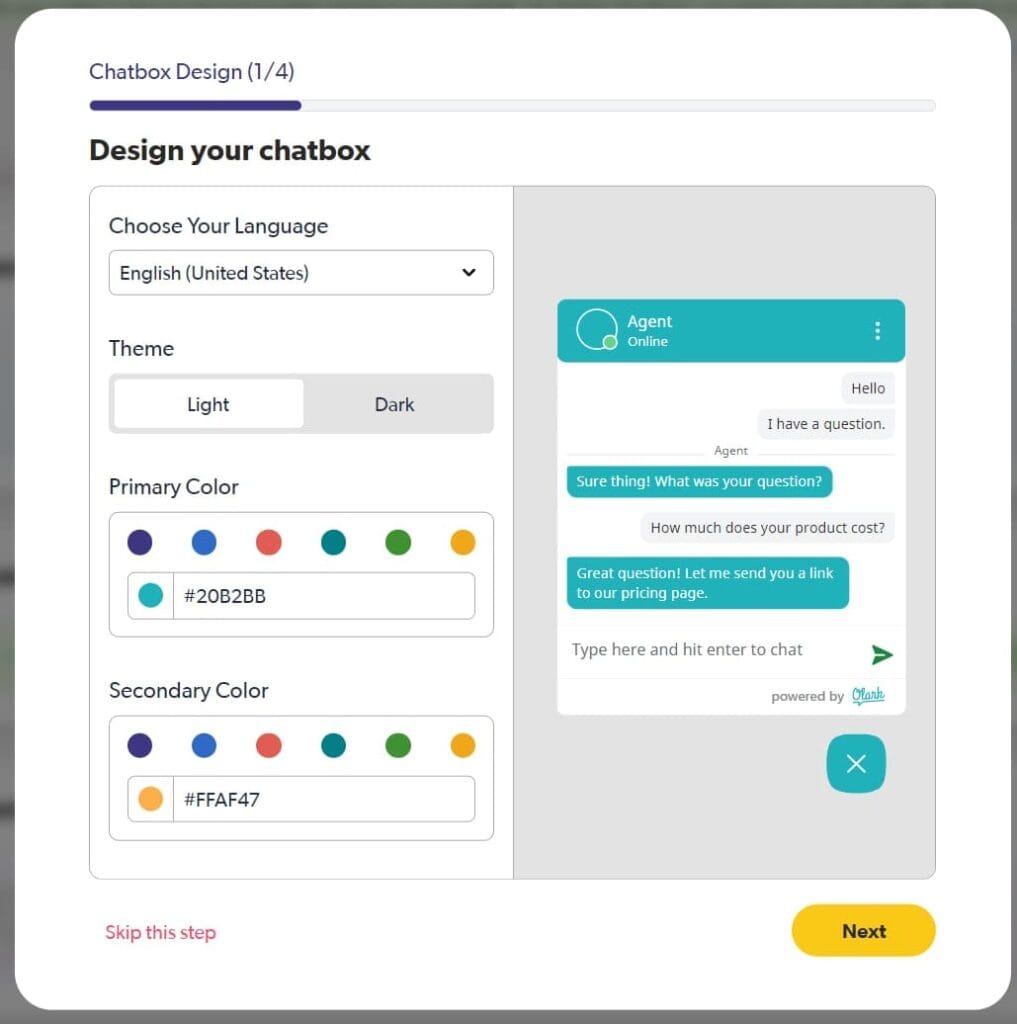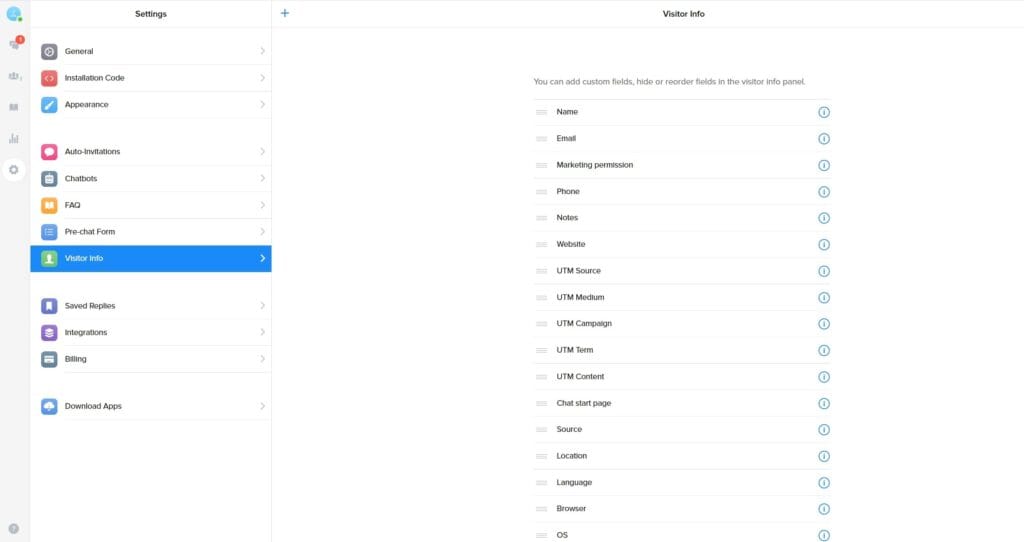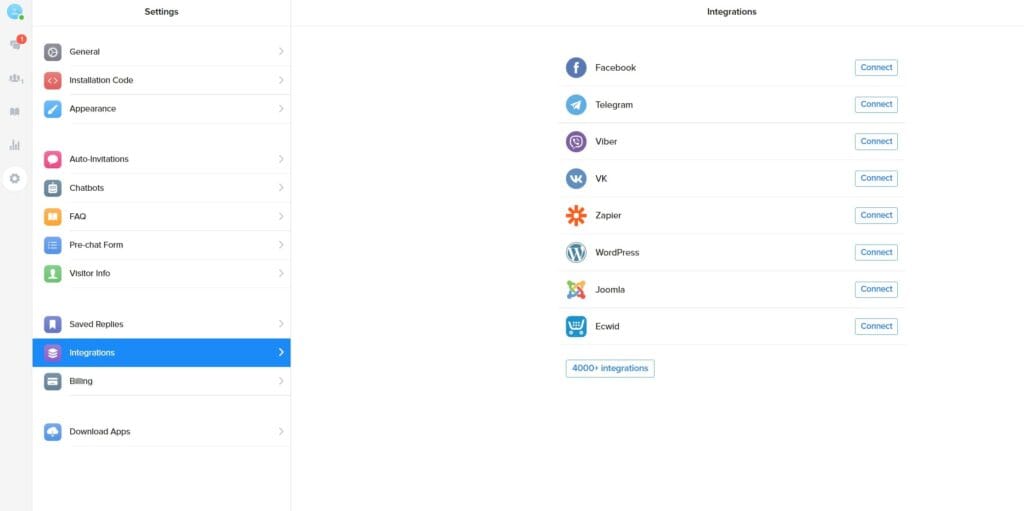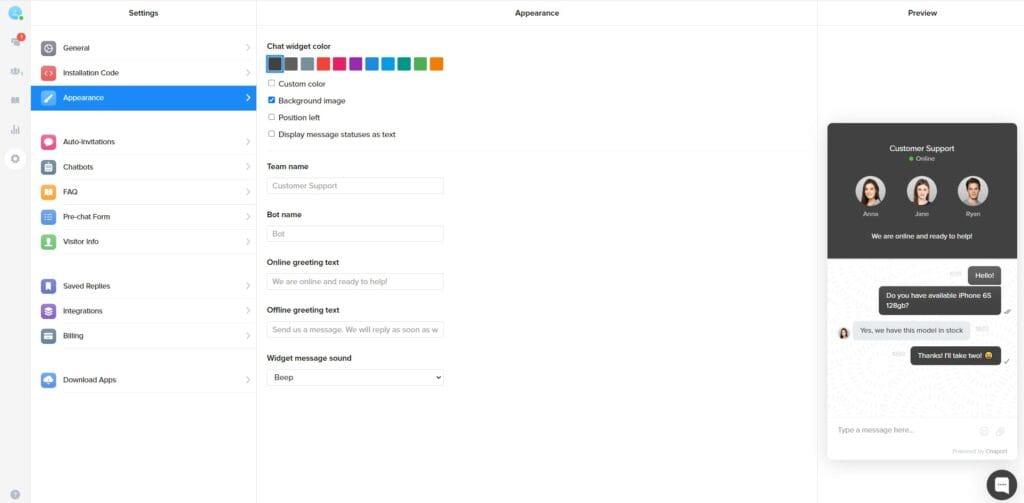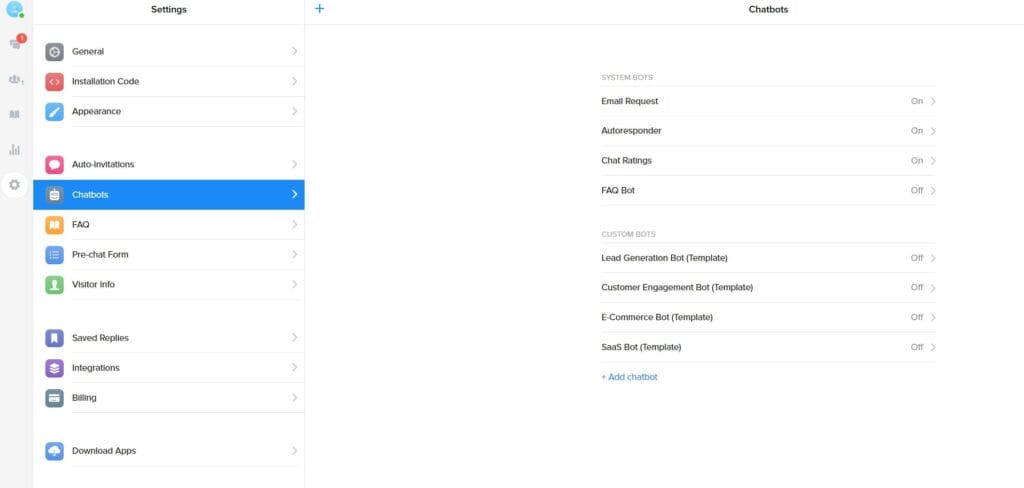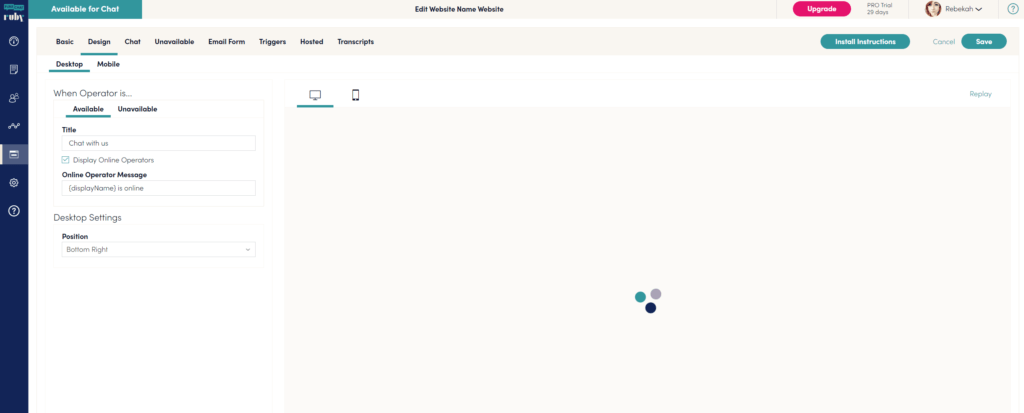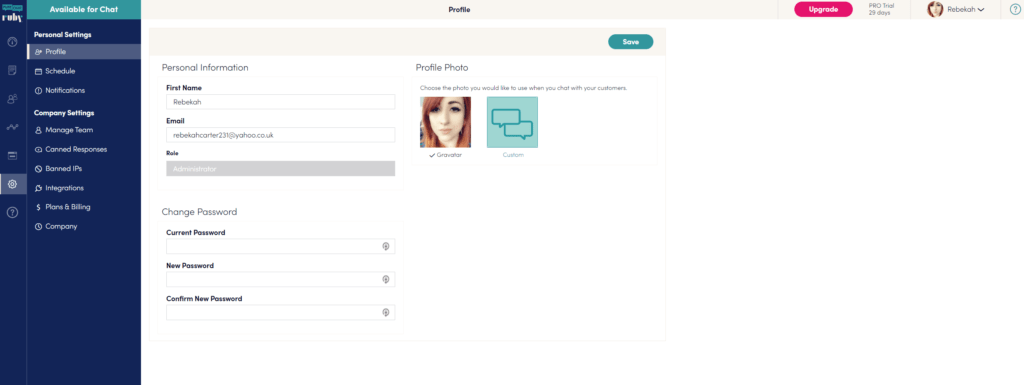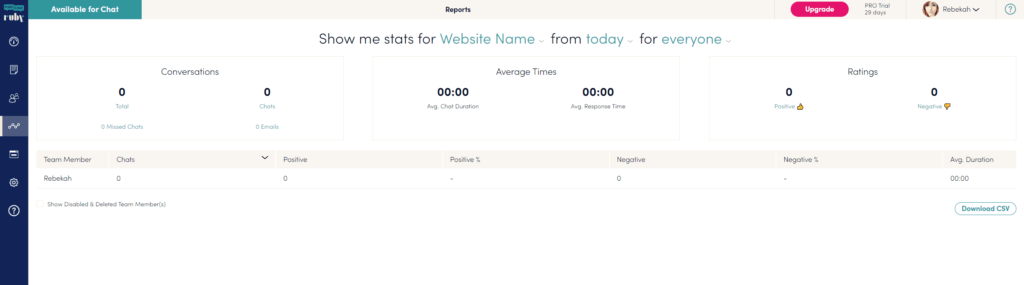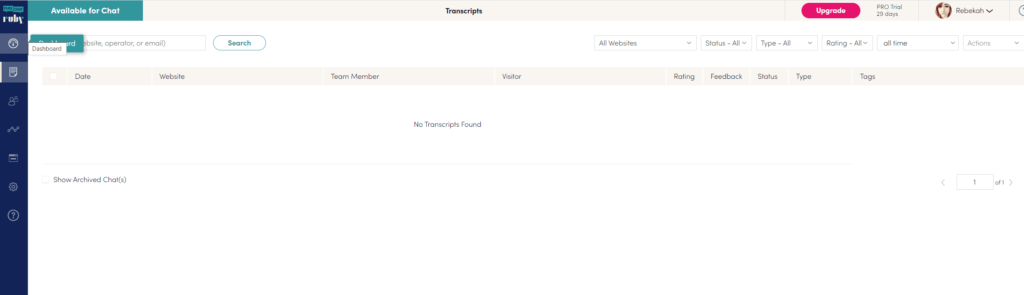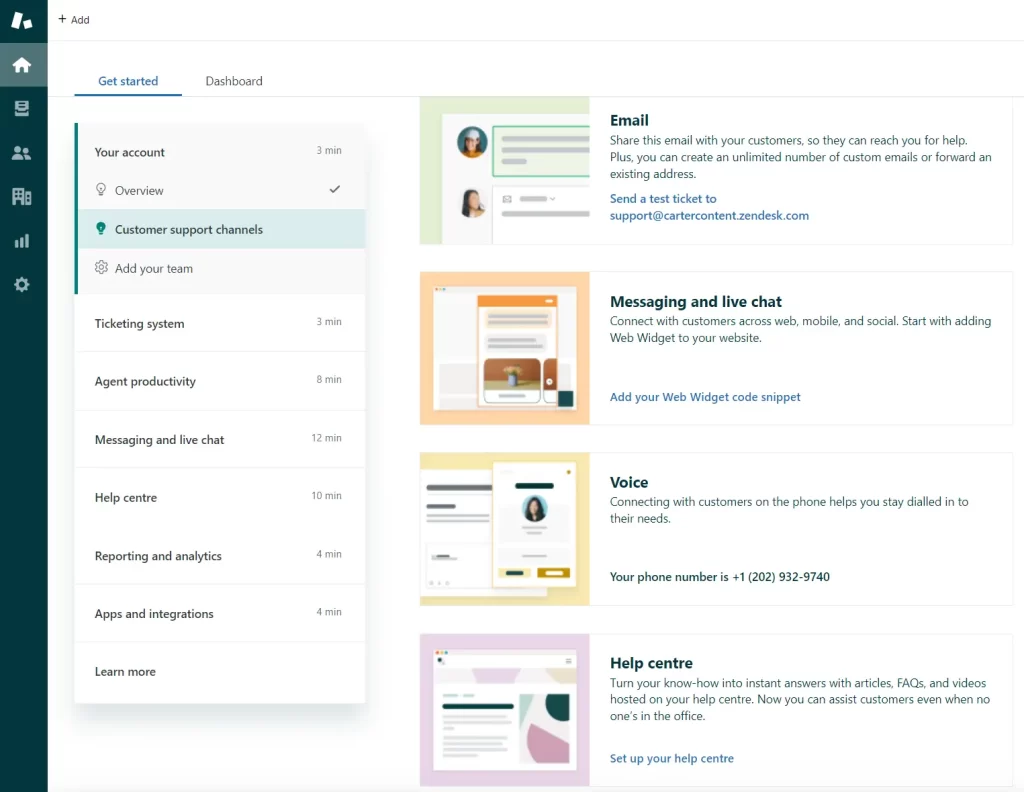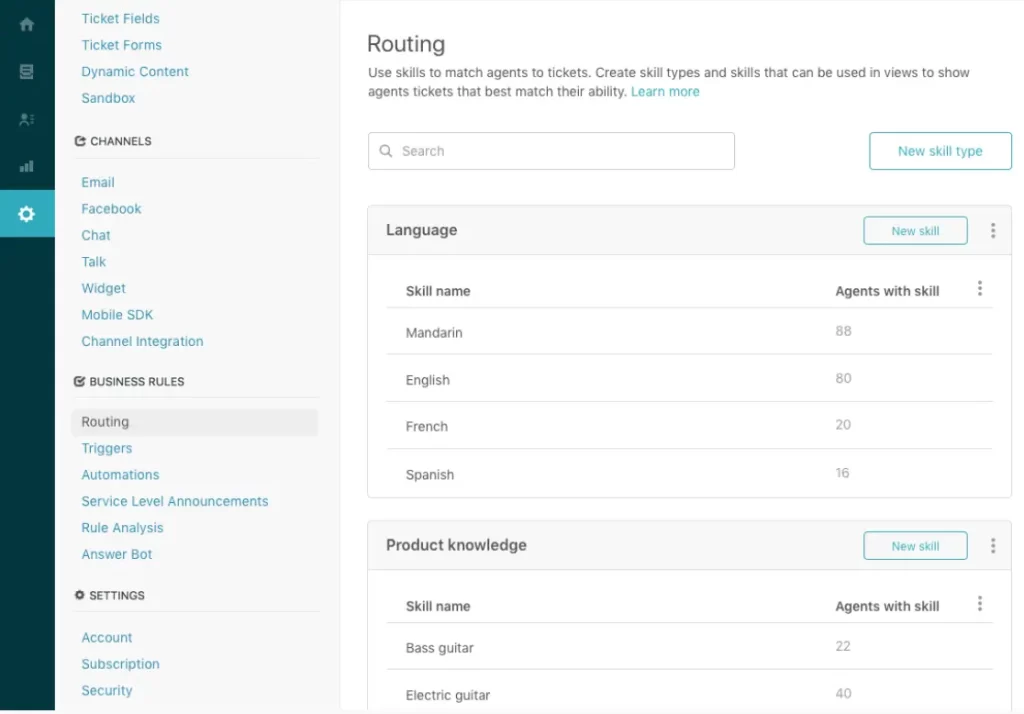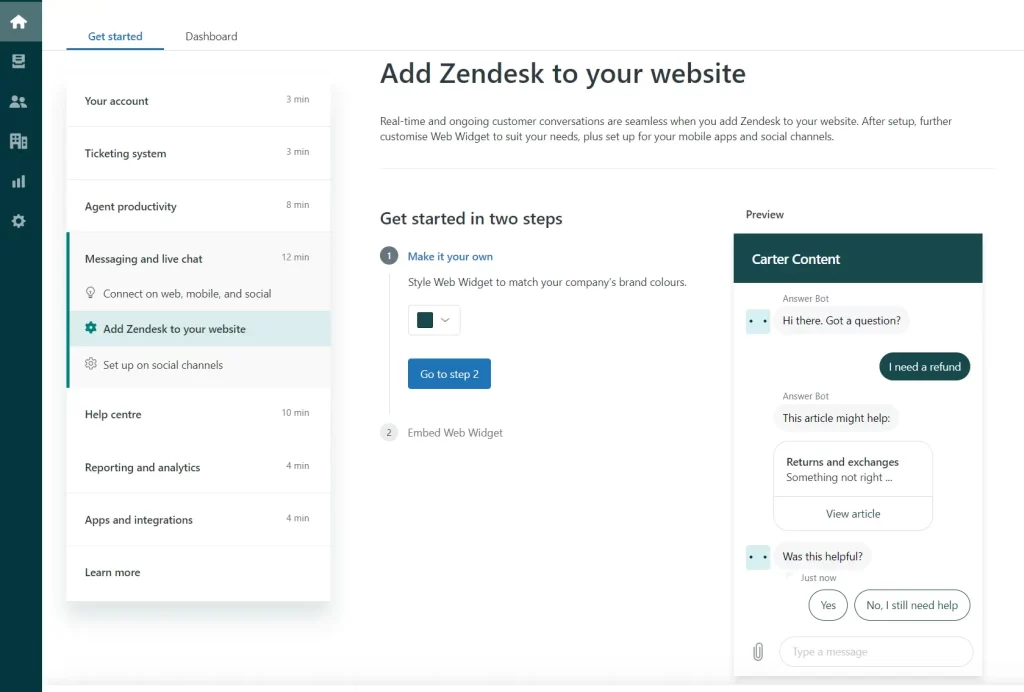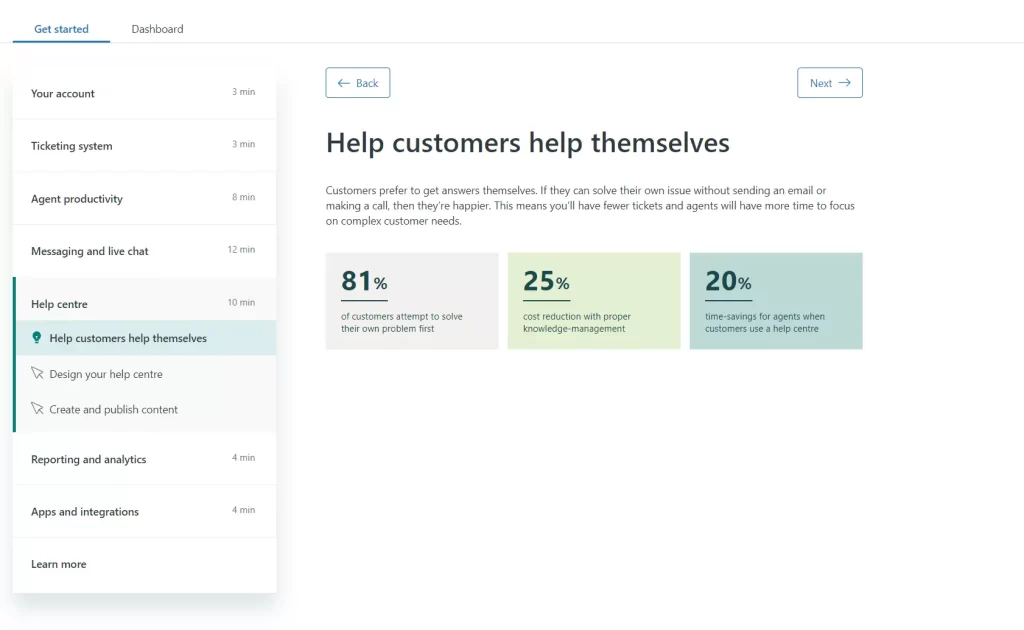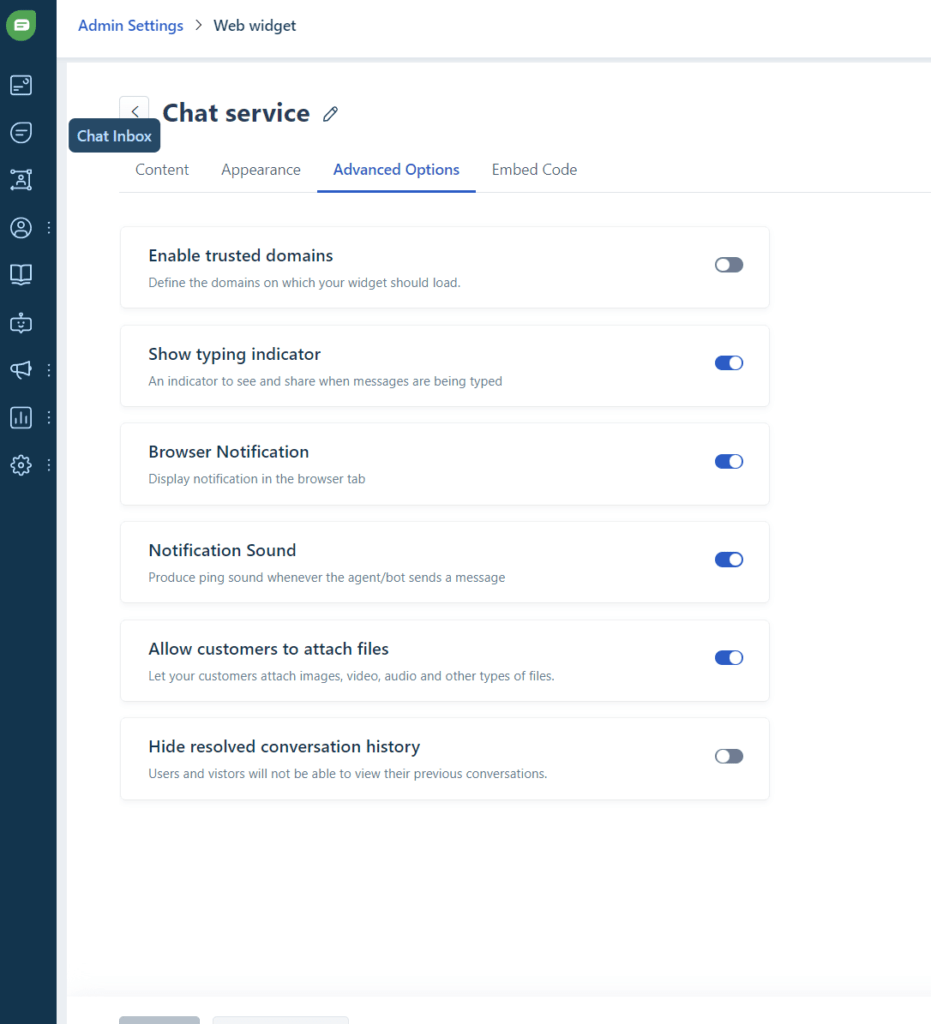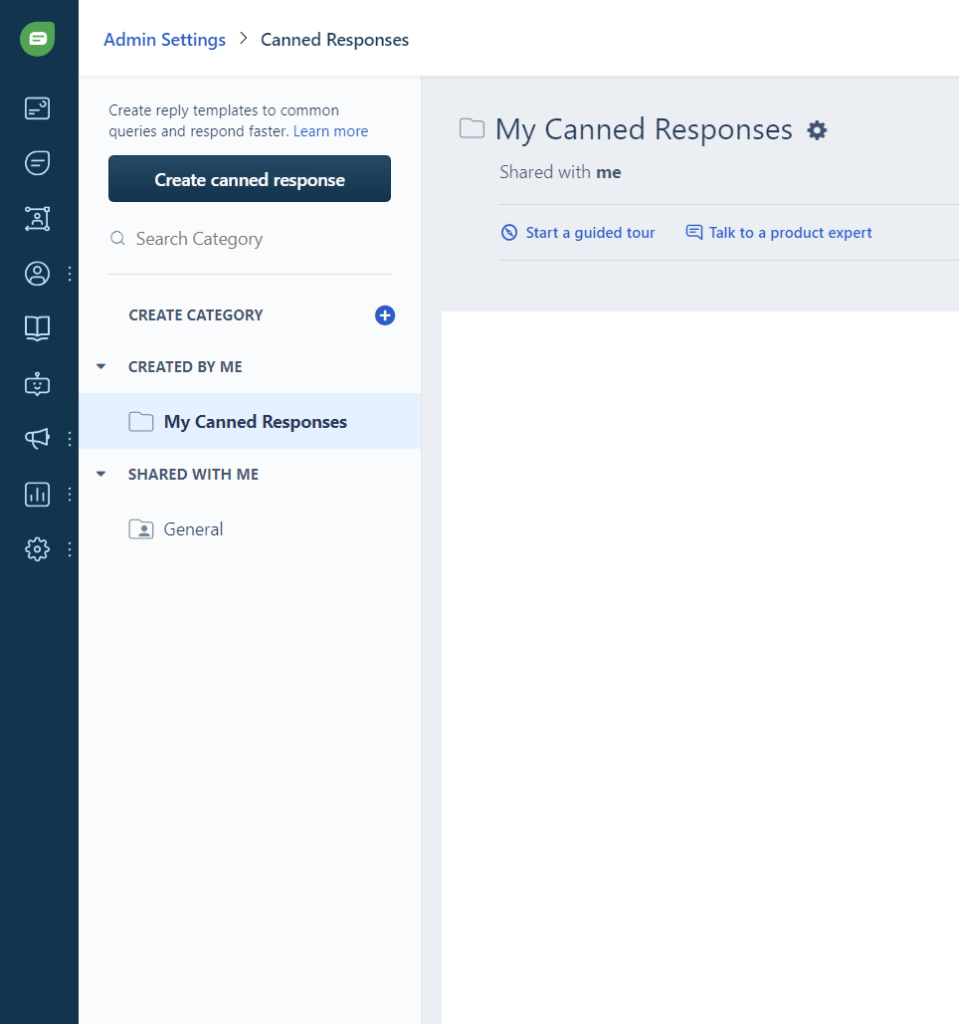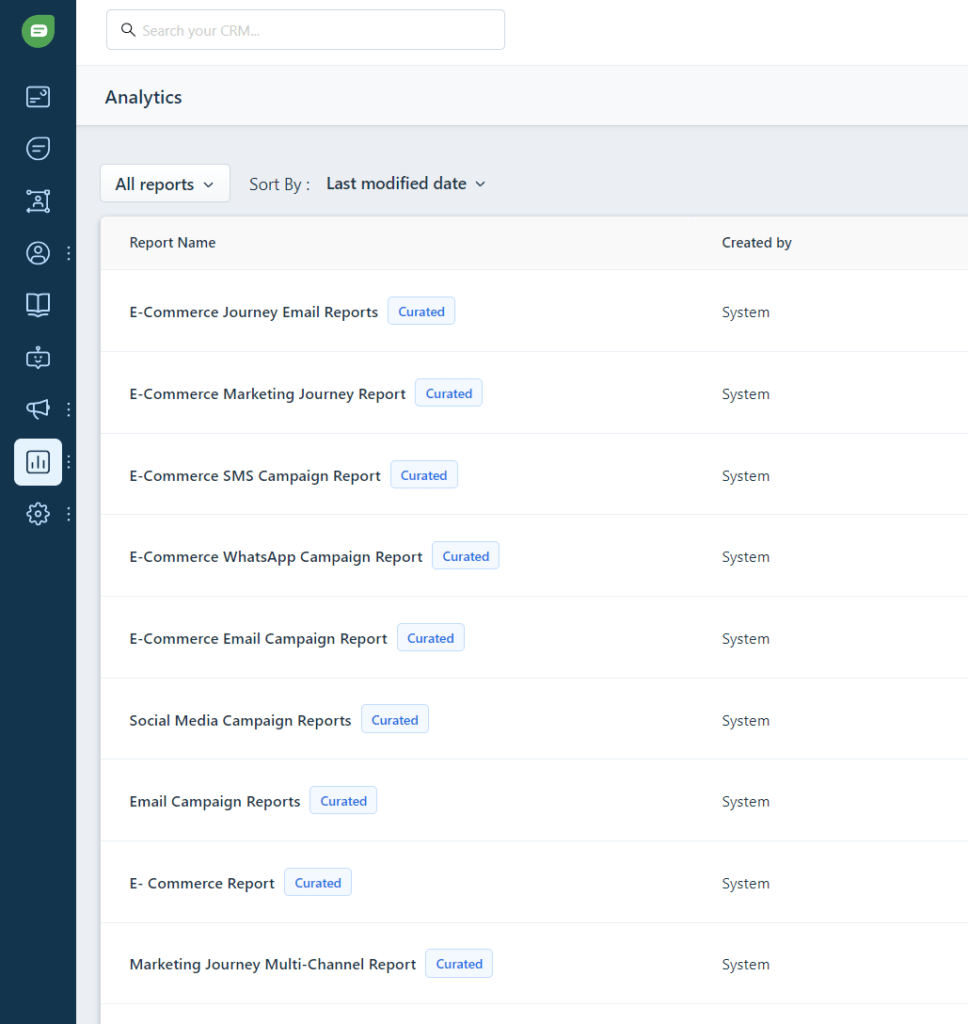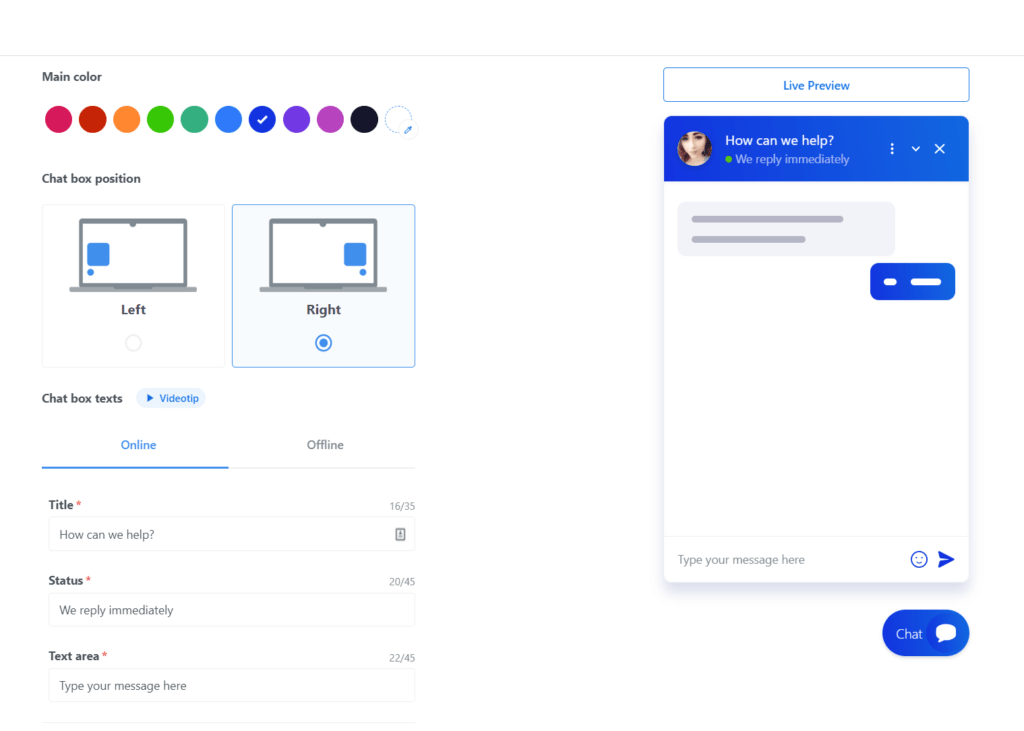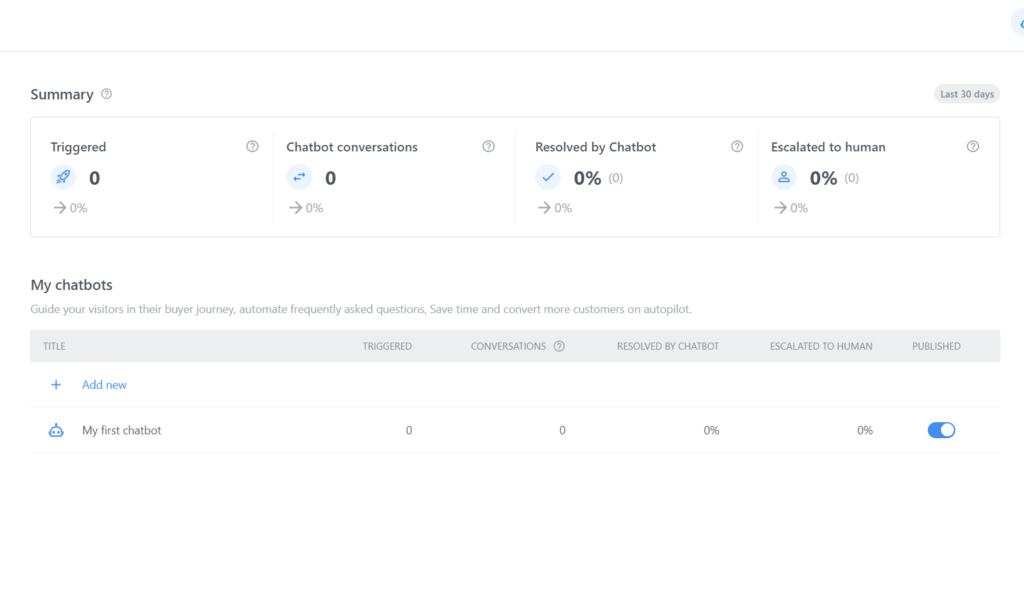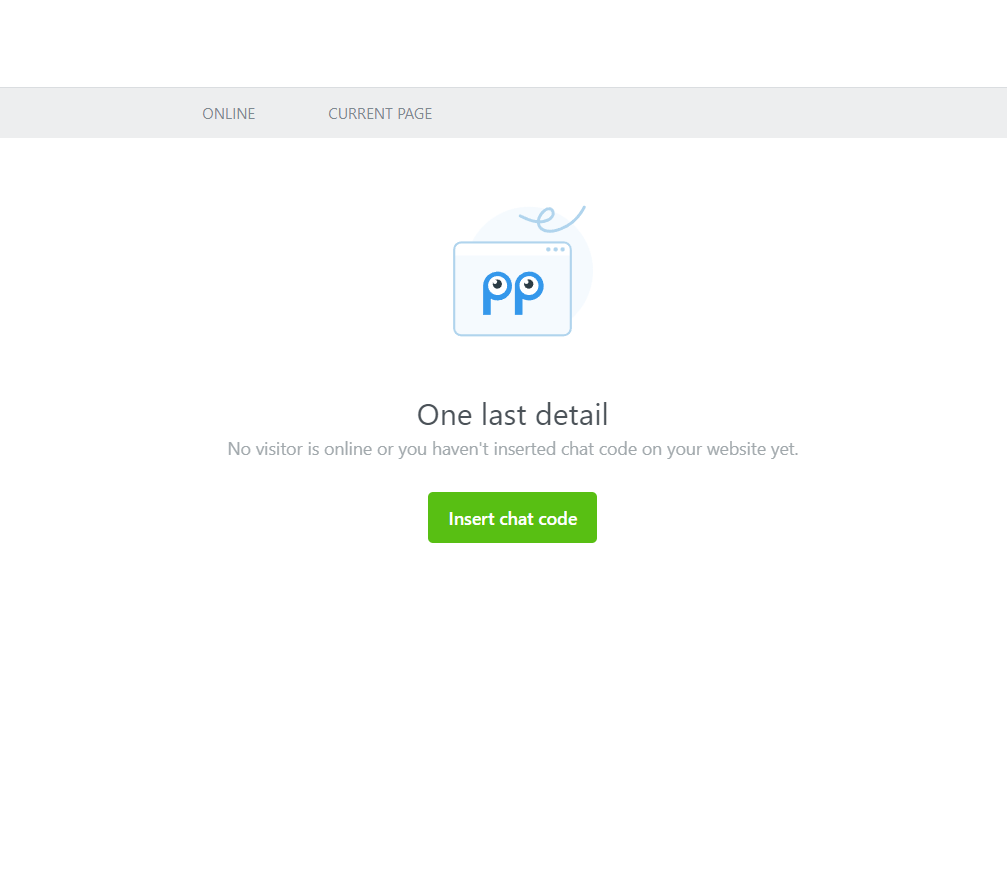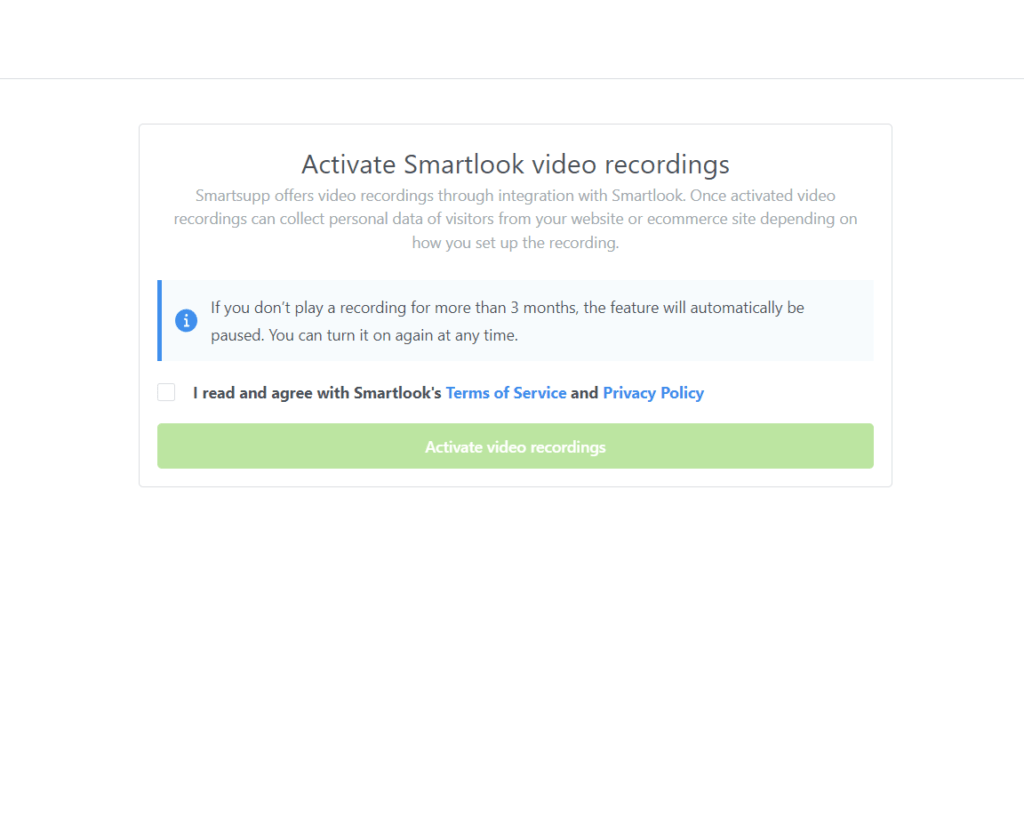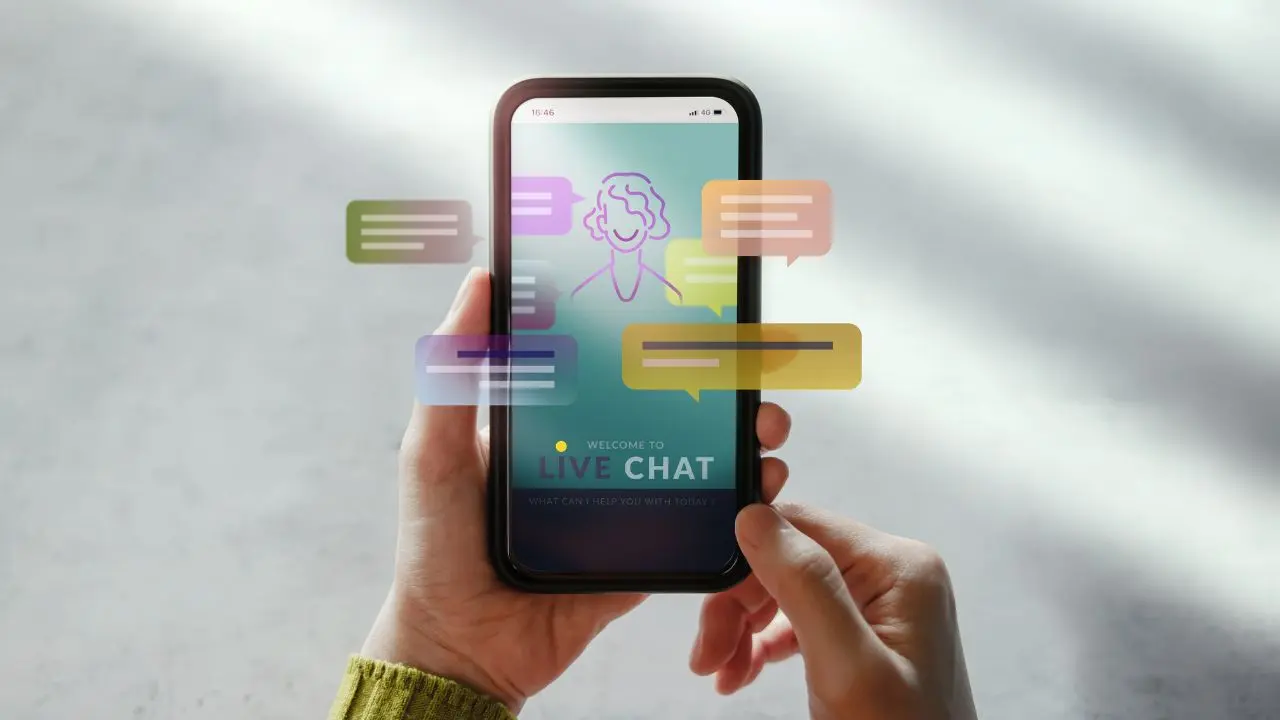
A good live chat software makes it simple to enhance customer experience and manage support requests at speed. As consumers search for more convenient ways to connect with companies, a website live chat app is becoming a must-have for many brands.
We reviewed some of the most popular live chat software for websites on the market today to bring you a list of the best live chat software that is affordable and feature-rich.
10 Top Live Chat Software in 2023










How to Choose the Best Live Chat Software?
After a comprehensive review of the most popular live chat options, we concluded that all vendors offer similar features and packages. They all offer basic live chat functionality in their starter packages, integration options, and additional features in their upgrade packages.
We couldn’t find a vendor offering a unique feature that other live chat providers don’t have. So, when choosing a live chat option for your website, you should examine three factors: cost, integration options, and additional features.
Cost: Live chat software is offered as a service with a monthly subscription. As you can see in the table below, the monthly cost varies from $15 per month to $55.
In most cases, the cost changes by the number of agents you want to have, other features like chatbots, the duration of analytics history, and specific integration options with other platforms, for example, Facebook Messenger.
My recommendation is don’t blindly go with the cheapest option but examine the pricing pages of each vendor to find the software that offers the features you will actually use. Take advantage of their trial period to test the software on your website before committing to a paid plan.
Integration options: Most live chat services offer a range of integration options, allowing you to have all your messages in one dashboard. If you want to offer additional support options to your visitors through What’s App or Facebook Messenger, ensure your chosen provider offers this functionality.
Additional features: Chatbots allow you to automate some of your responses so that you don’t have to answer the same questions over and over again manually. If this is important for your business, make sure that you choose a live chat software that offers chatbot support.
| Chat Software | Starting Price | Free Trial |
|---|---|---|
| Tidio | $29/mo | 7 Days |
| LiveChat | $24/mo | 14 Days |
| JivoChat | $19/mo | 14 Days |
| LiveAgent | $15/mo | 14 Days |
| Olark | $29/mo | 14 Days |
| Chaport | $29/mo | 14 Days |
| PureChat | $49/mo | 30 Days |
| ZenDesk | $55/mo | 14 Days |
| FreshChat | $19/mo | 21 Days |
| SmartSupp | $19.50/mo | 14 Days |
Live Chat Sofware Reviews
1. Tidio
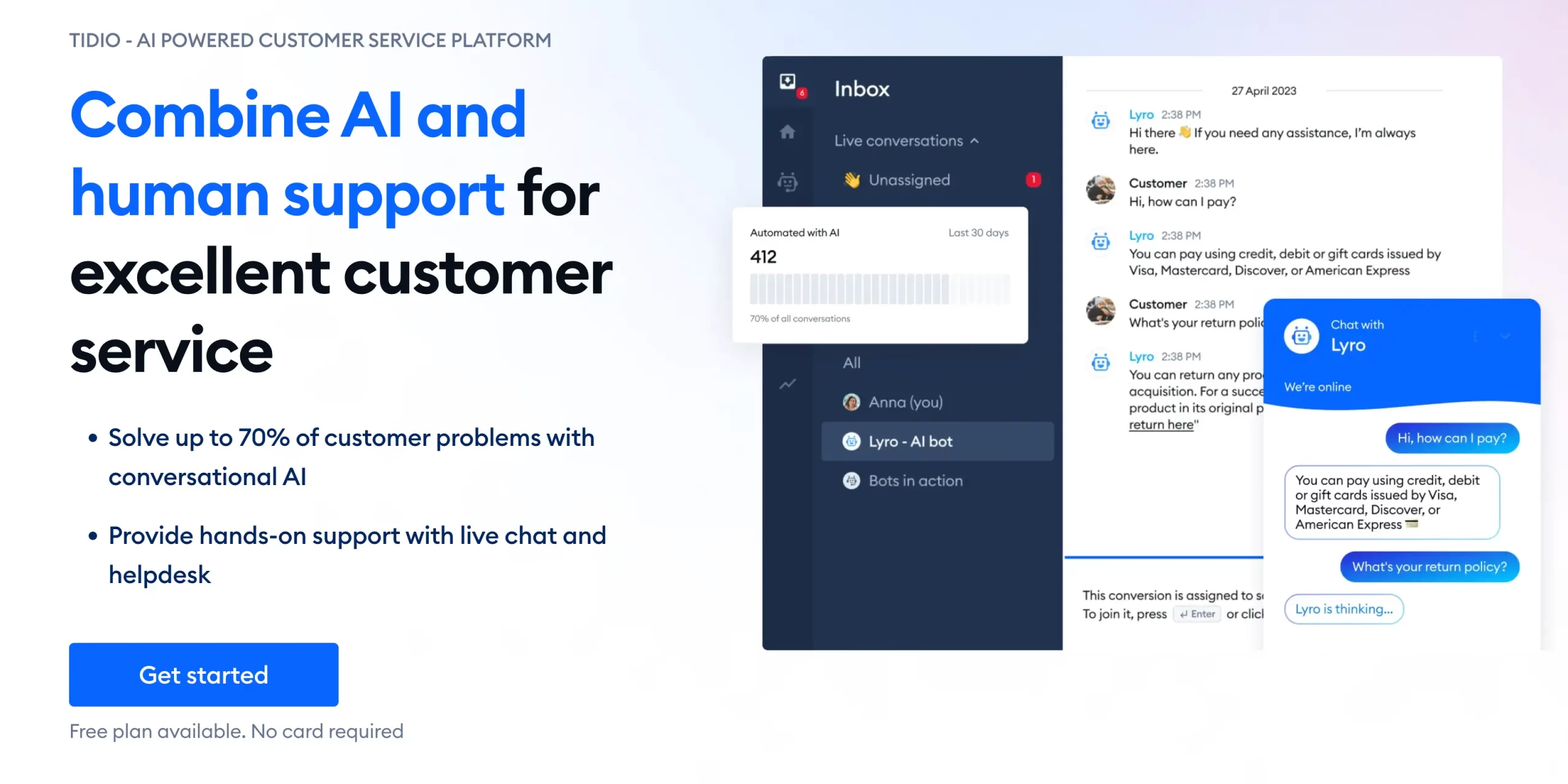
Tidio is one of the best live chat software options for combining live chat with chatbot and AI functionality. It is easy to set up and use, with customizable widgets to help you slash your response times.
Best Live Chat Features
Tidio offers a highly customizable chat widget you can adapt to your brand and website.
One of the best features of Tidio is the ability to provide your support team with a chatbot. There are more than 35 ready-made templates for bots to choose from, and you can customize everything using the drag-and-drop editor.
Tidio has mobile and desktop apps and integrates seamlessly with a wide range of third-party tools.
Pros
- Chatbots and live chat software in one package
- Visual editor with lots of customizations
- Customer and browser insights
- Plenty of integrations and API access
- 7-Day Free Trial Plan
Cons
- It can be a little complex to set up custom integrations.
Image Gallery
Pricing
A free version of Tidio is available, which includes the following features:
- Seats Included: 3
- Livechat Conversations: 50
- Chatbot Triggers: 100
- Tickets: Available
- Features: Live Chat, Messenger, Instagram, and WhatsApp integration, Ticketing system, App integrations (like Google Analytics, Klavyio, Mailchimp, etc.), Canned responses, Multisite, Multilanguage, Widget customization, Automated satisfaction survey, Basic analytics, Tidio AI Reply Assistant, Live visitor list, Analytics, Visitors Info, Live typing, Native Shopify actions, and more.
- Chatbots: Sales chatbot templates, FAQ chatbot templates, Visual Chatbot builder.
- Services: Support over email, Support over live chat (24/5).
The paid options include the “Starter” package, which starts at $29/monthly.
Tidio offers a free 7-day trial to test the product before committing to a paid plan (no credit card is required).
Review
Read our comprehensive Tidio Review to learn more about this live chat software solution.
Tidio is ideal for enhancing your team’s customer service strategy with access to live chat and custom chatbots. It’s affordable, easy to use, and with great features.
Try Tidio
2. LiveChat
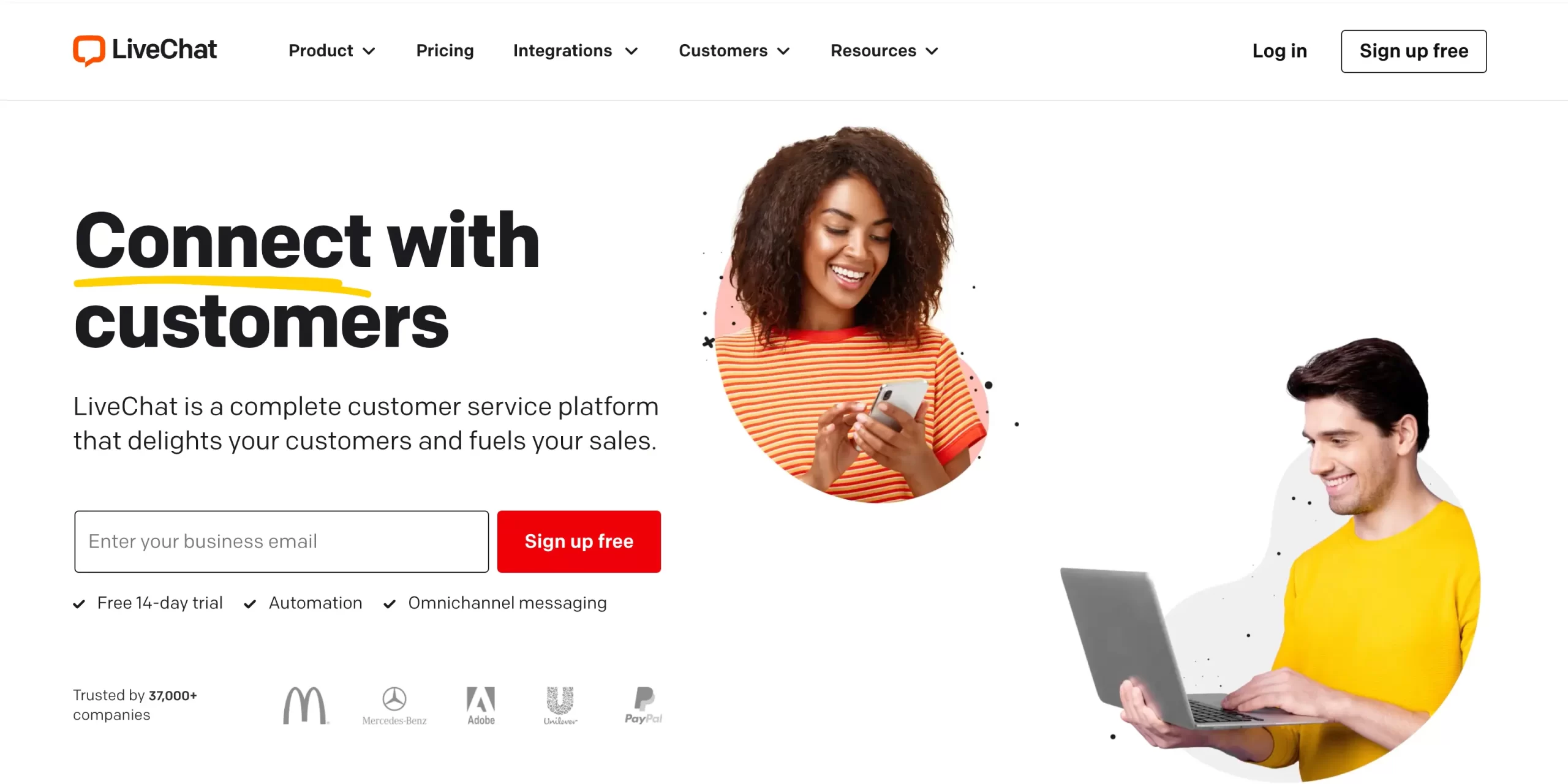
LiveChat is versatile and easy to use. It is one of the most popular chat tools on the market today. You can create a branded chat box where customers can send messages and support requests on your website.
LiveChat is an all-in-one customer service platform used by over 35,000 businesses worldwide, including major names like Ikea and PayPal.
It’s the live chat software we use on our website. You can see it live on our Ultimate Digital Marketing Bundle sales page.
Best Live Chat Features
With LiveChat, companies can easily manage customer service requests and conversations in a unified inbox. The software offers a comprehensive backend environment where customer support teams can track discussions, respond to a wide range of clients at once, and even integrate a number of different chat tools.
You can align WhatsApp and Facebook Messenger messages in the same environment and seamlessly integrate with leading website builders like Shopify. There are integrations for more than 170 platforms. The software also has AI automation tools, so you can immediately route inquiries to the right team.
With customization options like unique fonts and color options for your chat widget, you can build a fully branded customer experience. The solution allows you to see what customers are typing before they send a message and assign contextual tags to chat to deliver a more personalized experience.
Pros
- An easy-to-use environment with a unified inbox
- Integrations to more than 100 platforms and tools
- Engagement features like surveys and ratings
- AI automation for routing and quick service
Cons
- Some limitations on chatbot functionality
- Certain reporting features are restricted to high-cost plans
- No Free Plan
Image Gallery
Pricing
Pricing options begin with the “Starter” package at $24 per agent per month, followed by “Team” at $49 per agent per month, and “Business” at $69 per agent per month. There’s also an Enterprise option with custom pricing available. All plans have built-in ticketing, automated greetings, 24/7 customer support, and business security.
Review
Read our comprehensive LiveChat Review to learn more about this live chat software solution.
LiveChat is a convenient and easy-to-use tool for growing teams. It can even support targeted messages to engage customers in real time.
Try LiveChat
3. JivoChat
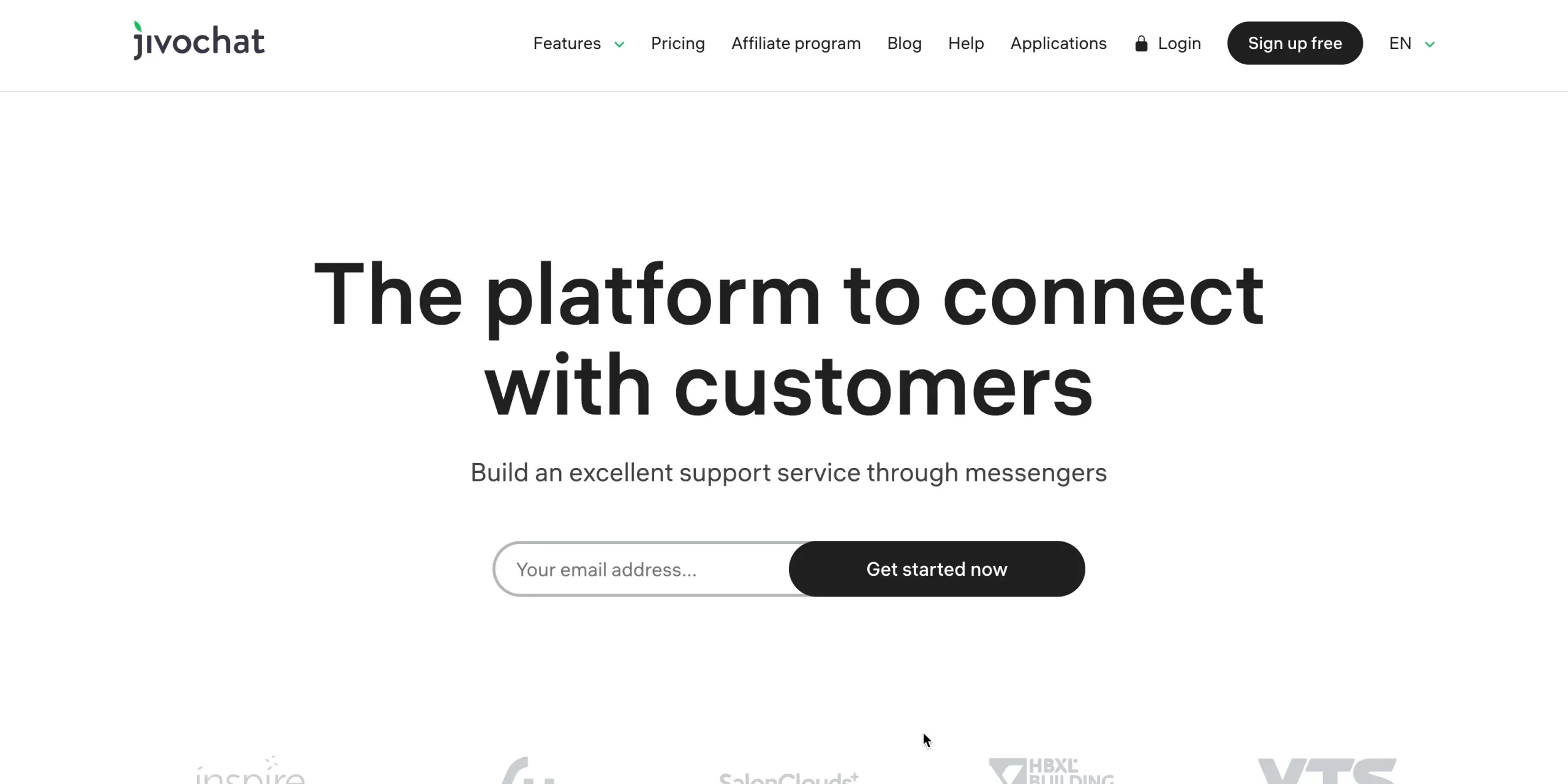
If you’re looking for the best live chat software for website support, JivoChat is a great option. Affordable and easy to use, this tool ensures you can connect with customers wherever they are, thanks to integrations to Instagram, Facebook, WhatsApp, and more. Agents receive calls, chats, and emails in one single inbox for easy management.
Best Live Chat Features
One of the top-rated apps on the App Store, JivoChat supports companies in delivering unified, omnichannel service. Aside from connecting with customers through their favorite chat tools, you can also implement telephony features with callback requests.
JivoChat comes with a wide range of features to boost customer service, including a CRM integration with detailed visitor information and sneak peeks into what customers are typing. There’s the option to collect insights from customers with service quality ratings. Plus, AI solutions allow agents to translate conversations in real-time.
Tools like the “Quick Phrase Helper” from JivoChat can even guide your agents on what to say in a complex service scenario. You can also organize your users into departments to help with routing conversations efficiently.
Pros
- Easy-to-use back-end environment
- Telephony features with call-back
- Intelligent tools like translation
- Real-time monitoring and analytics
Cons
- Fewer integrations than some alternatives
- Limited features on the free version
Image Gallery
Pricing
The free version of JivoChat gives you unlimited chat access with desktop, mobile, and browser agent apps. There’s also basic CRM functionality. The “Professional” package starts at $19 per month per agent, with unlimited chat storage and automatic triggers.
Review
Read our comprehensive JivoChat Review to learn more about this live chat software solution.
JivoChat is an excellent tool to empower your teams to deliver impressive service. The solution has tons of tools to help agents, like live translation.
Try JivoChat
4. LiveAgent
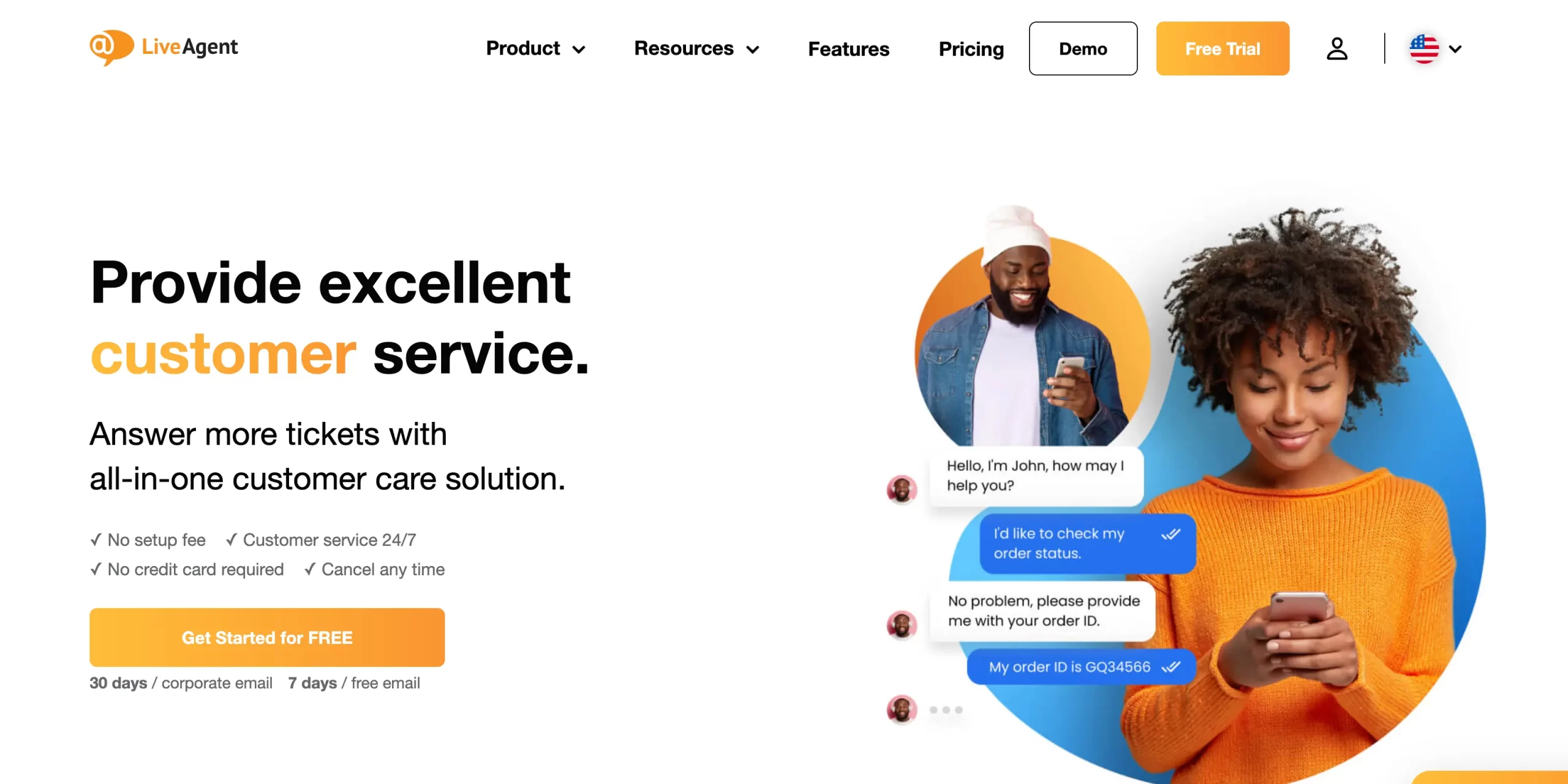
LiveAgent is a comprehensive support platform with a comprehensive live chat widget. This widget works alongside your customer service strategy for 24/7 client support. Branded as one of the fastest live chat tools, LiveAgent transforms your company into an around-the-clock support center with AI automation.
Best Live Chat Features
With LiveAgent, businesses can connect with customers on virtually all the channels they can think of from a single unified inbox. There are more than 130 ticketing features to help you sort through conversations and 200+ integrations with leading tools like WordPress and Mailchimp.
The chat widget is one of the best in the world, allowing brands to offer engaging real-time support with a built-in CRM so you can access insights into customers at all times. There’s automatic chat routing so you can send messages to the right reps every time. The automation features also allow you to answer questions instantly with canned responses.
With custom chat flows and recommendations, agents get more guidance to offer customers the help they need. Moreover, the widget includes video chat so that you can transform a text-based conversation at any time. The customizable ecosystem allows you to create custom rules, track users as they browse your website, and proactively initiate conversations.
Pros
- Easy-to-use dashboard for agents.
- Strong integrations with social media channels
- Comprehensive ticketing tools
- In-built CRM and AI insights
Cons
- Slightly higher pricing than some alternatives
Image Gallery
Pricing
There is a free plan from LiveAgent, which comes with 1 chat button and 7-day ticket history.
Pricing for premium plans starts at $15 per agent per month for unlimited ticket history, advanced reporting, and more. You can also upgrade to “Medium Business” for $29 per month with more feedback management and proactive chat invitations. Alternatively, the “Large Business” package starts at $49 per agent per month with features like call routing and IVR.
Review
Read our comprehensive LiveAgent Review to learn more about this live chat software solution.
LiveAgent is an excellent tool for companies hoping to make the most of automation. You can set up custom routing rules and chatbot responses in no time.
Try LiveAgent
5. Olark
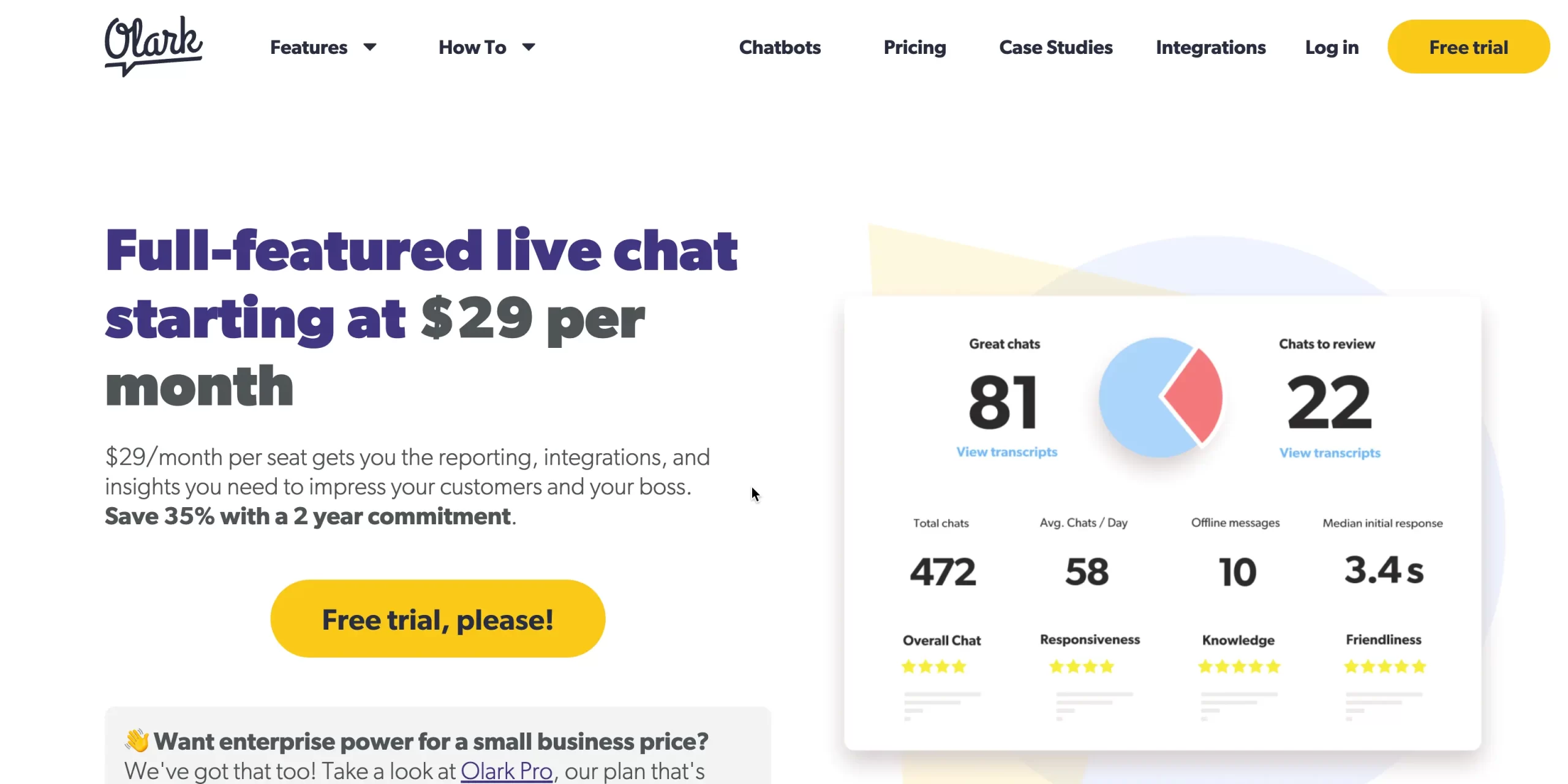
With a portfolio of customer data tools and live chat software, Olark promises companies a way to learn more about their target audience. You can engage your customers proactively or respond to their questions, and agents have access to a simple backend for managing all discussions.
Best Live Chat Features
Olark focuses on strengthening brand/customer relationships with its diverse range of tools. It only takes a few minutes to create and publish a custom chat widget on your website. You can then begin collecting customer data to improve their buyer journey.
Olark includes searchable transcript technology, so you can rapidly look for customer information and follow up on issues in no time. There are also plenty of integrations with leading tools like Salesforce, WordPress, and Google Analytics. Users can also store and organize customer data in Olark, for easy insights into individual users.
A range of built-in analytical tools also makes it easier to see the trends and patterns in your customer service strategy. Olark users can even access “Power-Ups” which include options like Visitor Co-browsing and Live chat translation or multi-language support.
Pros
- Excellent searchable transcript function
- Team management and reporting tools included
- Power-Ups for real-time engagement and enhanced support
- Lots of customization options
Cons
- Some power-ups can be expensive
Image Gallery
Pricing
There’s a free trial available for Olark, so you can test out the features. After that, you can expect to pay $29 per month per agent to access all of the main features of Olark. However, you will need to pay extra for Power-Ups.
Review
Read our comprehensive Olark Review to learn more about this live chat software solution.
Olark helps teams solve problems faster with intelligent transcription search, translation features, and various automation tools.
Try Olark
6. Chaport
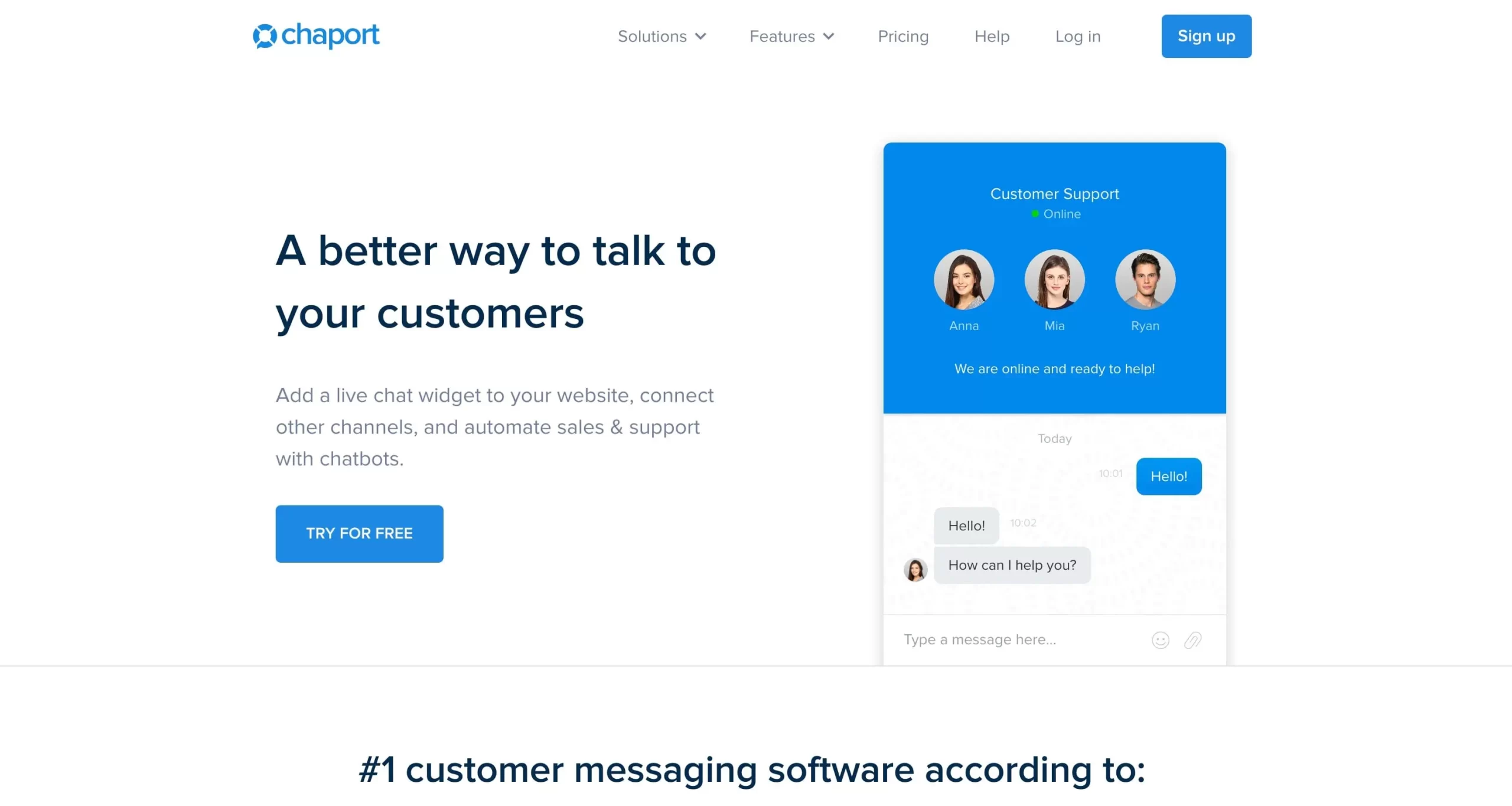
Chaport is an all-in-one chat software solution that allows businesses to connect communication channels and automate support. Designed to focus on simplicity, Chaport makes it easy to add chat functionality to your website in minutes, with a simple interface for agents to navigate.
Best Live Chat Features
Chaport promises to help businesses increase sales and deliver support faster, with a unified messaging inbox to align and empower teams. You can unify messages across multiple channels like Viber, Telegram, and Facebook to reduce your agents’ time jumping between apps.
Chaport also comes with a knowledge base creation tool, which allows you to create a wider range of self-service features for customers. You can also build your own FAQ chatbots to respond instantly to common questions.
Chaport has its own dedicated mobile apps, with synchronization across all web and mobile instances to keep every team member on the same page. Moreover, the service integrates with over 4,000 apps using Zapier or offers access to an API connectivity option.
A wide range of available features includes everything from saved replies (canned responses) to typing insights, group chats, automatic chat invitations, and detailed reports.
Pros
- Multilingual chat widget with customization options
- Detailed customer information and reports
- Automation and artificial intelligence included
- Create your own chatbots and knowledge base
Cons
- Integrations can be a little complex to implement
Image Gallery
Pricing
There’s a free version of Chaport available for up to 2 operators, which supports unlimited chats and websites with a 60-day history. The paid plans start at $29 per month with four operators included, with advanced customizations, saved replies, and other enhanced features. The “Unlimited” package for $99 per month supports unlimited operators.
Review
Read our comprehensive Chaport Review to learn more about this live chat software solution.
One of the most affordable chat options available, Chaport is a convenient tool for growing brands with a limited budget.
Try Chaport
7. PureChat
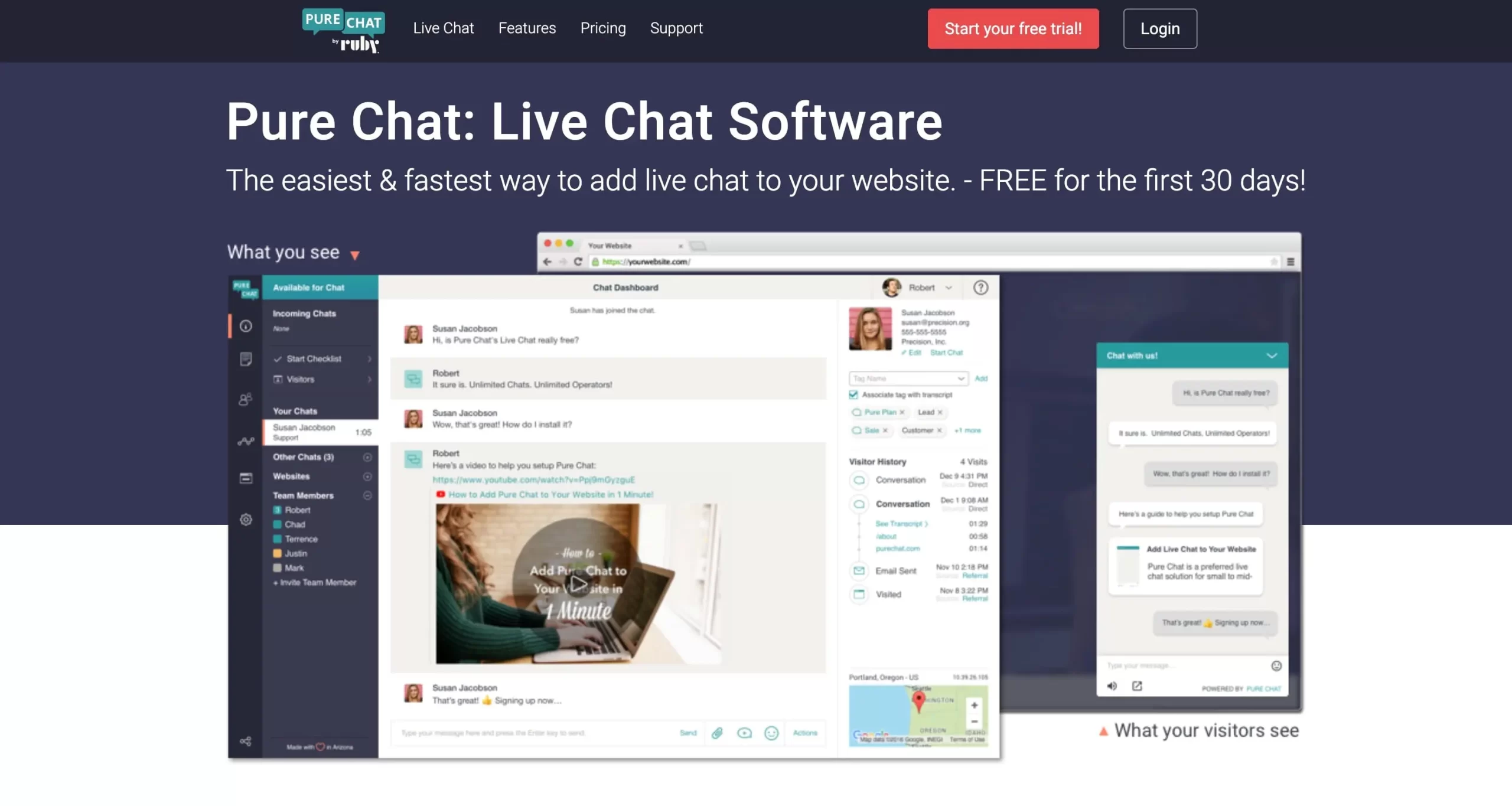
PureChat is one of the more straightforward options for live chat for websites. Unlike other vendors, this company focuses exclusively on chat functionality, with unlimited chats on every plan. There’s a customizable widget for branded conversations and native apps for Android and iOS to enable conversations on the go.
Best Live Chat Features
One of PureChat’s biggest selling points is its simplicity. You can easily build and customize your own chat tool, adding your own colors to help your widget match your website. You’ll also be able to link your chat tool to over 1000 apps, including Slack, HubSpot, Zoho, and many others. This ensures you can keep all conversations located in one inbox.
PureChat has unlimited chat histories and transcripts to make your conversations more auditable. There’s also built-in real-time analytics and visitor tracking, so you can collect useful information about the customer journey and use it to deliver better service.
For security purposes, PureChat makes it simple for business leaders to set specific access controls for each user. There are also comprehensive account statistics and reports included with each plan so you can examine the performance of everyone in your group.
Pros
- In-depth analytics and useful business insights
- Advanced widget customizations with extensive branding
- Automations for routing and canned responses
- Integrations with a huge range of tools
Cons
- Requires a higher-priced plan to remove PureChat branding
Image Gallery
Pricing
Pricing starts at $49 per month per user for the “Growth” plan, which includes support for a single website and 100 SMS notifications. While this package has many features, it also includes the PureChat branding. The Pro package at $79 per month removes this branding and increases your feature options.
Review
Read our comprehensive PureChat Review to learn more about this live chat software solution.
If you have a lot of different communication environments to keep track of, accessing hundreds of integrations with PureChat will make customer service much easier.
Try PureChat
8. Zendesk
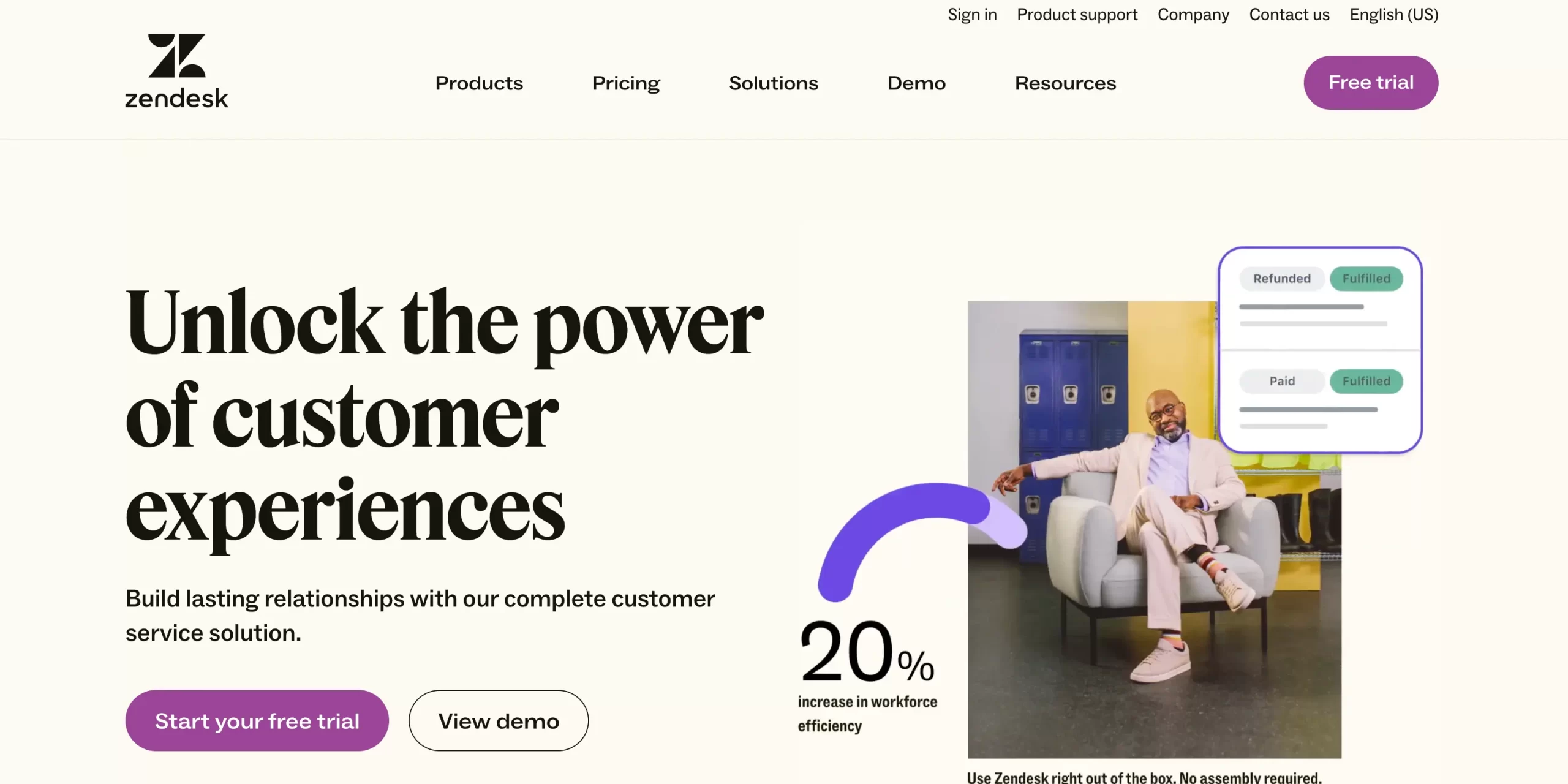
One of the better-known companies in the customer service landscape, Zendesk offers brands a wide range of sales and support features. Zendesk’s chat function is available as part of its complete service package, which includes self-service functionality, agent collaboration tools, and intelligent routing for all conversations.
Best Live Chat Features
Zendesk makes connecting with your customers easy across all the channels they love with a unified agent workspace. There are more than 1,000 pre-built integrations with popular tools, so you can find your customers anywhere. Intelligent routing rules help connect the right agents to the right customers instantly.
Zendesk’s intuitive back end provides a unified view of your customers, where you can track previous conversations, collect insights from your CRM, and even analyze trends. You’ll also be able to create chatbots to assist your agents in answering questions 24/7.
Users can customize their live chat and bot experience to suit their branding, with support for logo uploads and color changes. You’ll also be able to use the Zendesk API to make your live chat smarter. With intelligent analytics and reporting, you’ll turbo-charge customer service quickly.
Pros
- In-depth analytics and reporting
- Plenty of integrations with leading tools and services
- Collaboration features for agents
- Intelligent routing and automation
Cons
- It can have a slightly larger learning curve than some alternatives
Image Gallery
Pricing
There’s a free trial for Zendesk to get you started. After that, you’ll need to purchase the Zendesk Suite at $55 per month per agent to access live chat functionality. This suite also comes with automation, chatbots, and industry-leading ticketing. Other packages include “Suite Growth” at $89 per month per agent and “Suite Professional” at $115 per month per agent.
Review
Read our comprehensive Zendesk Review to learn more about this live chat software solution.
If you’re looking for an all-in-one system for customer service, Zendesk’s wide range of ticketing, support, and chat tools will offer excellent results.
Try ZenDesk
9. FreshChat
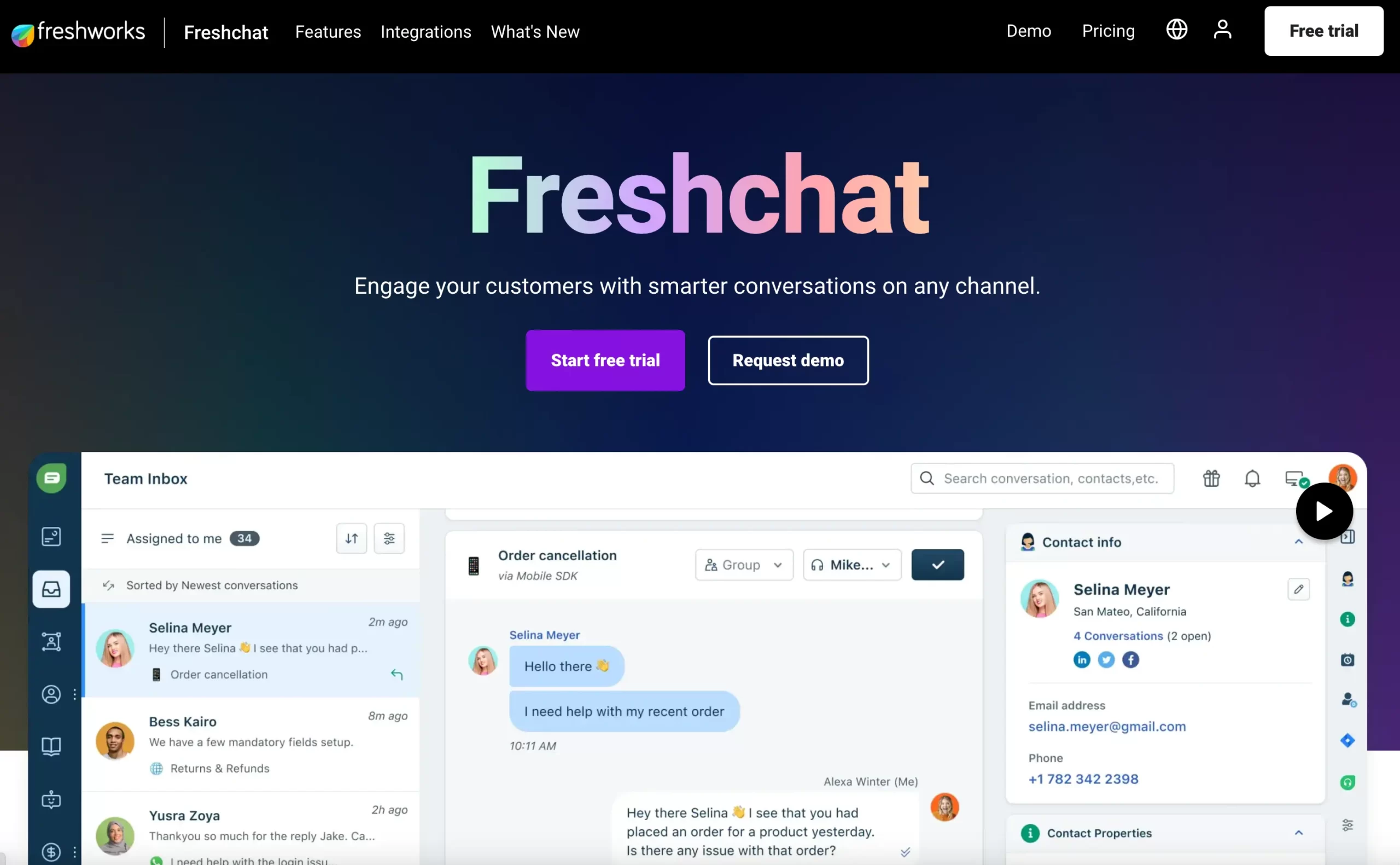
Offering website chats alongside a range of other service and support tools, FreshChat is a market leader in customer service. The messaging service is popular among thousands of major companies, including Klarna. The service provides a fully conversational messaging app.
Best Live Chat Features
With FreshChat, you can easily distribute customer conversations between human agents and chatbots to minimize the strain on your team. There’s a beginner-friendly bot builder, ideal for those who want to access AI without much coding knowledge. Bots can also collect information automatically, triaging customers before sending them to the right department.
FreshChat will combine various messenger and text-based conversations into a unified backend environment for your employees. This helps support teams to stay productive and informed. There are integrations for leading tools like iMessage, Facebook, and WhatsApp.
With real-time tracking and insights into customer movements throughout your website, you can proactively reach out to clients when they need support. You can also enhance your FreshChat experience with a unified messaging API access.
Pros
- Powerful backend environment for aligned conversations
- Live chat and chatbot functionality in one
- Tracking and analytics for customer insights
- Unified messaging API
Cons
- A slight learning curve to leveraging all the features
Image Gallery
Pricing
FreshChat offers a 21-day free trial to introduce you to the service’s features. There’s also a limited free plan for up to 100 agents, which doesn’t include chatbot functionality. Paid plans start at $19 per month when billed annually and increase depending on the number of advanced features and bot sessions you need.
Review
Read our comprehensive FreshChat Review to learn more about this live chat software solution.
FreshWorks offers intelligent insights into your target audience and helps companies provide a comprehensive digital experience strategy.
Try FreshChat
10. SmartSupp
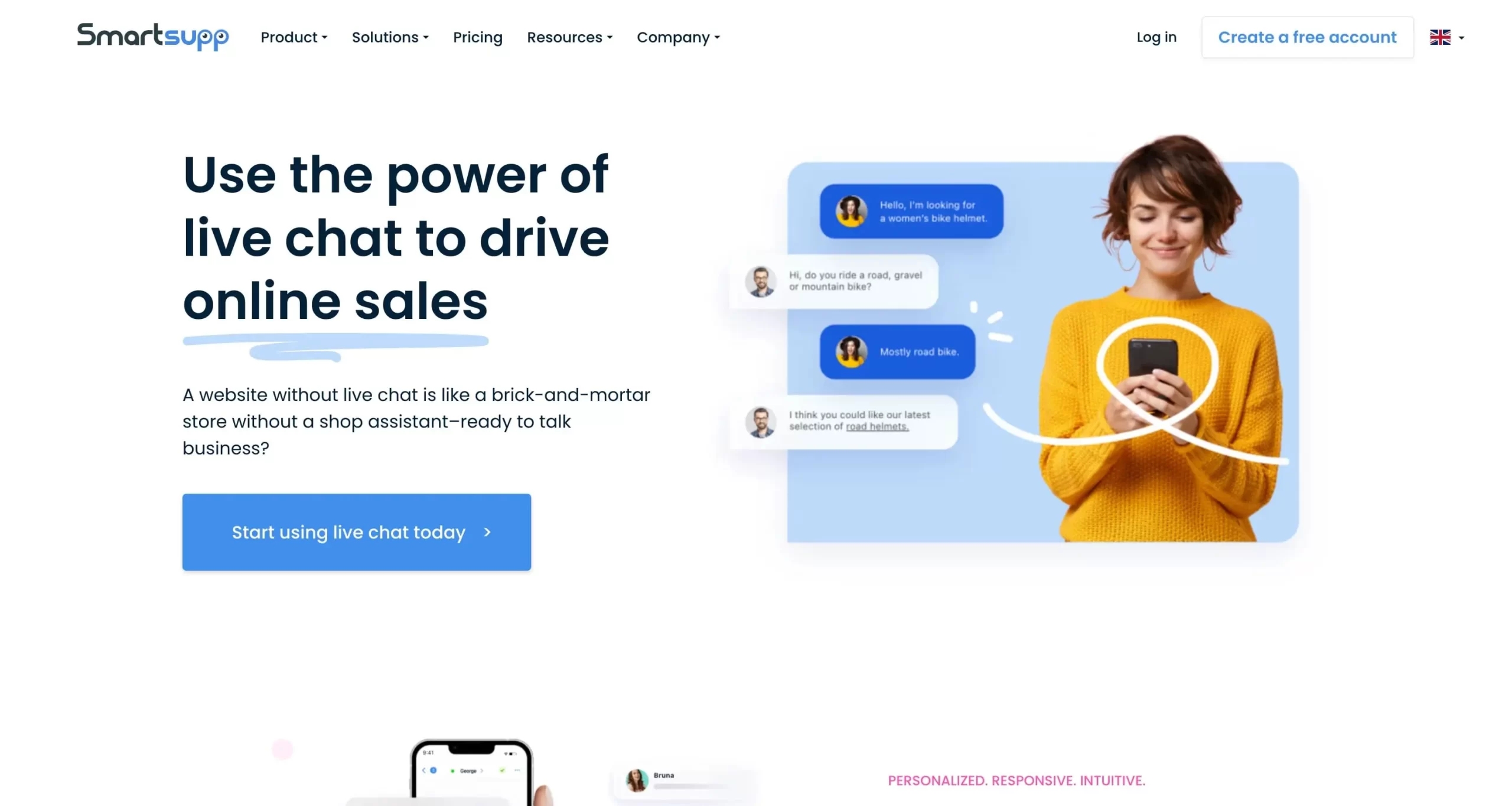
Convenient and affordable, Smartsupp allows businesses to track and record user sessions on a website and converse with customers. You can even integrate Google Analytics to understand your customer’s journey better and adapt your CX strategy to suit their needs.
Best Live Chat Features
Advertised as an “online shopping assistant”, SmartSupp combines numerous features to empower service teams and deliver better customer experiences. The solution offers live chat, chatbots, and recording to provide behind-the-scenes insight into browsing.
You can automatically connect with visitors when they spend a certain amount of time on your website, improving your chances of sales. There’s also access to a comprehensive, unified inbox for your team members, so it’s easier to track conversations from a range of channels at once.
The biggest benefit of SmartSupp is its ability to provide insights into where you’re gaining and losing customers. You can access in-depth insights into customer buying behavior, and the app integrates perfectly with a wide selection of major platforms.
Pros
- Customer journey recording and insights
- Live chat and chatbot functionality
- Convenient customizations for your chat widget
- Excellent back-end environment
Cons
- Primarily intended for European companies
Image Gallery
Pricing
Smartsupp offers a free forever plan with live chat functionality for one agent, but there’s no chatbot access. Paid plans start at $19.50 per month for 3 agents, and prices increase based on the unique features you want to access. More advanced features include team stats, routing, and REST API access.
Review
Read our comprehensive SmartSupp Review to learn more about this live chat software solution.
SmartSupp is an excellent tool for companies running online stores. With the ability to track and understand customer journeys, you’re more likely to boost conversions.
Try SmartSupp
Methodology
We started evaluating several services to find live chat software to use on our website and recommend to our clients, and that’s how this review was born.
We reviewed all the providers’ pricing and features and tested ALL of them using their trial options. As mentioned in the introduction, all platforms offer similar features, making choosing which one to use confusing.
I recommend reading our detailed reviews to learn more about the features offered by each tool, read customer reviews, and view their ratings on different platforms. Sign up for a trial version before committing to a paid plan. Integrating a live chat app on your website is easy, allowing you to evaluate the functionality in a real-life scenario.
Our top three choices are Tidio, LiveChat, and JivoChat.
Related Tools
Besides live chat, you can also find some great tools to use for your business in these reviews:
- Best Digital Marketing Tools – a list of all marketing tools you need for your digital marketing campaigns.
- Website Checker Tools – a list of tools to check the overall health of your website.
- Check Website Traffic – free tools to check traffic for any website.